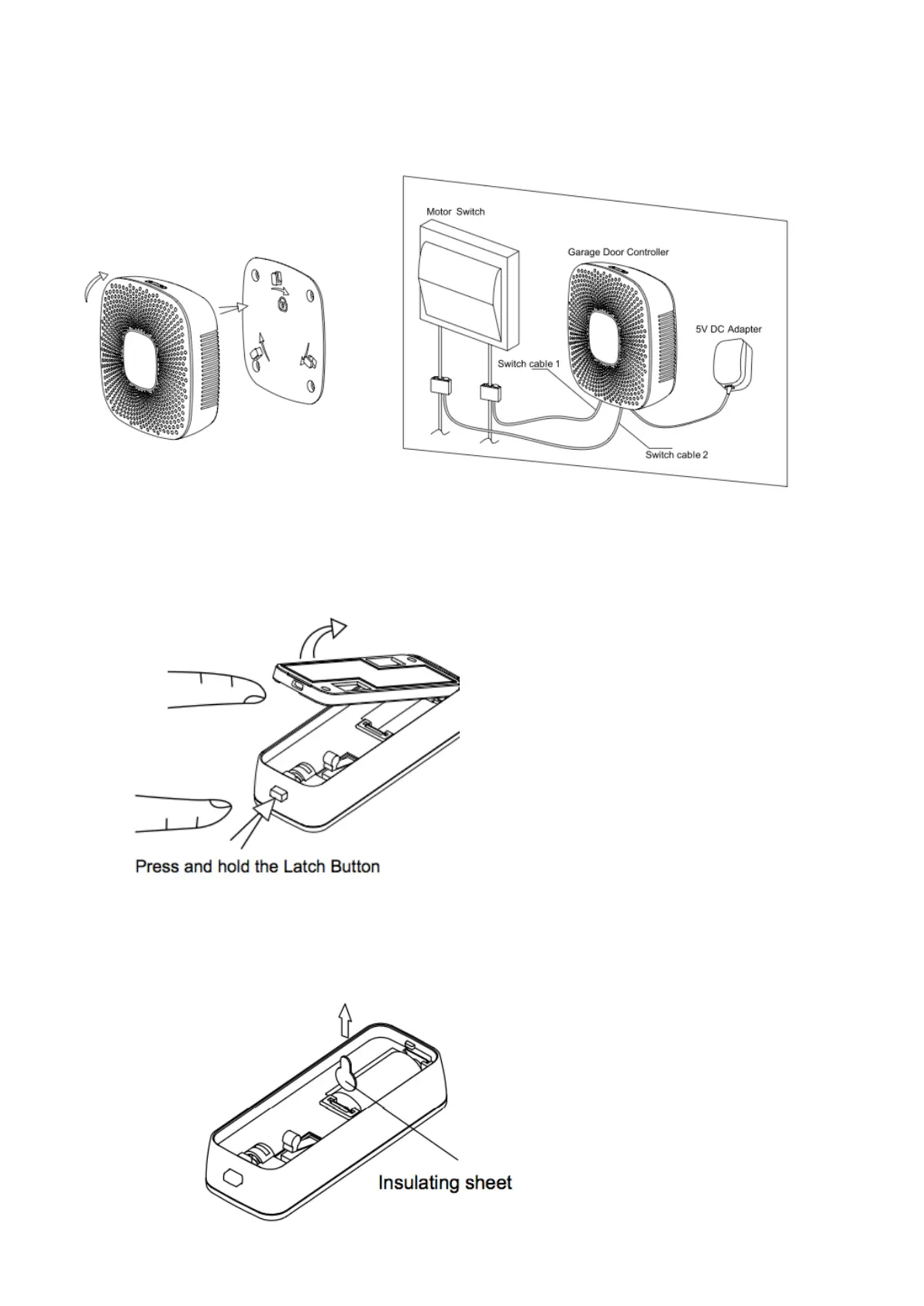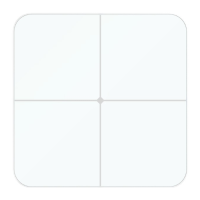Note: The Fast Wiring Clip need to be used with pliers. When the Switch Cable and the Motor Switch Cable have been
connected by Fast Wiring Clip, you will need to use the pliers to clamp the Fast Wiring Clip, see the figure above.
3. Now lock Garage Door Controller to the Back Mount Plate by twisting Garage Door Controller.
Installing the Sensor on your Garage Door.
1. Press and hold the Latch Button to unlock the sensor mounting plate:
2. Pull out the insulating sheet, then you will see the Sensor LED blink once to indicate it has been powered on.