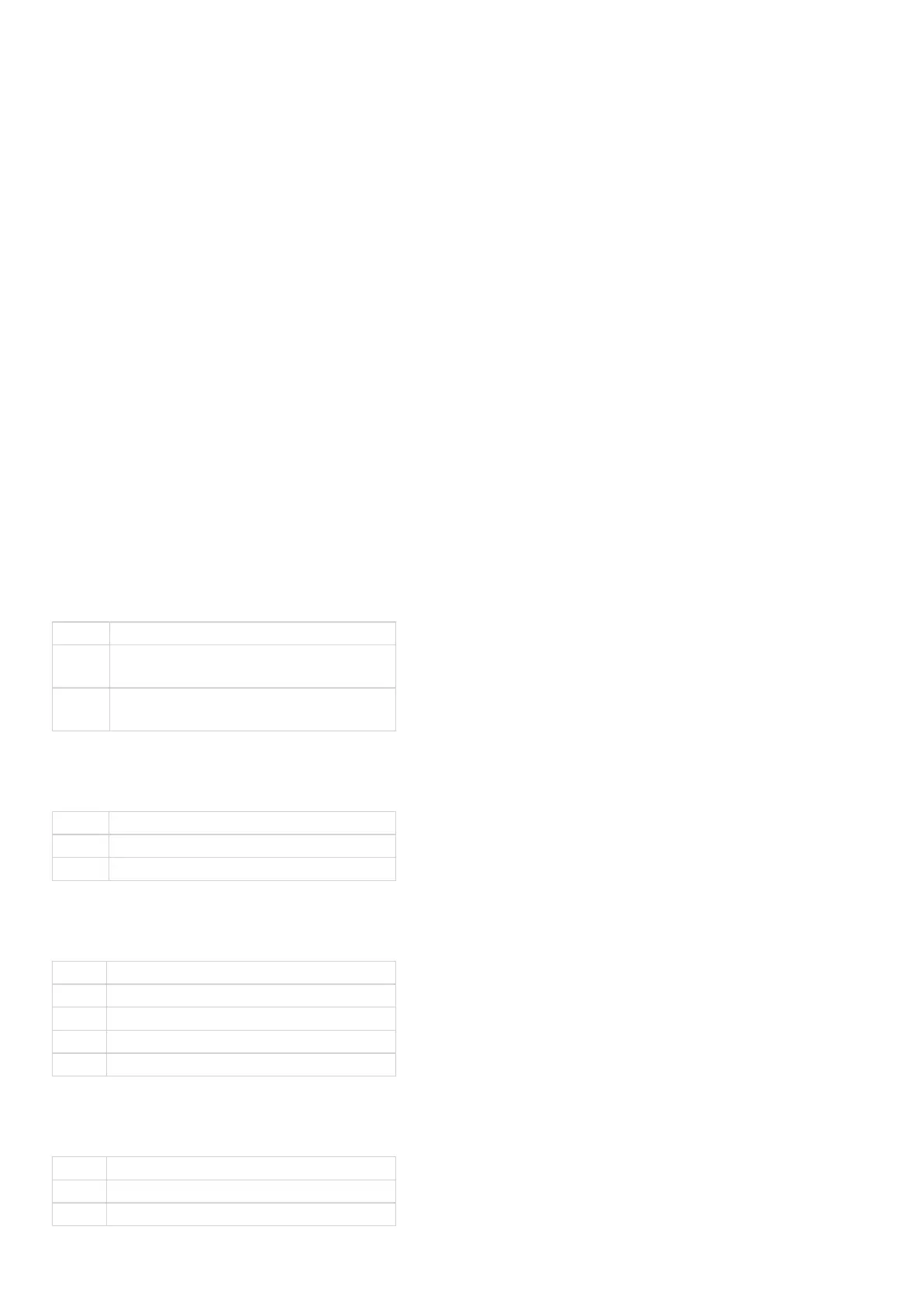https://aeotec.freshdesk.com/support/solutions/articles/6000218764-door-windows-sensor-7-user-guide 7/9
Your sensor can be removed from your Z-Wave network at any time. You'll need to use your Z-Wave network's main
controller/gateway. To do this, please refer to the part of your gateways respective manual that tells you how to remove devices from
your network.
1. Set your Z-Wave controller into unpair mode.
2. Triple-click the tamper switch on Door / Window Sensor 7 within 1.5 seconds - this will cause the LED to blink five times.
3. After a successful exclusion, it will light up its LED for 2 seconds then deactivate.
Reset your Door / Windows Sensor 7.
This device also allows being reset without any involvement of a Z-Wave controller. This procedure should only be used when the
primary controller is inoperable.
To manually factory reset:
1. Remove the cover of Door / Window Sensor 7
2. Press and hold tamper switch for 5 seconds until the red LED blinks.
3. Release the tamper switch
4. Immediately press and hold the tamper switch for 5 seconds until the red LED blinks.
Parameter Configurations.
Parameter 1: Operation Mode.
This parameter allows switching between internal sensor and external sensor.
Size: 1 Byte, Default Value: 0
Setting Description
0
the internal hall sensor is enabled (external
input disabled)
1
the external input is enabled (internal hall
sensor disabled)
Parameter 2: Door/Window State.
This parameter allows setting Door / Window Sensor 7 state when the magnet is close to the sensor.
Size: 1 Byte, Default Value: 0
Setting Description
0 closed when the magnet is near
1 opened when the magnet is near
Parameter 3: Visual LED Indications.
This parameter defines events indicated by the visual LED indicator. Disabling events might extend battery life.
Size: 1 Byte, Default Value: 7, Range: 0 - 7
Setting Description
0 no indications
1 indication of opening/closing status change
2 indication of wake up (1 x click or periodical)
4 indication of device tampering
Parameter 4: Range test after double click.
Allows enabling the activation of Z-Wave range test with double click of a Tamper Switch 2.
Size: 1 Byte, Default Value: 0
Setting Description
0 Disable
1 Enable
