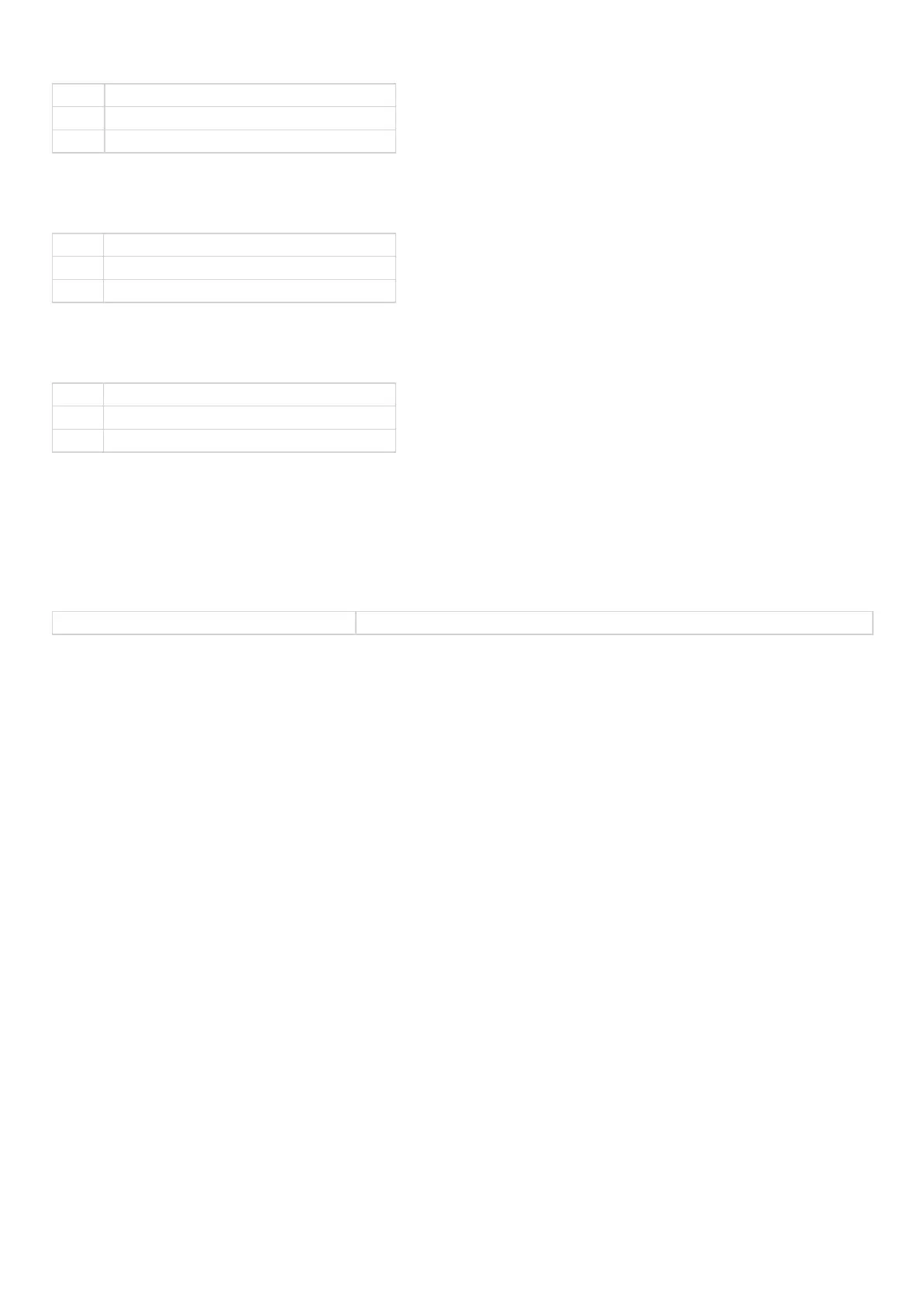https://aeotec.freshdesk.com/support/solutions/articles/6000218764-door-windows-sensor-7-user-guide 9/9
Reporting cancellation of tamper alarm to the controller and 3rd Association Group.
Size: 1 Byte, Default Value: 1
Setting Description
0 do not send tamper cancellation report
1 send tamper cancellation report
Parameter 13: Central Scene Event functionality.
Enable/Disable Central Scene Events.
Size: 1 Byte, Default Value: 0
Setting Description
0 Contact Scene Events disabled
1 Contact Scene Events enabled
Parameter 14: Tilt Sensor Functionality enable/disable.
Tilt Sensor functionality enable/disable.
Size: 1 Byte, Default Value: 1
Setting Description
0 Tilt Sensor disabled
1 Tilt Sensor Enabled
Parameter 15: Tilt sensitivity from V1.02 and higher
You can use this parameter to adjust the tilt sensitivity if the tilt is too low or too high.
Size: 1 Byte, Default Value: 50
Setting Description
1 - 100 Tilt sensitivity