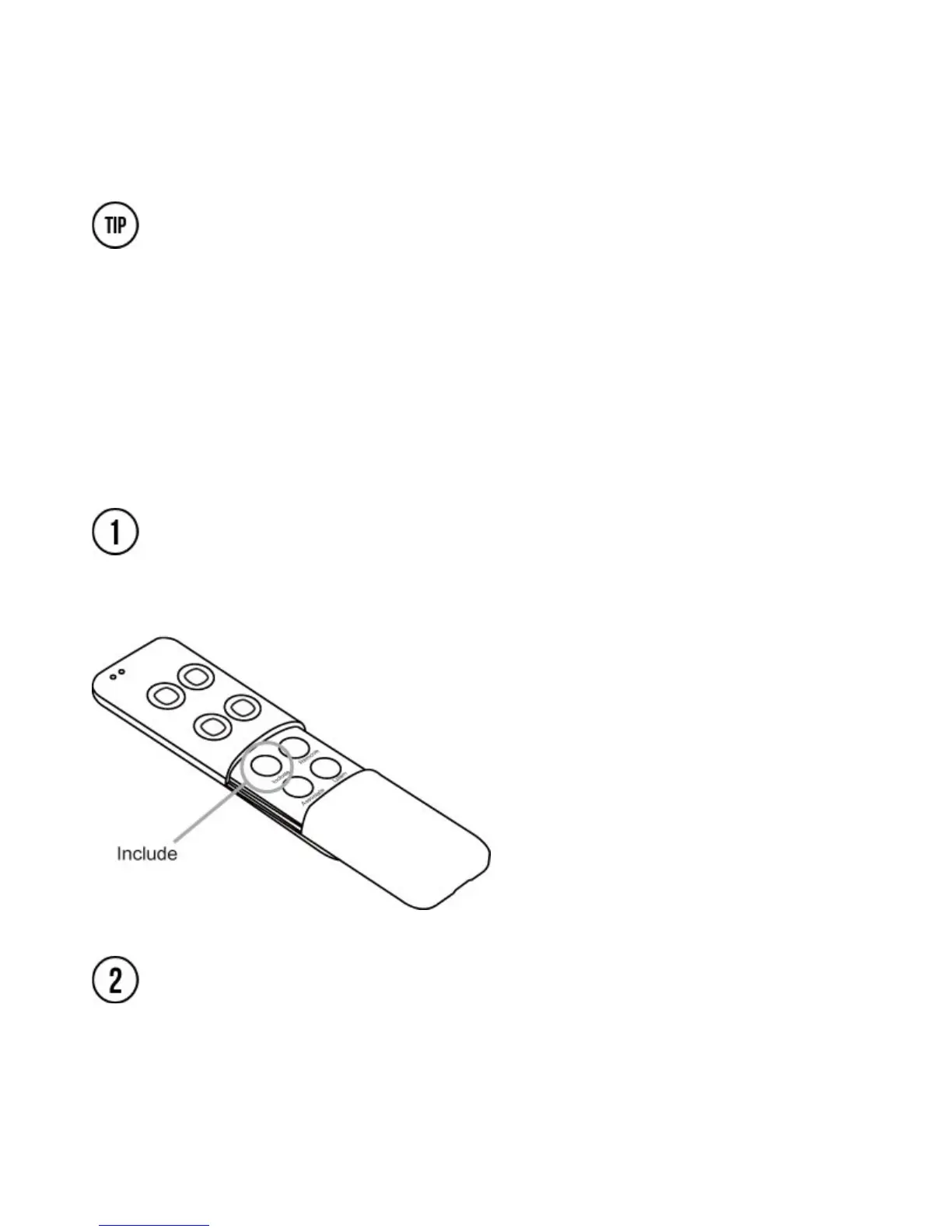Note
To include the MultiSensor with other controllers, please
consult the operation manual for these controllers on how to
include Z-Wave products into an existing network.
Press the button labeled “Include” on the Aeotec Minimote to
begin the Z-Wave inclusion process.
Press the Z-Wave button under the Battery Cover to begin
the Z-Wave pairing process.
own Z-Wave network.
Note: The LED on the MultiSensor will blink if it is currently
not paired into a Z-Wave network when pressing the Z-Wave
Button.
Adding/Including/Pairing the
MultiSensor into a Z-Wave
Network.
