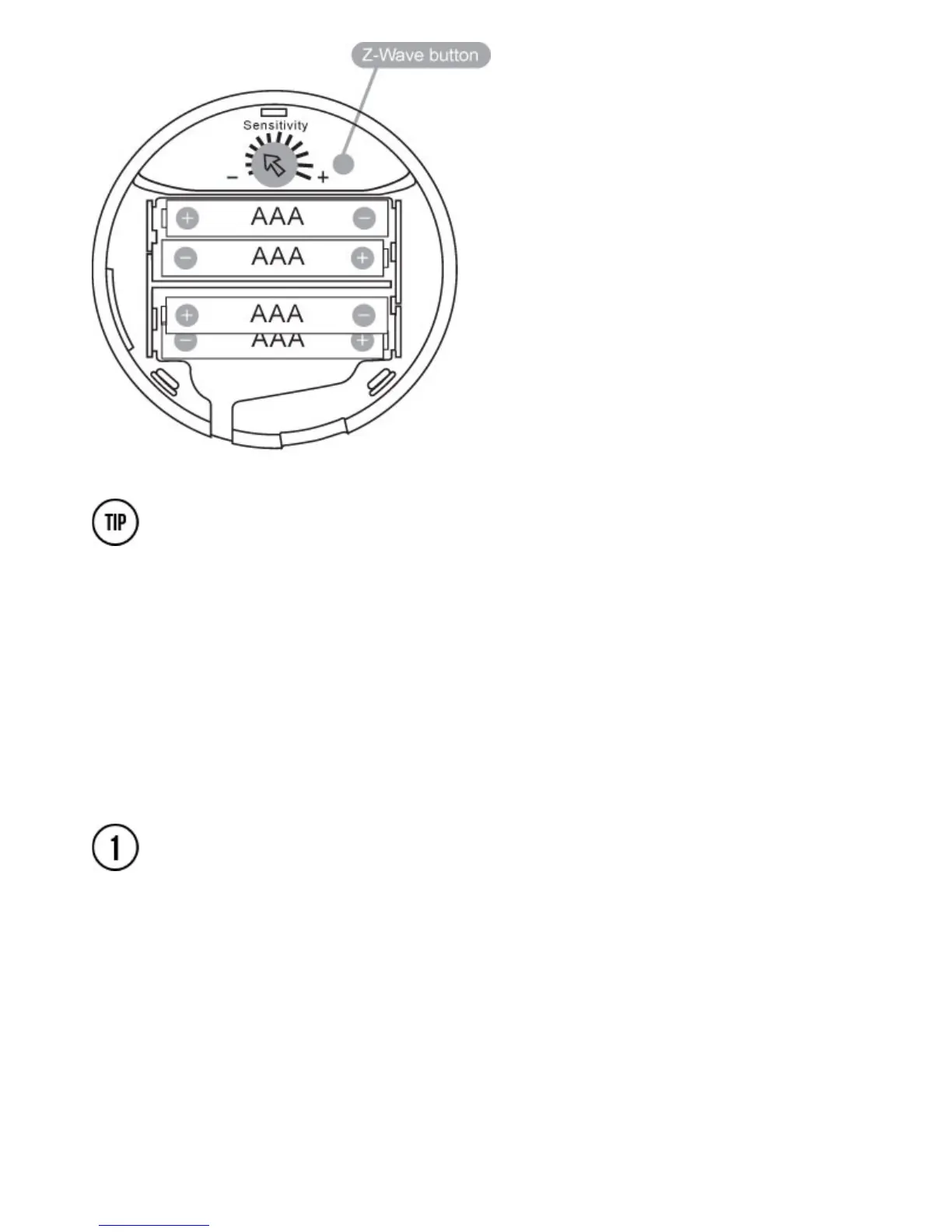Troubleshooting
If the MultiSensor was not successfully paired into any Z-
Wave network the LED on the MultiSensor will blink when
pressing the Z-Wave button. If the MultiSensor was
successfully paired into a Z-Wave network, the LED will stay
solid for a few seconds when pressing the Z-Wave button.
Press the button labeled “Remove” on the Aeotec Minimote
to begin the Z-Wave removal process.
Removing the MultiSensor from
your Z-Wave network
