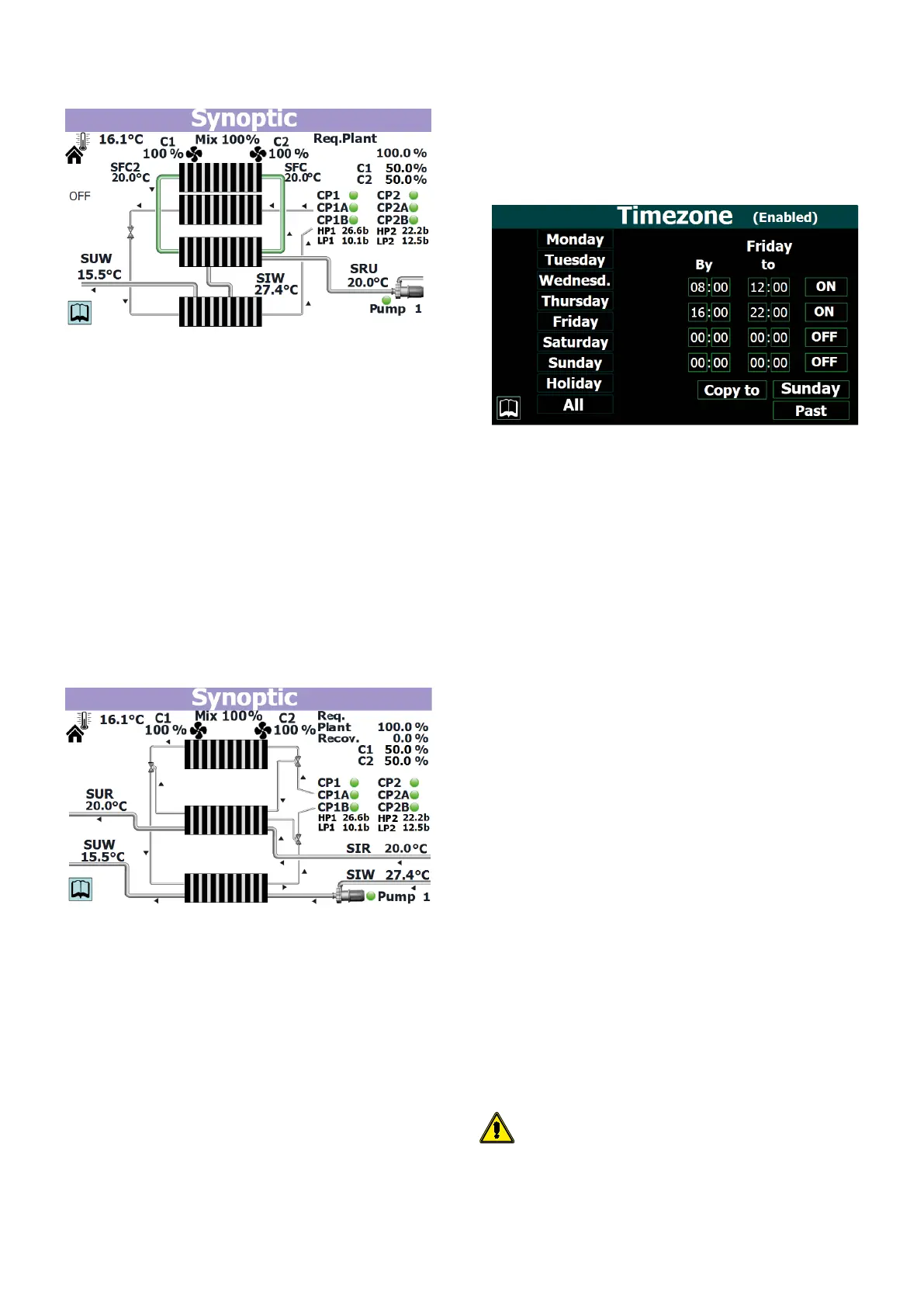25
10.4 PAGE RELATING TO THE UNITS WITH FREECOOLING
2
— Indicates the current outside temperature
— Indicates the current fan speed (sub-divided on the basis of the circuits - C1 for
the rst, C2 for the second)
— Indicates the current power value request from the system to the unit
— Indicates the power percentage supplied by circuit 1 to meet the system request
— Indicates the power percentage supplied by circuit 2 to meet the system request
— Indicates the current situation of the compressors, divided on the basis of the
circuit - those of circuit 1 on the left, those of circuit 2 on the right. (the com-
pressors shown are the ones that are currently active; if no compressor is ON, no
labels will be displayed)
— Indicates the current situation of the pressure values on the unit circuits (AP1
= high pressure ("AP") on circuit 1, AP2 = high pressure on circuit 2, BP1 = low
pressure on circuit 1, BP2 = low pressure on circuit 2)
— Indicates the current operating set-point for the unit
— Indicates the status of the pump (if it's active, the relative label is displayed) and
the temperature of the water entering the heat exchanger
— Indicates the temperature of the water leaving the heat exchanger
— Indicates the current temperature of the water leaving the recovery unit
— Indicates the current operating set-point in Free-cooling
10.5 PAGE RELATING TO THE UNITS WITH RECOVERY
— Indicates the current outside temperature
— Indicates the current fan speed (sub-divided on the basis of the circuits - C1 for
the rst, C2 for the second)
— Indicates the current power value request from the system/recovery to the unit
— Indicates the power percentage supplied by circuit 1 to meet the system request
— Indicates the power percentage supplied by circuit 2 to meet the system request
— Indicates the current situation of the compressors, divided on the basis of the
circuit - those of circuit 1 on the left, those of circuit 2 on the right. (the com-
pressors shown are the ones that are currently active; if no compressor is ON, no
labels will be displayed)
— Indicates the current situation of the pressure values on the unit circuits (AP1
= high pressure ("AP") on circuit 1, AP2 = high pressure on circuit 2, BP1 = low
pressure on circuit 1, BP2 = low pressure on circuit 2)
— Indicates the current temperature of the water entering the heat exchanger
— Indicates the status of the pump (if it's active, the relative label is displayed)
— Indicates the temperature of the water leaving the heat exchanger
— Indicates the current temperature of the water entering the recovery unit
— Indicates the current temperature of the water leaving the recovery unit
11 TIME BAND MENU
The TIME BAND menu is used to set the bands for timed unit programming. The
time bands created on this page can then be enabled and used via the SYSTEM
menu (6.1Setting the operating mode and the main set-pointsp.14) or via the
calendar in the INSTALLER menu (7.16Conguring the calendarp.20).
11.1 PAGE FOR CREATING TIMED PROGRAMS
— Used to select the time settings for "Monday"
— Used to select the time settings for "Tuesday"
— Used to select the time settings for "Wednesday"
— Used to select the time settings for "Thursday"
— Used to select the time settings for "Friday"
— Used to select the time settings for "Saturday"
— Used to select the time settings for "Sunday"
— Used to select the time settings for "Weekends and holidays"
— Used to select every day (from Monday to "Weekends and holidays") for the
application of the time bands previously copied
— Indicates which day the visualised time settings apply to
— Used to dene the start and end time, and the action to be carried out, for the
rst time band. The possible actions are:
ON = The unit is switched on during the time band;
OFF = The unit is switched o during the time band;
set-02 = The unit is switched on, and the second set-point is used during the time
band (i.e. the value set on the "SYSTEM - Setting the secondary set-point and recov-
ery (if available)")
— Used to dene the start and end time, and the action to be carried out, for the
second time band. The possible actions are:
ON = The unit is switched on during the time band;
OFF = The unit is switched o during the time band;
set-02 = The unit is switched on, and the second set-point is used during the time
band (i.e. the value set on the "SYSTEM - Setting the secondary set-point and recov-
ery (if available)")
— Used to dene the start and end time, and the action to be carried out, for the
third time band. The possible actions are:
ON = The unit is switched on during the time band;
OFF = The unit is switched o during the time band;
set-02 = The unit is switched on, and the second set-point is used during the time
band (i.e. the value set on the "SYSTEM - Setting the secondary set-point and recov-
ery (if available)")
— Used to dene the start and end time, and the action to be carried out, for the
fourth time band. The possible actions are:
ON = The unit is switched on during the time band;
OFF = The unit is switched o during the time band;
set-02 = The unit is switched on, and the second set-point is used during the time
band (i.e. the value set on the "SYSTEM - Setting the secondary set-point and recov-
ery (if available)")
— Used to copy the time band data of the program currently visualised
— Used to see which day has been selected for applying the previously copied
data;
Attention: after pressing the "Copy in" key, you must press one of the keys
with a day label, on the left of the screen, in order to see the relative day
in this eld!
— Used to paste the time band data of the currently visualised program on the
required day (or days, if "All" is selected)
