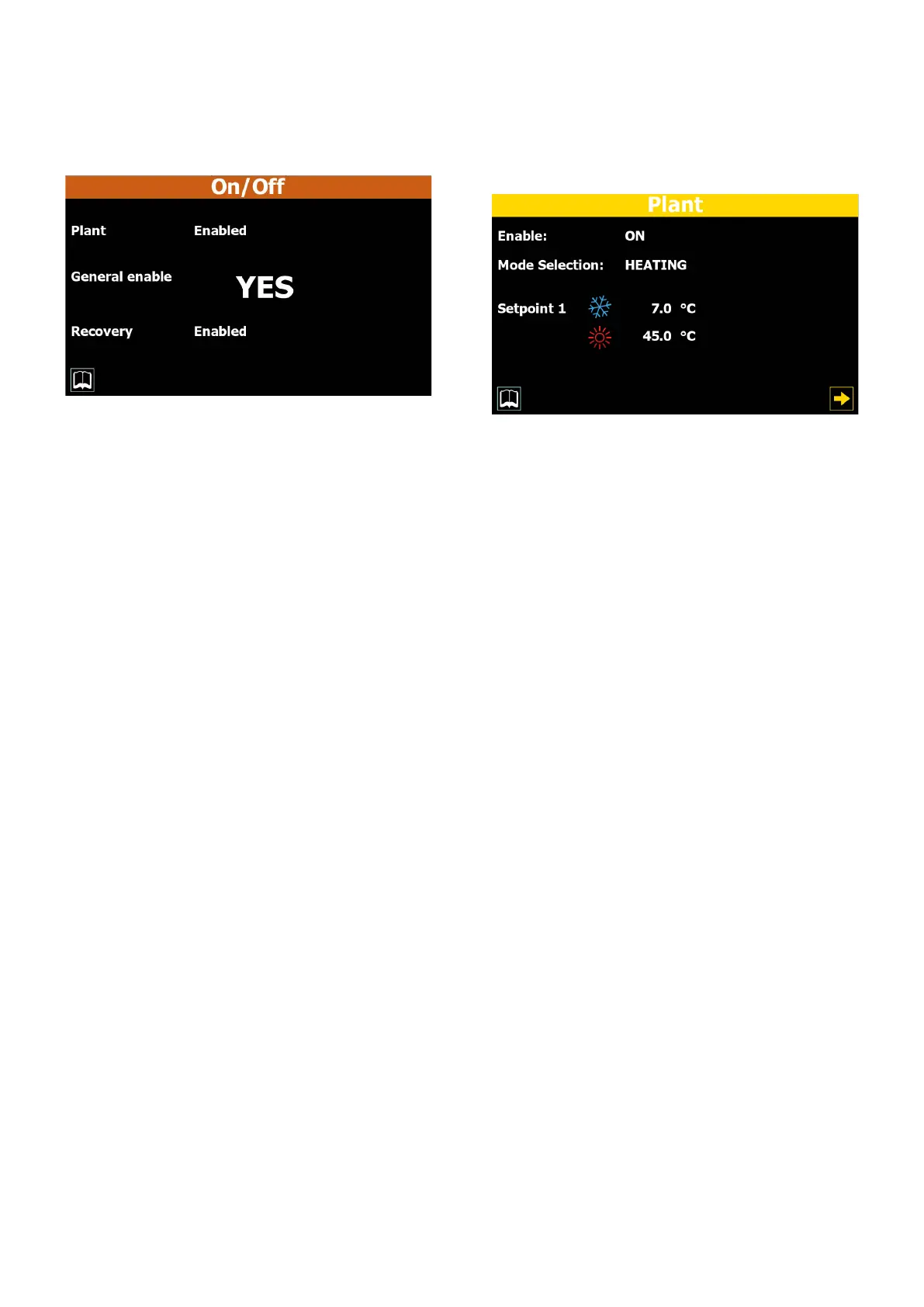14
5 ON/OFF MENU
The ON/OFF menu is used to switch the unit on or o. It also provides further infor-
mation about the current status of the machine.
5.1 SWITCHING THE UNIT ON/OFF
— System status. This status may be:
No info = Unit operating;
General OFF via key = Unit switched o via the interface;
Unit OFF via alarm = Unit switched o due to an alarm condition;
OFF via supervisor = Unit switched o via BMS;
OFF via time bands = Unit switched o due to the current time band setting;
OFF via digital input = Unit switched o due to a digital input signal (ID17);
Antifreeze = Unit operating in antifreeze mode;
OFF via Master = Unit switched o via the MASTER unit;
Outside operating limits = Unit switched o because it was working outside its
operating limits (for more information about the unit operating limits, refer to the
technical manual of the unit);
Boiler replacement = Unit switched o because replaced by the boiler for hot water
production;
— Indicates the current value selected (YES = Unit ON; NO = Unit OFF)
— Status of the recovery circuit (if installed). This status may be:
No info = Unit operating;
General OFF via key = Unit switched o via the interface;
Unit OFF via alarm = Unit switched o due to an alarm condition;
OFF via supervisor = Unit switched o via BMS;
OFF via time bands = Unit switched o due to the current time band setting;
OFF via digital input = Unit switched o due to a digital input signal (ID17);
Antifreeze = Unit operating in antifreeze mode;
OFF via Master = Unit switched o via the MASTER unit;
Outside operating limits = Unit switched o because it was working outside its
operating limits (for more information about the unit operating limits, refer to the
technical manual of the unit);
Boiler replacement = Unit switched o because replaced by the boiler for hot water
production;
6 SYSTEM MENU
The SYSTEM menu is used to set the operating mode and the set-point values for
the various modes.
6.1 SETTING THE OPERATING MODE AND THE MAIN SET
POINTS
1. Enable:
Indicates which type of adjustment is currently active on the unit. This may be:
— OFF = The unit is not producing water;
— ON = Unit adjustment is based on the main probe, according to the system set-
point;
— ON with Set 2 = Unit adjustment is based on the main probe, according to set-
point 2 (which can also be activated via digital input ID10, or the time bands);
— Time bands = Unit adjustment is based on the timed program currently ac-
tive (for more information about the timed programs, refer to the "Time band
menu");
2. Mode selection:
Indicates which operating mode is currently active on the unit. This may be as fol-
lows (the choice is only available for heat pump units):
— Cooling = The unit produces cold water on the basis of the current operating
set-point;
— Heating = The unit produces hot water on the basis of the current operating
set-point;
— Via ext. temp. = The unit chooses whether to activate cooling mode or heating
mode on the basis of the outside air temperature;
— Via dig. input = The unit chooses whether to activate cooling mode or heating
mode (Open = cooling; Closed = heating) on the basis of the status of digital
input ID16;
— Via superv. = The mode is set by the supervisor (BMS);
— Via calendar = The mode is set according to the value shown in the window (of
this menu) for the dates when cooling or heating mode should be activated;
3. Setpoint 1:
Indicates the current value of the main cooling set-point;
Indicates the current value of the main heating set-point (on heat pump only);
