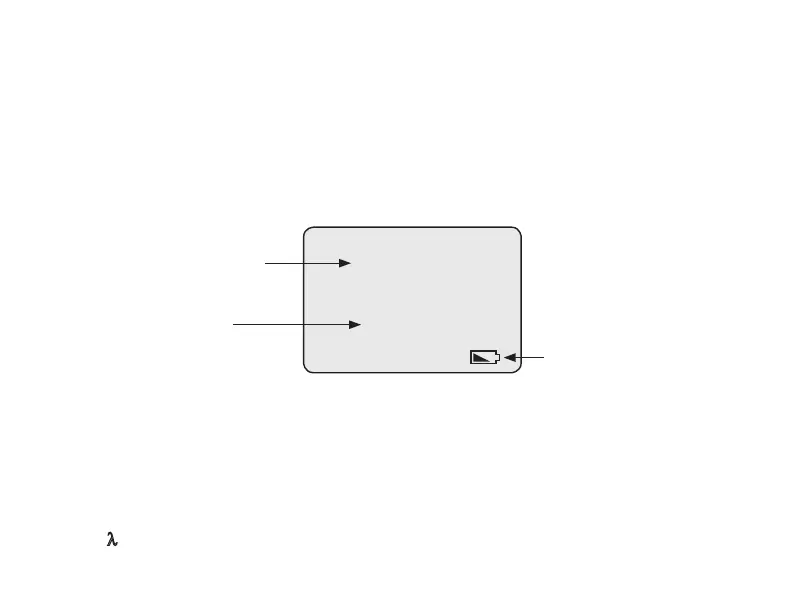5
270
1300
nm
Hz
Tone
Enabled wavelength
Tone frequency
Low battery indicator
CSS1 Model Features
Figure 2-1 illustrates the CSS1 model features described below.
1 Output port - Emits either continuous (CW) or modulated with one of four tone frequencies
(270, 330, 1000, 2000 Hz) light. This output port is equipped with a UCI base and adapter.
2 Display - Shows the enabled Wavelength [nm] and Tone frequency [Hz]. Also, the [Low
battery] indicator will be displayed to identify a low battery condition.
3 [Tone] key - Tone select key. Press this key to cycle through the available tone frequencies
or switch to the CW mode.
4 [Power] key - Press and hold for 2 sec. to turn the CSS1 on, press again to turn it off. Press
and hold during power up until the letter [AP] is displayed to enable the Auto-off feature.
5 [Backlight] key - Press this key to toggle the Backlight on or off.
6 [l - Wavelength] key - Press this key to toggle between two wavelengths.