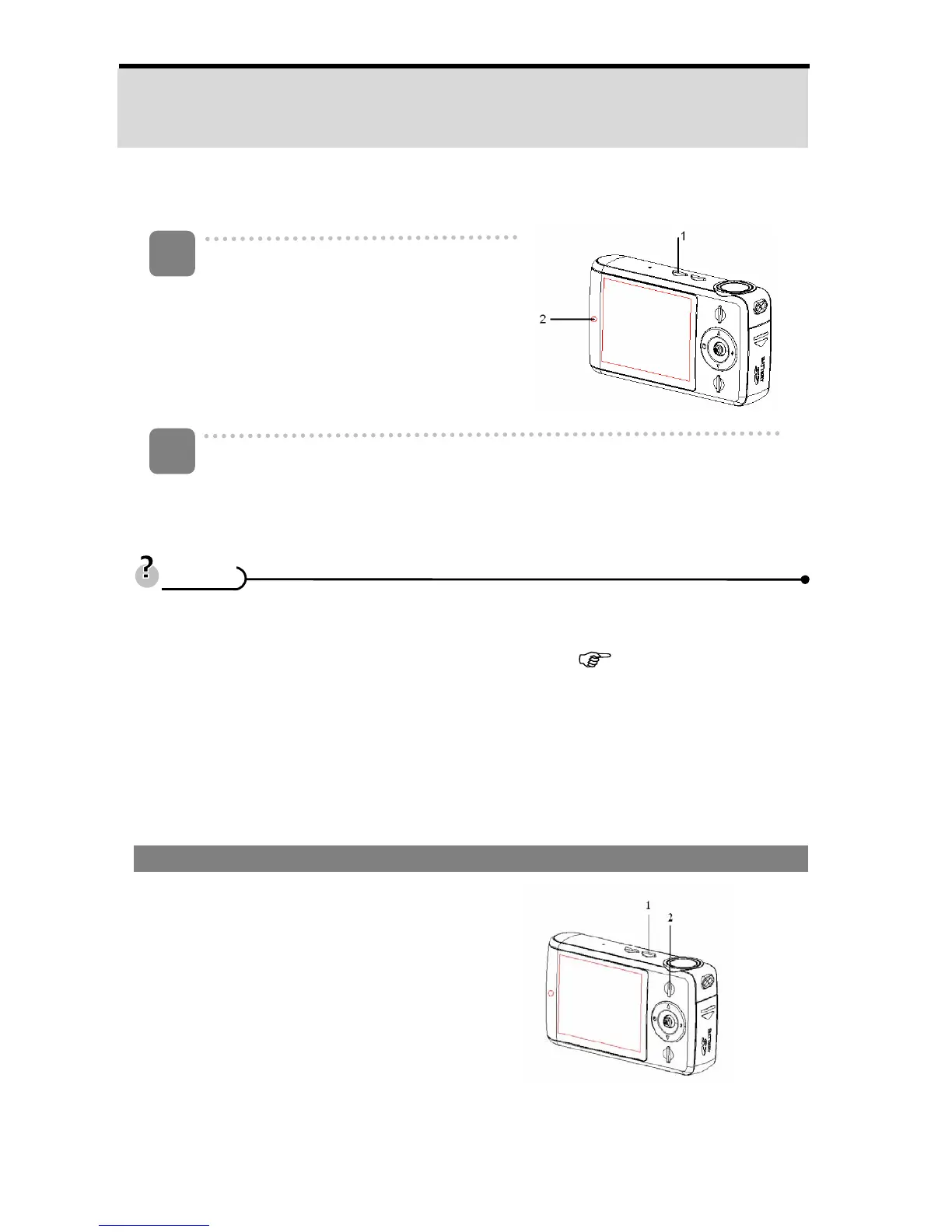13
Basic Operation
Turning Power On & Off
Press the Power button (1) to turn on the
camera in the Capture mode. The power
turns on and the LED (2) lights red.
Press the Power button (1) again to turn the power off. The power turns off and
the LED turns off.
y You can turn on the camera without the startup and operating sound by setting
the function [Play Logo] and [Buzzer].
y Switch between Capture mode and Playback mode (
page 13).
Changing the Mode
You can record images and voices in the REC mode and use the Playback mode to
replay, delete or edit images on the LCD monitor.
Switching between REC and Playback Mode
In REC mode, press the Playback button
(2) to switch to the Playback mode.
In Playback mode, press the Playback
button (2) to switch to the REC mode.
1
T
T
i
i
p
p
s
s
2
