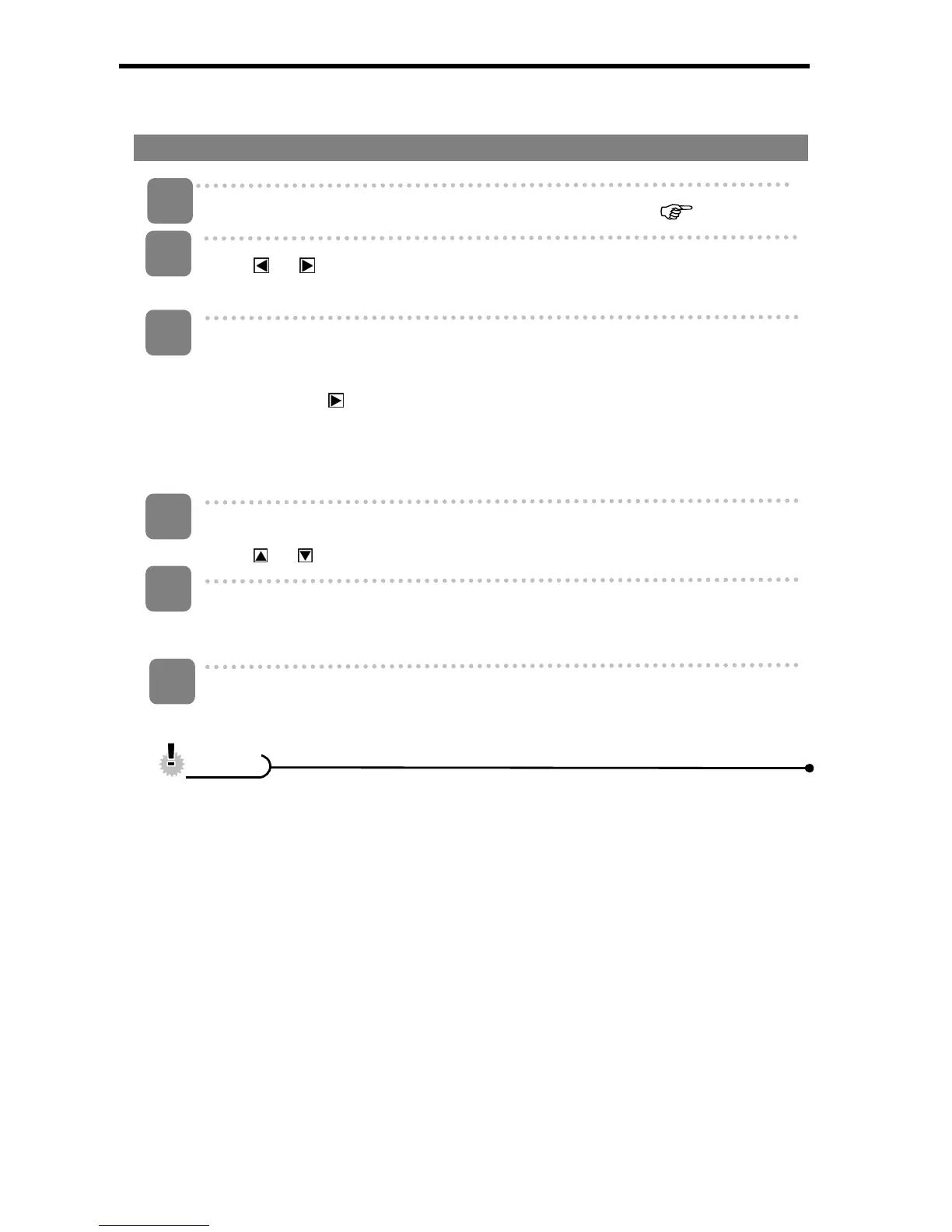37
Editing Images
Rotating Still Images
Turn the power on, and set the camera to the Play mode (
page 13).
Press
or on the five-way control button to select the image you want to
rotate.
Open the menu.
Press the MENU button, then use the five-way control button to select [ Rotate]
and finally press
on the five-way control button to launch the submenu:
[90°]: Rotates the image 90 degrees clockwise
[180°]: Rotates the image 180 degrees clockwise
[270°]: Rotates the image 270 degrees clockwise
Select an item.
Press
or on the five-way control button to select the degrees.
Apply the setting.
Press OK/Enter to apply the setting.
Close the menu.
Press the MENU button to close the menu.
• If the picture size is 5 megapixel or more the rotating function will not work.
4
5
6
C
C
a
a
u
u
t
t
i
i
o
o
n
n
1
2
3