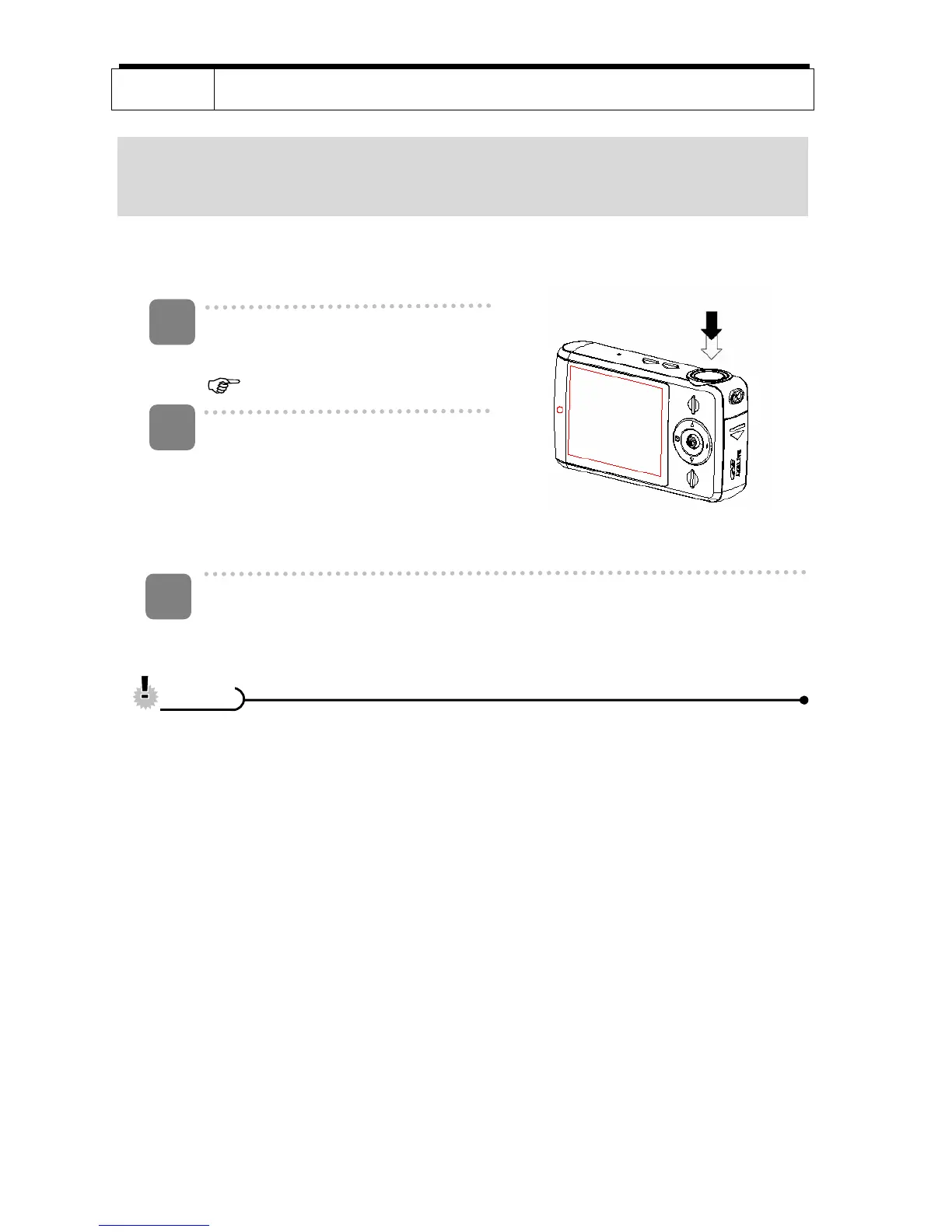19
Firmware
This function will show the software version.
Basic Recording
Recording Still Images
Turn the power on, and set the
camera to the Capture mode.
(
page 13).
Compose the subject on the
monitor.
Point the center area of the LCD
screen at the subject that you want to
take a photo of.
Take the picture.
Press the shutter button fully down to take the picture.
y Make sure that your fingers or the wrist strap do not cover the lens.
y Do not take the memory card or battery out when the camera is saving the
image, otherwise the image will not be saved completely
1
2
C
C
a
a
u
u
t
t
i
i
o
o
n
n
3