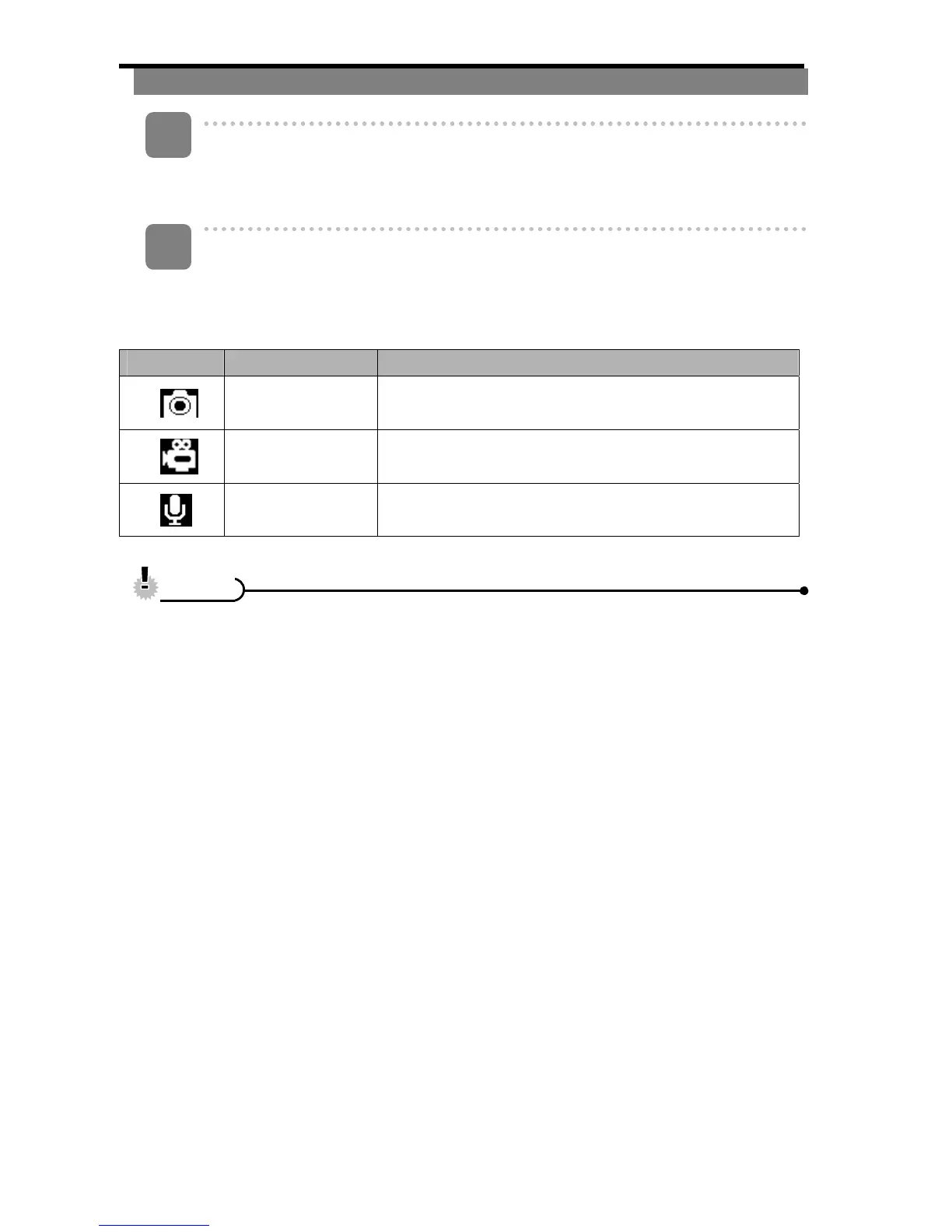14
Selecting the REC Mode
Press the Power button to enter the Capture mode.
If the camera is in Playback mode, press the Playback button to change to REC
mode.
Press the Mode button (1) to change the REC mode.
Each time the Mode button is pressed the REC mode icon changes. It includes
three modes in REC mode: Capture mode, Video mode and Audio mode.
• The Mode button will not work when the camera is in Playback mode.
Display Title Description
Capture mode For taking still photos.
Video mode For recording movie clips.
Audio mode For recording audio files.
C
C
a
a
u
u
t
t
i
i
o
o
n
n
1
2