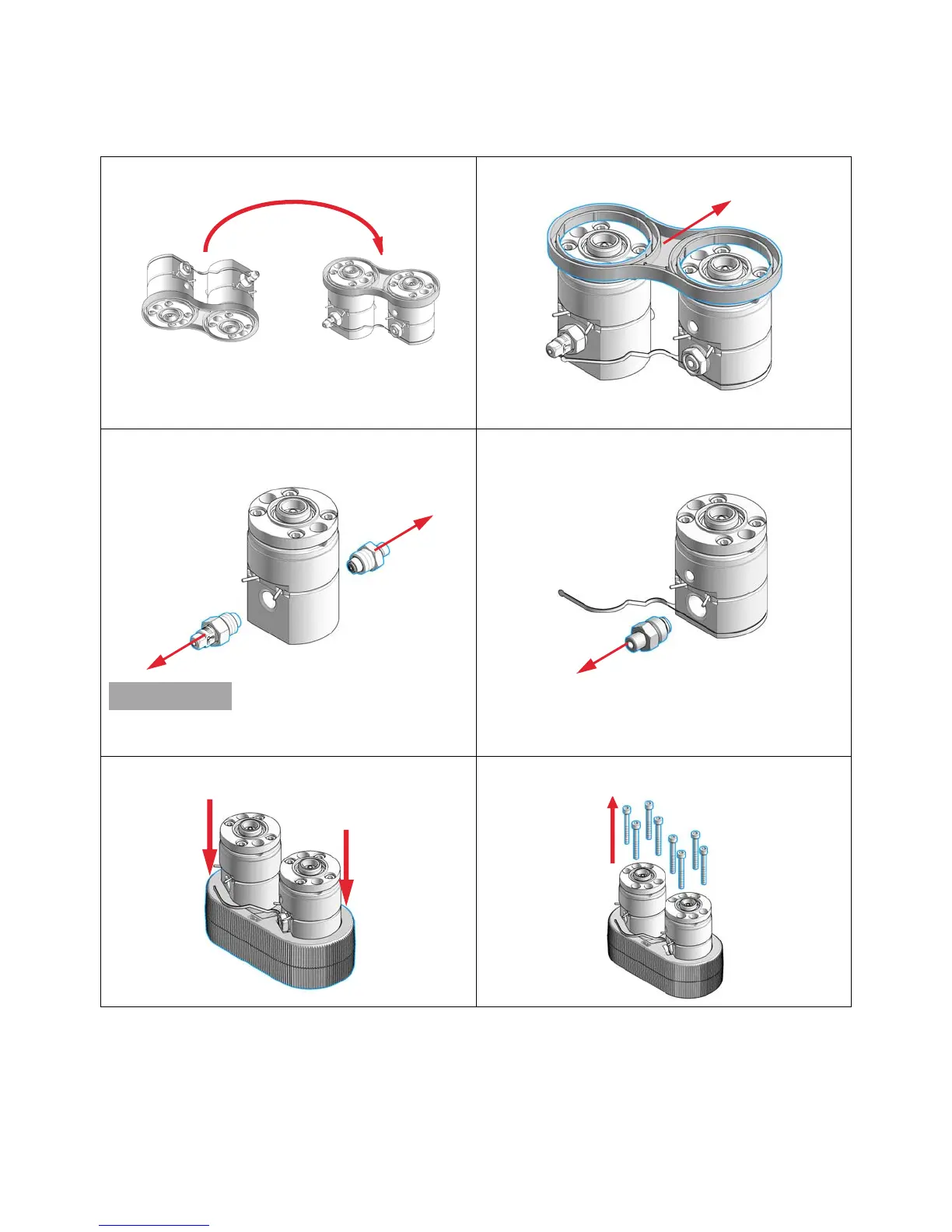14
Pump Head Maintenance (Tool Free)
Disassemble Long Life Pump Heads
3
Turn the pump head assembly upside down.
4
Remove the link plate by gently pulling it off the pump head
assembly.
The two pump chambers are now isolated.
5
Remove the inlet valve and the outlet valve from the primary
pump head.
Clean the valves by sonication, if appropriate. A good
cleaning solution is 50
% isopropanol in water.
6
Binary/High Speed Pumps only: Remove the high pressure
filter from the secondary pump head.
7
Place the two pump heads in the Pump Head Holder.
8
Remove the pump head screws from the back of the pump
heads.
