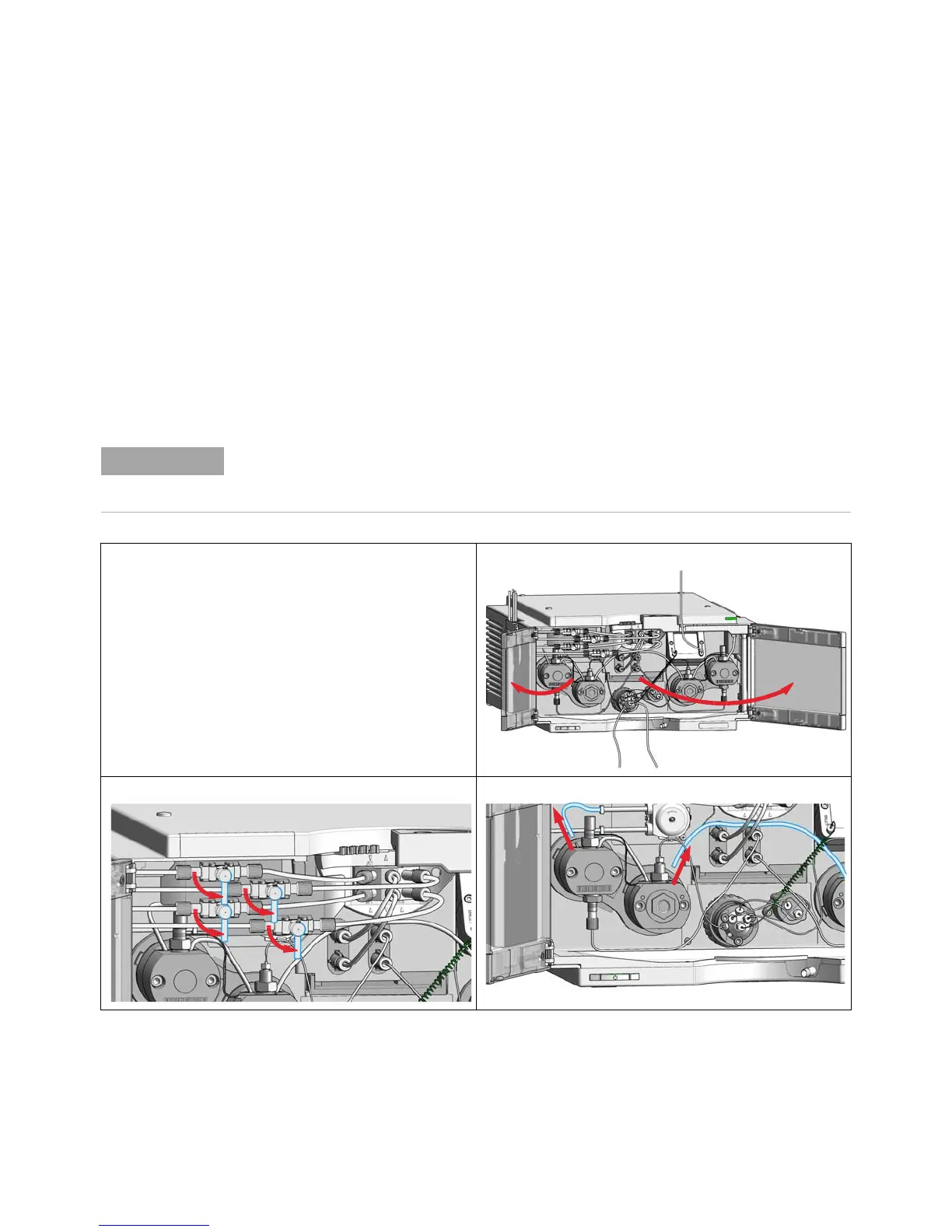4
Remove Pump Heads (Binary and High Speed Pumps)
Remove the Pump Head Assembly
Remove Pump Heads (Binary and High Speed Pumps)
The following procedure shows how to remove a pump head from a High Speed Pump
(G7120A). Removing pump heads from Binary Pumps (G4220A/B) can be done in the
same way.
Remove the Pump Head Assembly
Tools required p/n Description
G7120-68708 HPLC System Tool Kit-Infinity-II
This procedure describes the replacement of the left pump head assembly (channel A). Similarly,
the right pump head assembly (channel B) can be replaced.
One pump head assembly consists of two pump heads, which are both removed at the same time.
1
In Lab Advisor go to Service & Diagnostics > Remove/Install
Pump Head and follow instructions given on the screen.
2
Open the doors.
3
Close all shut-off valves.
4
Remove the seal wash tubes.
