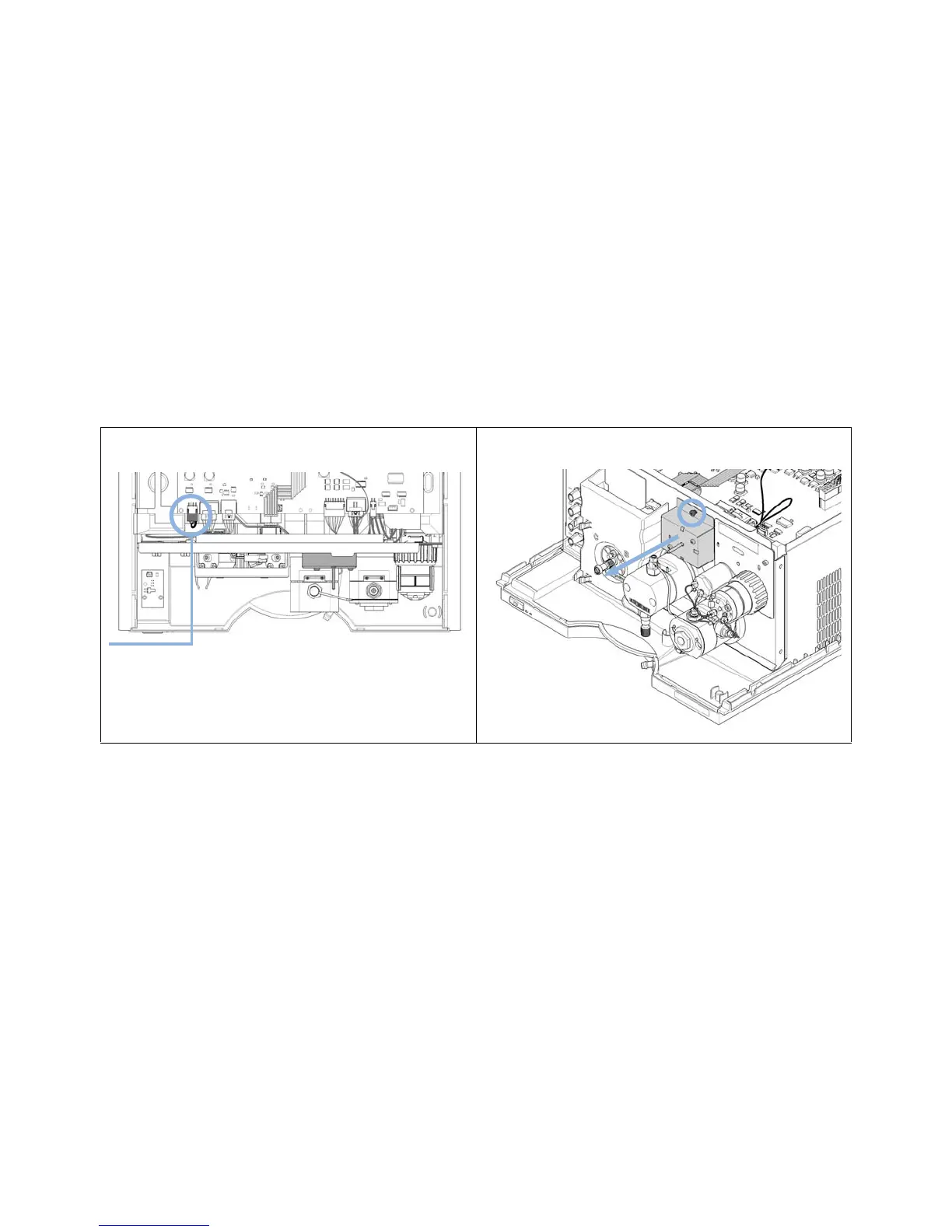35
Install the Seal Wash Function (Quaternary Pump)
Secondary Pump Head Parts
Install the Seal Wash Function (Quaternary Pump)
When In case of malfunction of the seal wash pump motor.
Tools required p/n Description
8710-0899 Pozidriv screwdriver
Parts required p/n Description
G4204-68712 Seal Wash Upgrade Kit for 1290 Quaternary Pump
Preparations • Remove the seal wash pump.
• Remove the module from the stack, remove the front cover and open the top cover.
1
Remove the cable from the main board.
2
Open the screw, which holds the seal wash pump housing and
lift out the housing. Remove the seal wash pump motor.
Seal wash pump motor
(connector P27)
