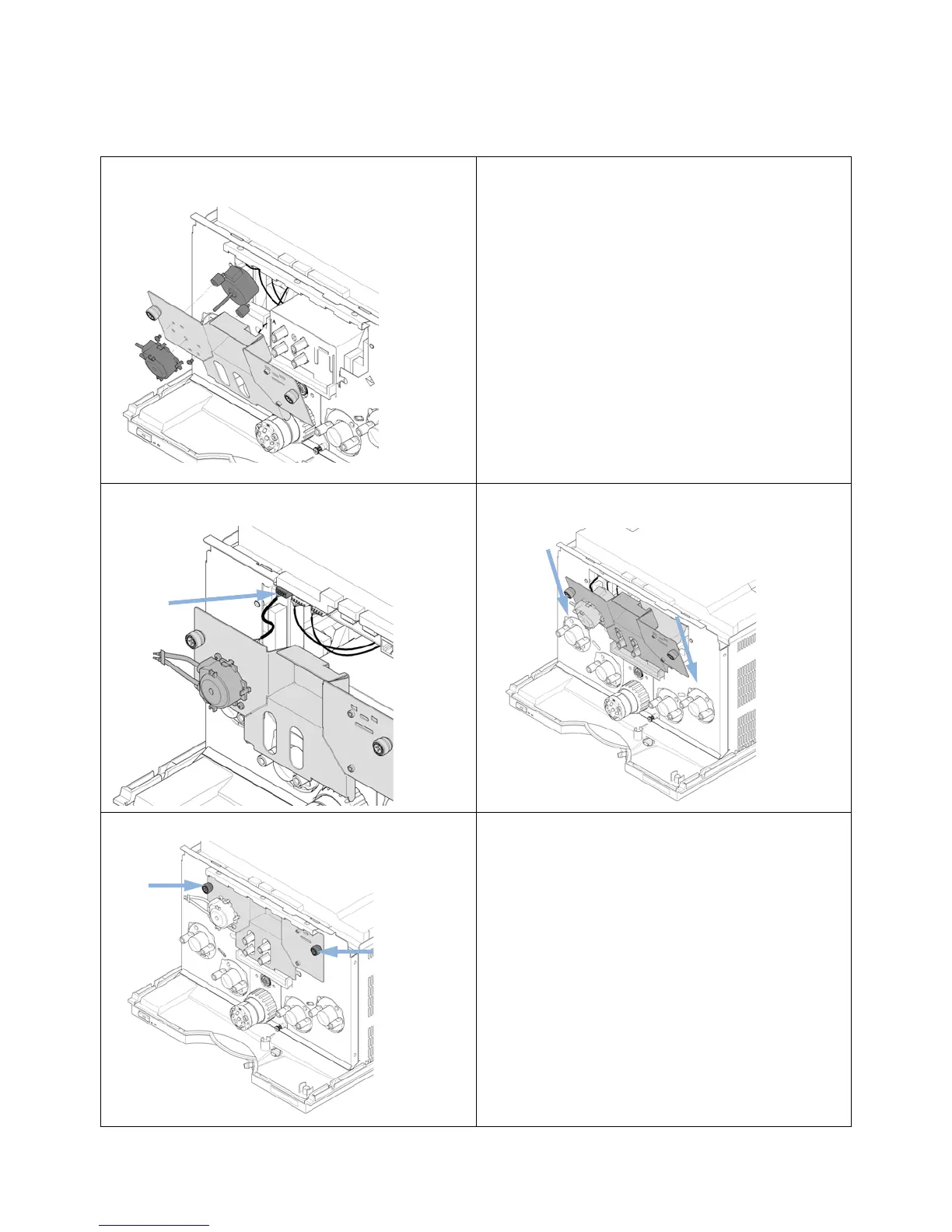34
Install the Seal Wash Function (Binary Pump)
Secondary Pump Head Parts
3
Remove seal wash cartridge and the pump motor from the
cover panel by opening the 2 Phillips screws.
4
Install the new motor by fixing it to the panel using the Phillips
screws.
5
Replace the seal wash pump cartridge.
6
Insert the connector of the seal wash pump. Hide the black
cable behind the panel at the left side.
7
Insert the front panel at the bottom and close the front panel.
8
Close the two screws of the cover panel.
