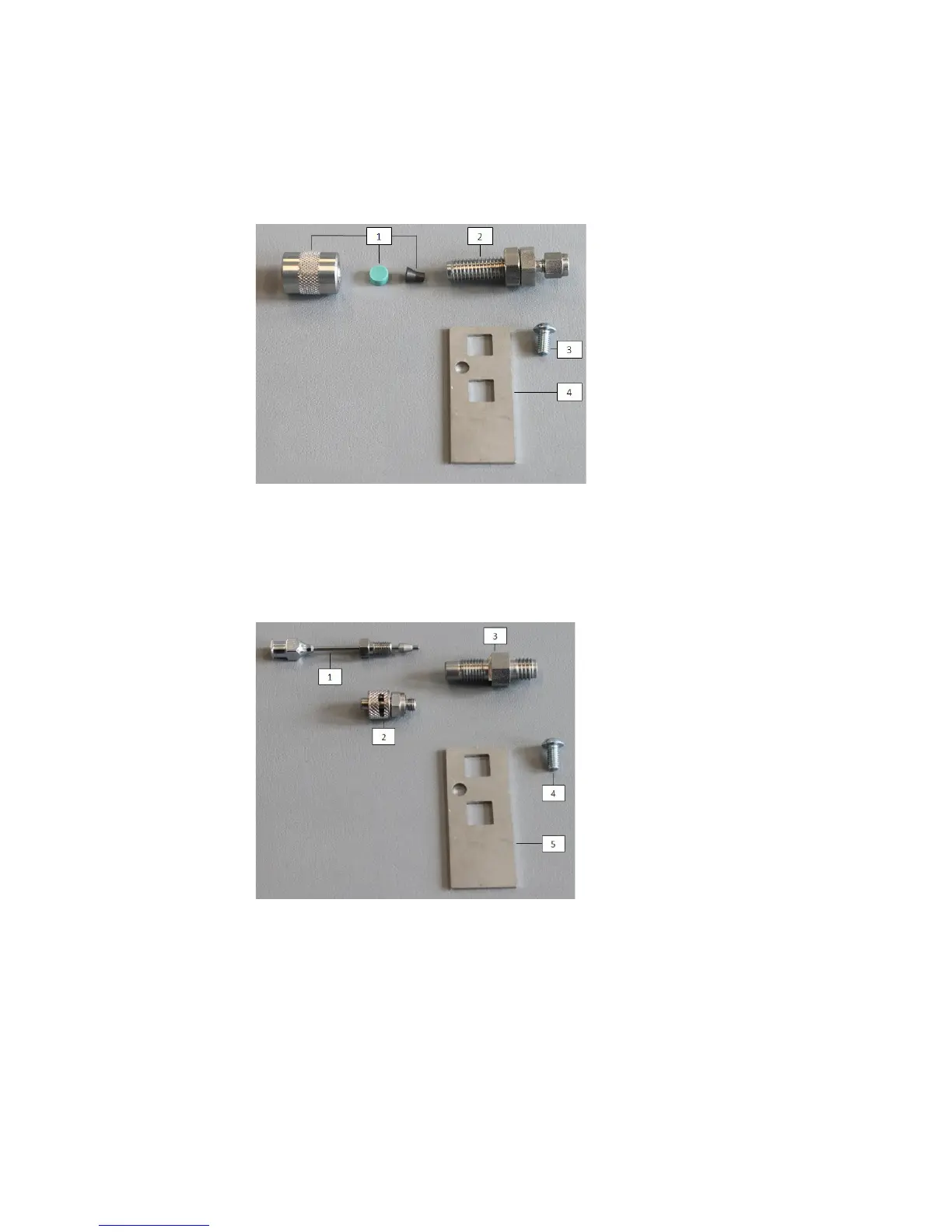4 Installation Instructions
Agilent 490 Micro GC
If using the Injection-Port CP490204 or CP490206 use the parts listed in
Figure 3.
If using the Injection-Port CP490205 or CP490207 use the parts listed in
Figure 4.
4 Reinstall the front panel.
5 In case of heated or unheated Sample-Inlet on the rear remove the
Sample-Inlet-Box.
Place the preassembled bracket above the sample parts. To fix the bracket use
three M4 Torx screws, p/n CP86757. See Figure 5 for placement of the screws.
Figure 3 Sample bracket parts for CP490204 or CP490206
Figure 4 Sample bracket parts for CP490205 or CP490207
1. CP742983
2. CP72472
3. CP86757
4. CP739952
1. VLZLA1
2. CP914757
3. CP740570
4. CP86757
5. CP739952
