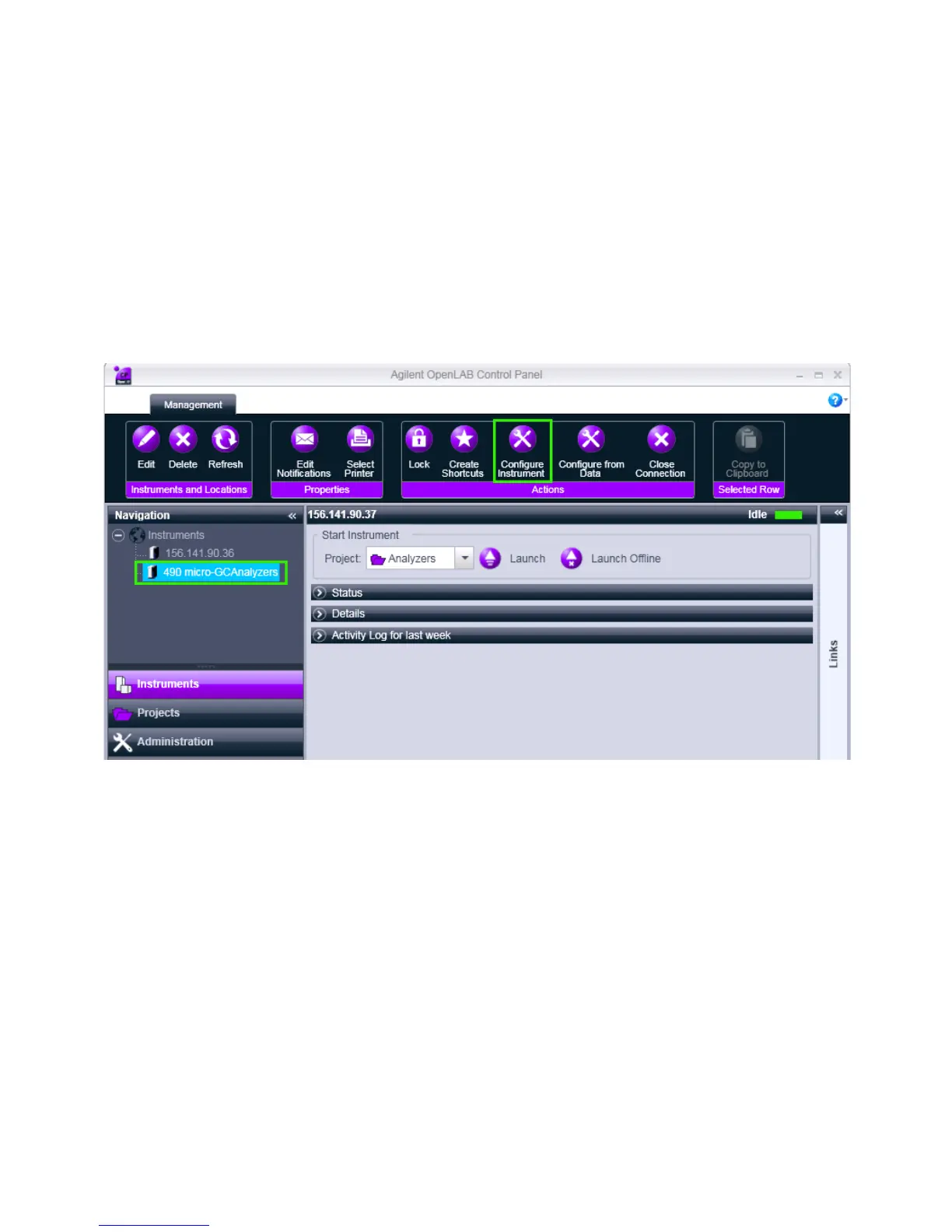Appendix D: Carrier Gas Type Configuration
Natural Gas Analyzers 32
Procedure to Change the Carrier Gas Type
If you are using Agilent OpenLAB CDS EZChrom edition, use
the following procedure to change the carrier gas type.
1 In the Agilent OpenLAB Control Panel Navigation pane,
select the instrument.
2 In the Actions toolbar, select Configure Instrument. See
Figure 29.
Figure 29 OpenLAB Control Panel
