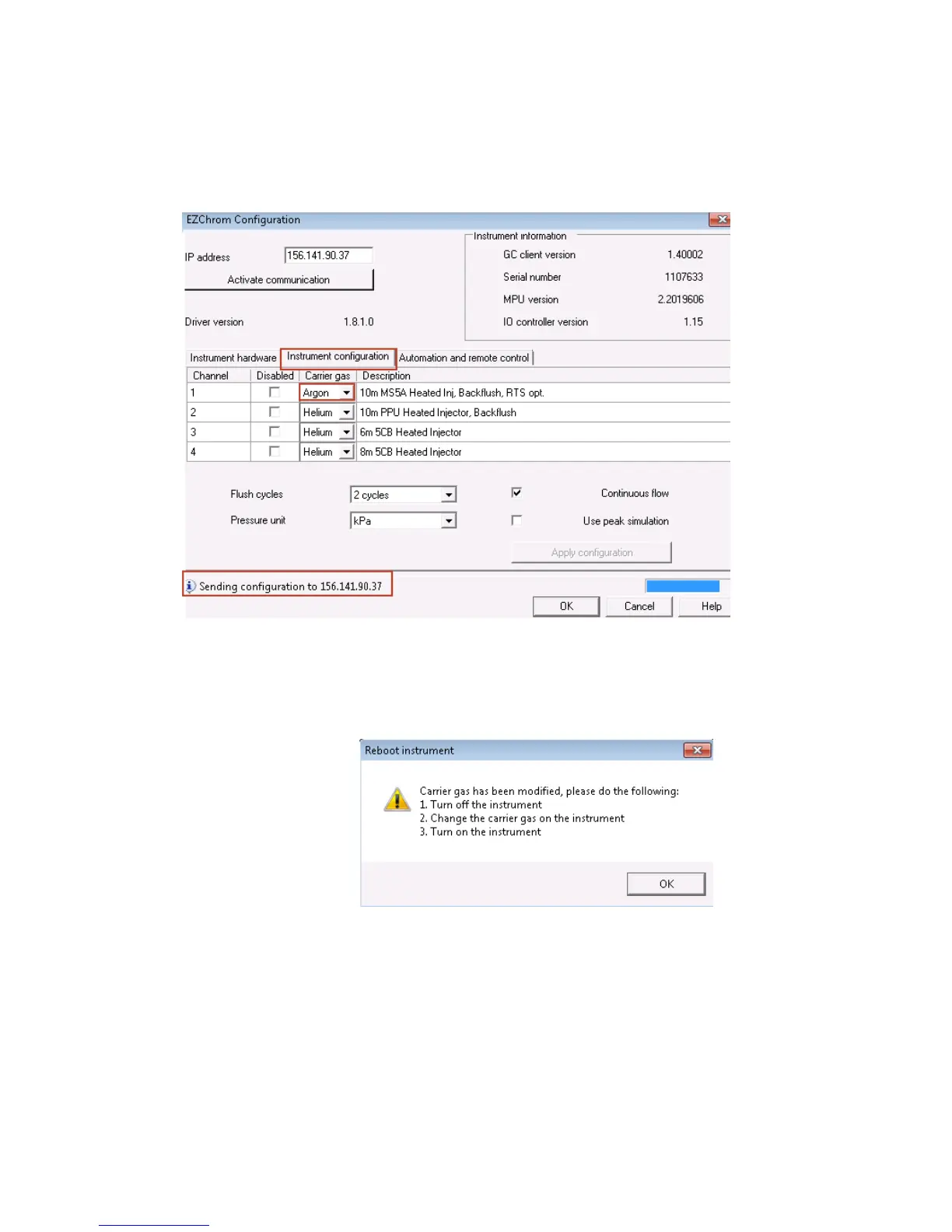Appendix D: Carrier Gas Type Configuration
Natural Gas Analyzers 34
6
Select Apply Configuration. The new configuration is sent to
the instrument as shown in Figure 32
7 When the configuration is complete, in the Reboot Instrument
dialog box select OK. See Figure 33
8 Turn off the instrument.
9 Change the carrier gas on the instrument.
10 Restart the Agilent 490 Micro GC - Natural Gas Analyzer.
The Agilent 490 Micro GC is now configured for carrier gas
Argon.
Figure 32 Sending configuration to instrument
Figure 33 Request after configuration change