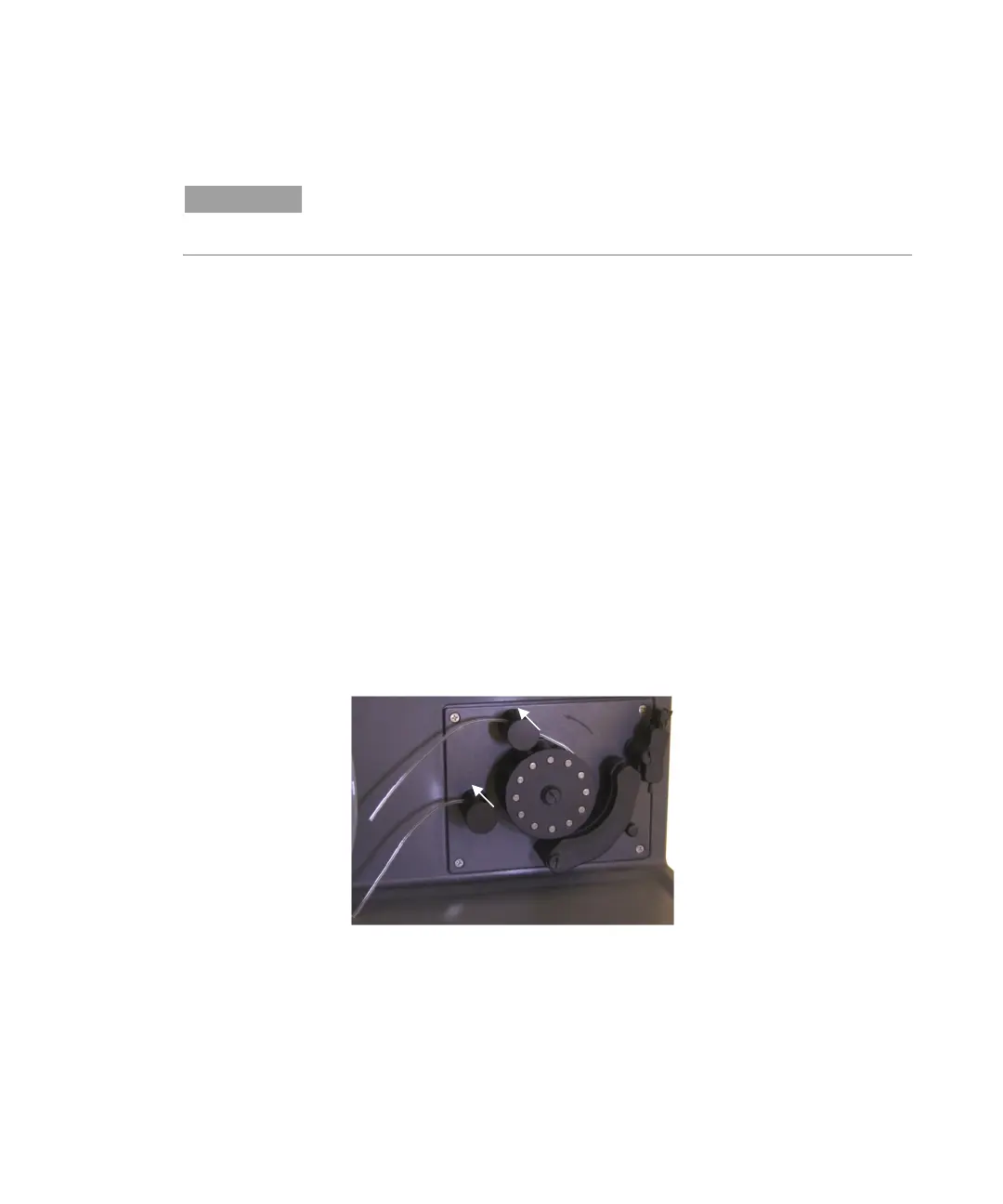Operation
Agilent 5100 and 5110 ICP-OES User’s Guide 51
NOTE
When running organic samples it is recommended that the spray chamber be
cleaned and dried thoroughly between analyses.
2 Extinguish the plasma by clicking the Plasma Off icon, pressing
SHIFT + F5 on the keyboard or choosing Plasma Off from the
Analyze menu. The peristaltic pump stops automatically when
the plasma is extinguished.
3 To save on argon costs, you can turn the polychromator boost off
overnight, by deselecting Polychromator > Boost on the Status
tab on Instrument window. This is not recommended if you are
routinely analyzing lines below 190 nm, as the instrument will
take some time to stabilize when the polychromator boost is
turned on again.
4 To increase the pump tubing lifetime, loosen the peristaltic pump
tubes by releasing the pressure bars and lift the tubes out of the
grooves. To do this:
a Push up the pressure bar screws. This releases them from the
pressure bar (refer to Figure 11).
b Allow the pressure bar to swing downwards.
c Lift the tubing out of the grooves.
Figure 11. Peristaltic pump with pressure bars pushed up and pressure bar
freely down, allowing tubing to be loosened
5 Switch off the water cooler.
