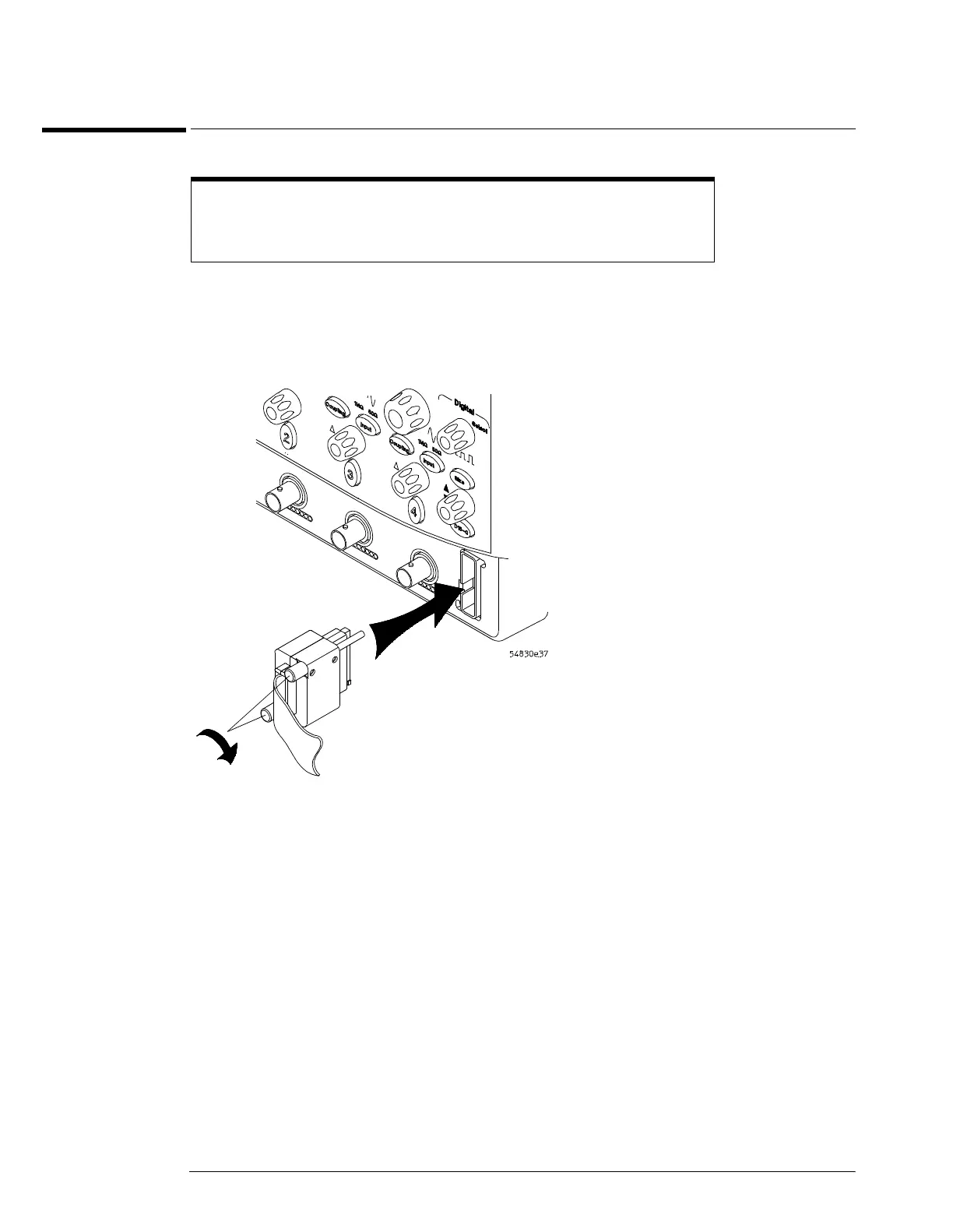Chapter 2: Preparing for Use
To connect the digital probe
2–12
To connect the digital probe
1 Push the small connector end of the digital cable with the tab key facing left into the
digital connector.
2 Tighten both thumb screws.
Figure 2-8
Connecting the Digital Cable to the Oscilloscope
The MSO series Infiniium oscilloscopes are the only oscilloscopes that have 16
digital channels.
The digital clip lead marked clk (clock) is unused. All the other digital clip leads
are used for the digital channels.
