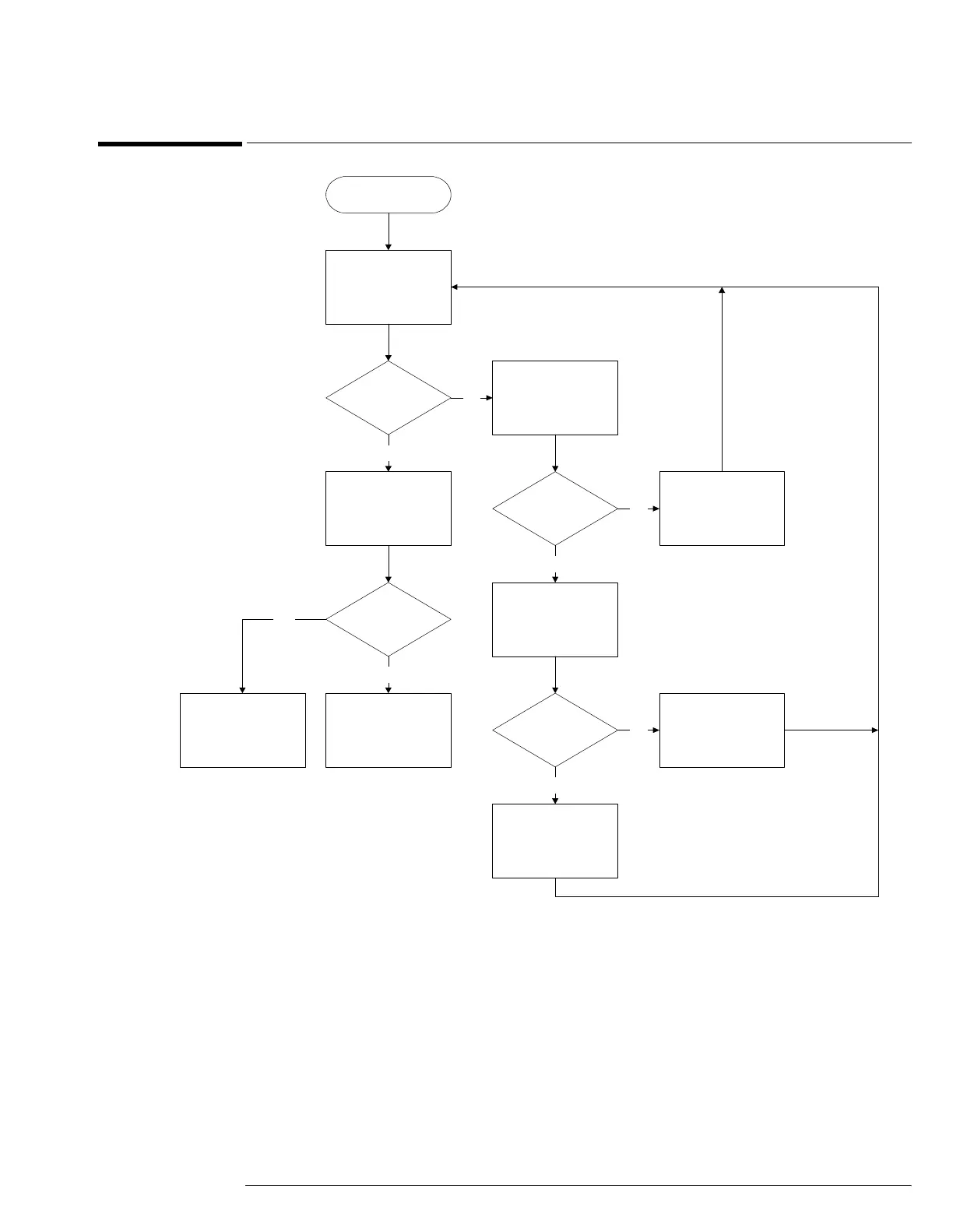Chapter 5: Troubleshooting
Power Supply Trouble Isolation
5–11
Power Supply Trouble Isolation
Power Supply Trouble Isolation Flowchart
These trouble isolation instructions help isolate the problem to the assembly level when the
power supply is not operating. Because of advanced power supply protection features, the
problem may not be with the supply itself, and therefore you will need to work through the
procedure systematically to determine the source of the fault.
A Check the power supply voltages.
You check the power supply voltages on the acquisition board, A13. See Figure 5-5 for the location
of these test points. Table 5-1 shows the allowable range of power supply voltages.
Power Supply
Trouble Isolation
Check Power Supply
Voltages
Voltages OK?
Check for display
onscreen
Display
onscreen?
Power supply OK,
return to no-display
trouble isolation
chart
Check power supply
resistances
Resistance OK?
Override the Remote
Inhibit Signal
Power-up OK?
Check Bias and
Remote Inhibit
Cabling
Replace shorted
assembly
Replace Power
Supply
Yes
No
Power supply and
display OK, return to
primary trouble
isolation chart
Yes
No
No
Yes
No
Yes
A
B
C
D
F
E
G
