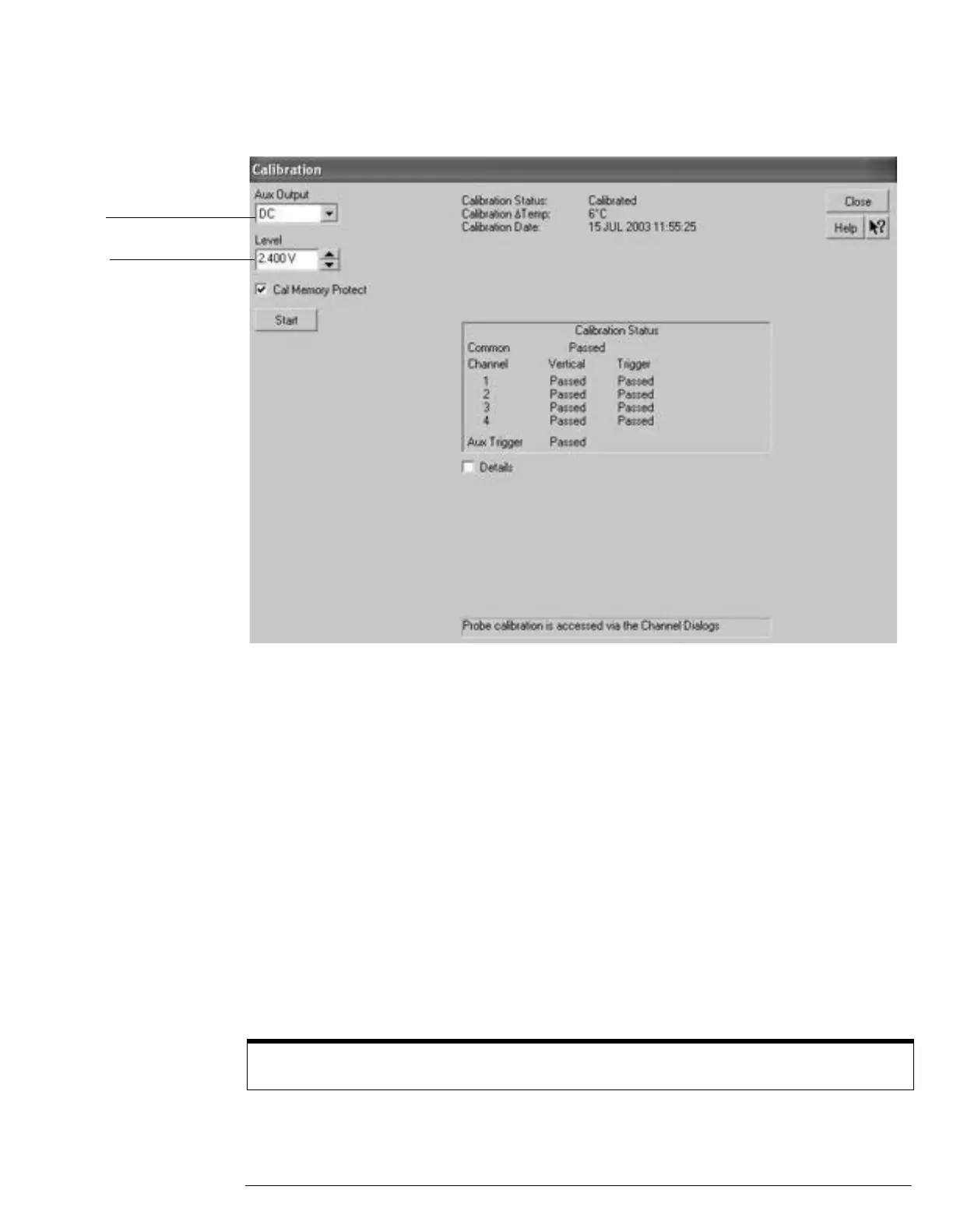Chapter 3: Testing Performance
To test the dc calibrator
3–5
Figure 3-2
S
electing DC in the Calibration Dialog
6 Set the dc output voltage to +2.400 V using the Level spin box or the numeric keypad
dialog.
You can access the numeric keypad dialog by clicking on the value in the Level box. Enter the
values by clicking on digits, signs, and exponents in the keypad. Click Close when finished.
7 The DVM should read near +2.400 V. Record the reading to four significant digits.
V1 = __________.
8 Set the level to -2.400 V using the Level spin box or the numeric keypad dialog.
9 The DVM should read near –2.400 V. Record the reading. V2 = __________.
10 Subtract the second reading from the first reading, then divide the result by 4.8.
For example, if the first reading is +2.389 V and the second reading is -2.397 V, then
11 The final result should be between 0.998 and 1.002. Record the result in the
Performance Test Record at the end of the chapter.
12 Click Close to exit the calibration menu.
If the test fails
Repair is necessary. See chapter 5, “Troubleshooting.”
Set Aux Output to DC
Set the output voltage
V1-V2
4.8
----------------
2.389-(-2.397)
4.8
-----------------------------------0.997==
