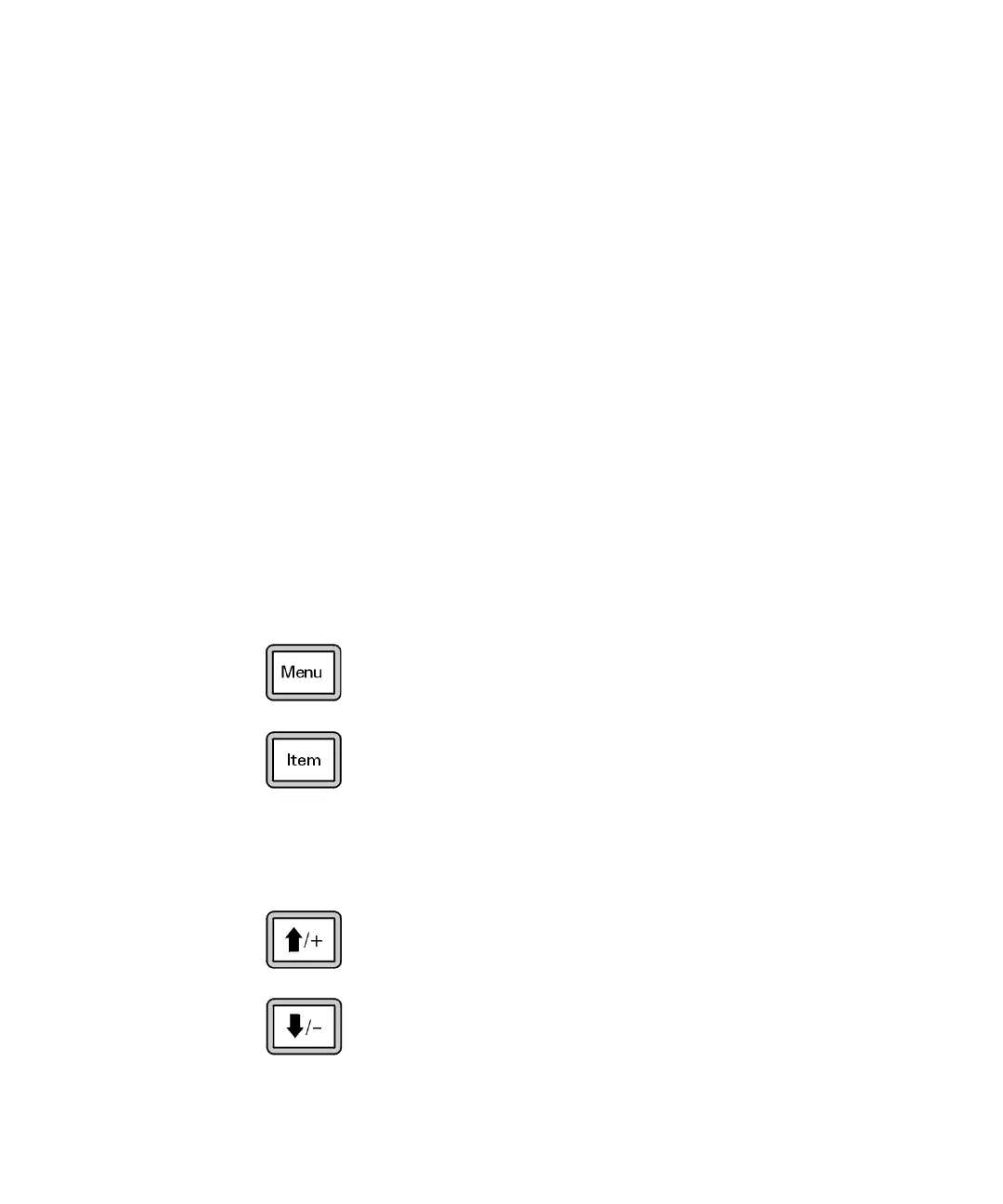54 5975/5977 Series MSD Operation Manual
3 Operating in Electron Ionization (EI) Mode
Operating the 5975/5977 MSD from the local control panel (LCP)
Agilent 5975 and 5977 MSD models introduced before the 5977B MSD have a
local control panel (LCP). The LCP shows the status of the MSD or initiates a
task on the MSD without using the data acquisition software.
Only certain features are available from the LCP. The data acquisition
software is the full-featured controller for most instrument control operations.
Modes of operation
The LCP has two modes of operation: Status and Menu.
Status mode requires no interaction and simply displays the current status of
the MSD instrument or its various communication connections. If you select
[Menu], then [No/Cancel], you will be returned to the Status mode.
Menu mode allows you to query various aspects of the GC/MSD and to initiate
some actions like running a method or sequence or preparing to vent the
system.
To access a particular menu option:
Use one or more of the following keys as appropriate to respond to prompts or
select options:
Press [Menu] until the desired menu appears.
Press [Item] until the desired menu item appears.
Use [Up] to increase the displayed value or to scroll up (such as in a message list).
Use [Down] to decrease the displayed value or to scroll down (such as in a message
list).
