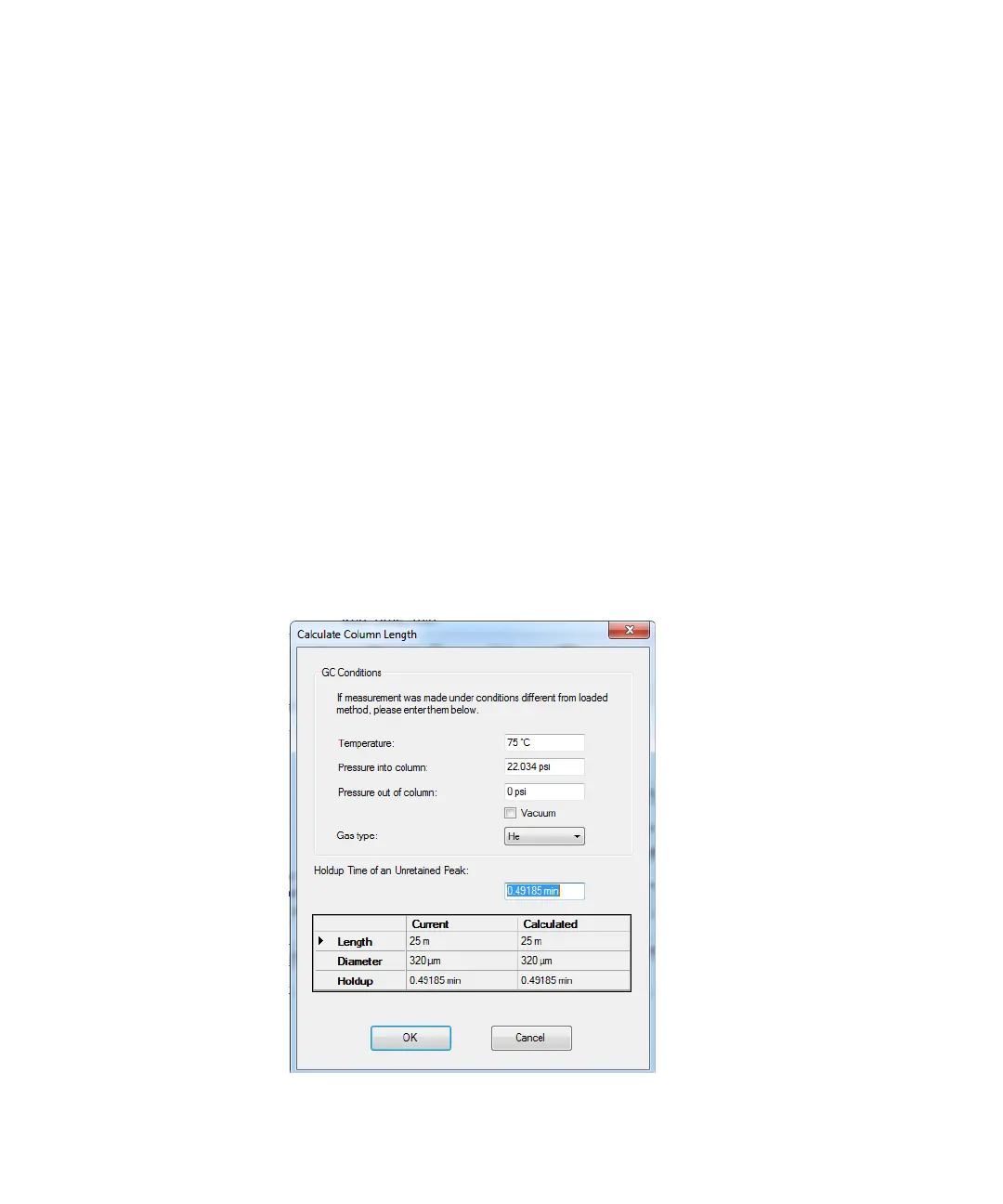72 5975/5977 Series MSD Operation Manual
3 Operating in Electron Ionization (EI) Mode
To Calibrate Column Flow Linear Velocity
Capillary columns must be calibrated prior to use with the MS.
Procedure
1 Set Data Acquisition for splitless manual injection and set up a real time
plot to monitor m/z 28.
2 Press [Prep Run] on the GC keypad.
3 Inject 1 µL of air into the GC inlet and press [Start Run]
4 Wait until a peak elutes at m/z 28. Note the retention time.
5 In OpenLAB, select Method layouts, and click Agilent GC > Configuration >
Columns.
6 Select your installed column from the table.
7 Click the Calibrate button to display the Calibrate Column dialog.
8 Click the Calc Length button in the If unretained peak holdup time is known
section to display the Calculate Column Length dialog.
