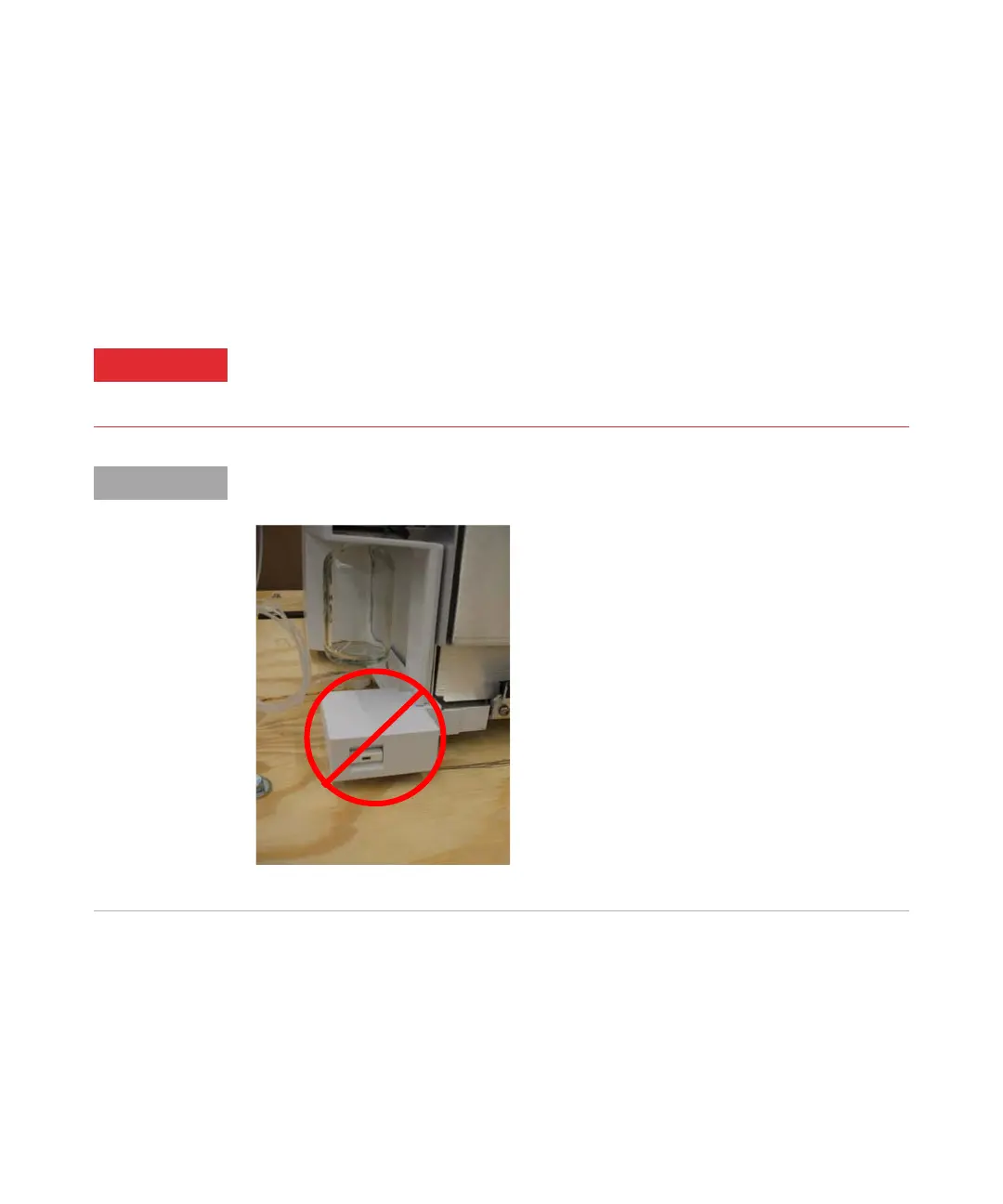Instrument Installation 1
Step 2. Prepare to install the system
Agilent 6400 Series Triple Quad LC/MS System Installation Guide 13
e Take an inventory of the contents of the packages.
f Record serial numbers. The serial number label for the Triple
Quadrupole LC/MS is located on the lower left corner to the left of the
instrument power push button.
2 Use at least four people, one at each corner of the instrument, to lift the
Triple Quadrupole LC/MS onto a stable bench or table. Be sure to comply
with local standards on the limits that each individual is allowed to lift.
Do not lift the Triple Quadrupole LC/MS without enough assistance to do so safely.
The instrument weighs up to 115 kg (255 lbs). Be sure to use correct lifting
procedures to avoid possible injury.
Do not lift from under the power switch bracket on the front left corner of the instrument.
The bracket will bend. See Figure 8.
Figure 8 Do not lift from under power switch bracket
