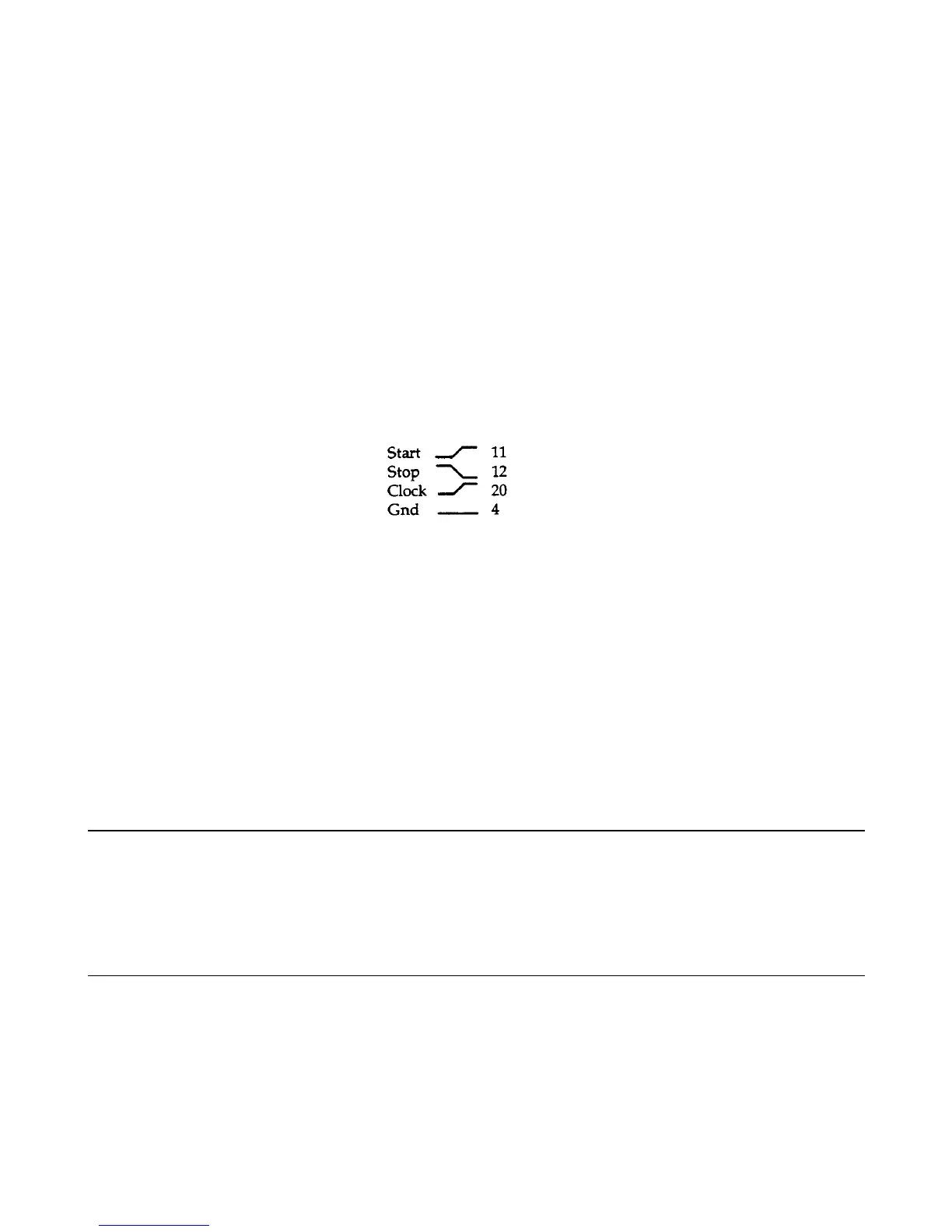11
Using Method 2:
a. Connect the ohmmeter* leads between one set of relay pins on J703 (See Table 2), and turn on the 662x
supply.
b. Send ’’RELAY <ch>,0’’ to turn off the relay output (ch) under test.
c. The ohmmeter should indicate a high** resistance.
d. Send "RELAY <ch>,1" to turn on the relay output (ch) under test.
e. The ohmmeter should indicate a low** resistance.
f. Repeat steps a through e for each relay output.
If any of the tests indicate a failure, measure the voltages on J701 and compare them to those shown in Figure 7
(Option 750 schematic). If the measured voltages on J701 are correct, trouble shoot the Option 750 board. If the
measured voltages on J701 are incorrect, perform signature analysis on U204 of the GPIB board using the
signatures listed below.
Signature
Analyzer
P701
Pin:
Note + 5V signature is 3U9F
U204:
Input Pin: Signature Output Pin: Signature
3 1561 2 0AC0
4 0FHU 5 066U
7 03F6 6 01P3
8 0020 9 0010
13 0010 12 0008
14 0008 15 0004
17 0004 16 0002
18 0002 19 0001
* Note the polarity of your DMM’s ohmmeter output. Using an Agilent 3456A in two-wire, auto-range, the
polarity of the internal voltage is reversed (current flows from the - jack to the + jack) so the + jack of the
ohmmeter must be connected to the - pin of the FLT/INH circuit, or to the ground pin of the relay (RLY) circuit
under test. Using an Agilent 3478A the polarity of the ohmmeter is as shown on the front panel of the meter
(current flows from the + jack to the - jack).
** Depending on range and model number, low is generally less than 2K ohms and high is an open (overload).
