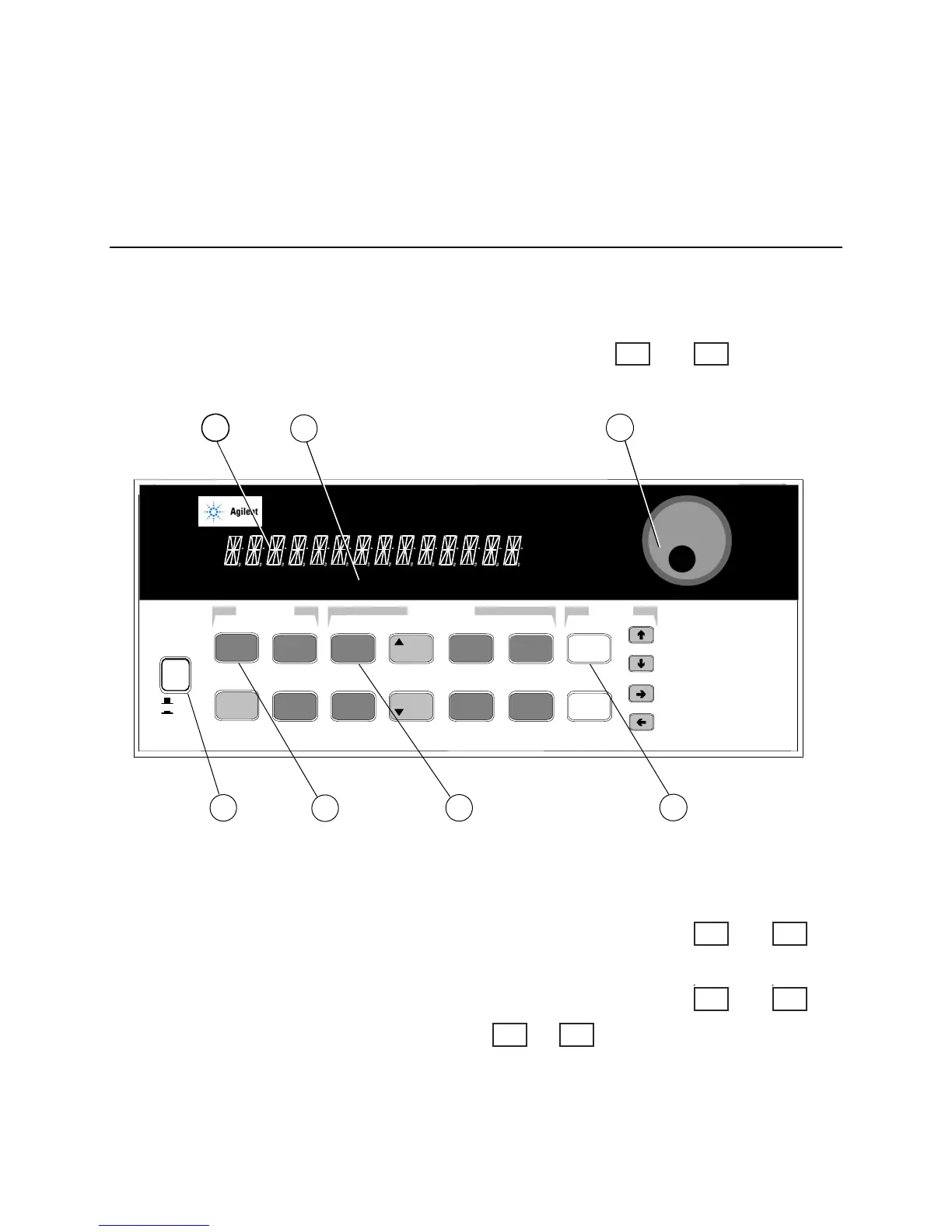9
1
Quick Reference
The Front Panel - At a Glance
1 A 14-character display
shows output measurements
and programmed values.
2 Annunciators indicate
operating modes and status
conditions.
3 Rotary control sets voltage,
current, and menu parameters.
Use and
to set the resolution; then adjust
the value with the knob.
66319D DUAL OUTPUT
Mobile Communications DC Source
LINE
Off
On
Local
Address
Recall
Meter
Protect
Voltage
Current
Output
Output
On/Off
Enter
Number
Enter
Cir Entry
OV
CalOCPProt Cir
Save
Error
1
2
3
45
6
7
89
0
.
-
SYSTEM
FUNCTION
ENTRY
CV CC
Unr Dis OCP
Prot
Cal
Shift
Rmt Addr Err SRQ
Input
Backspace
1 2 3
4 5 6
7
Channel
Res
4 Turns the dc
source on and off.
5 System keys:
♦ return to Local mode
♦ select output channel
♦ set GPIB address
♦ display SCPI error
codes
♦ save and recall
instrument states
♦ display firmware
revision and serial
number.
6 Function keys:
♦ enable/disable the
output
♦ select metering
functions
♦ program voltage and
current
♦ set and clear protection
functions
♦ and
scroll through the front
panel menu commands.
7 Entry keys:
♦ enter values
♦ increment or
decrement values
♦ and
select front panel
menu parameters.
♦ and
select a digit in
the numeric entry
field.
Ä
Ã
Å
à Ä
d
c
Æ
