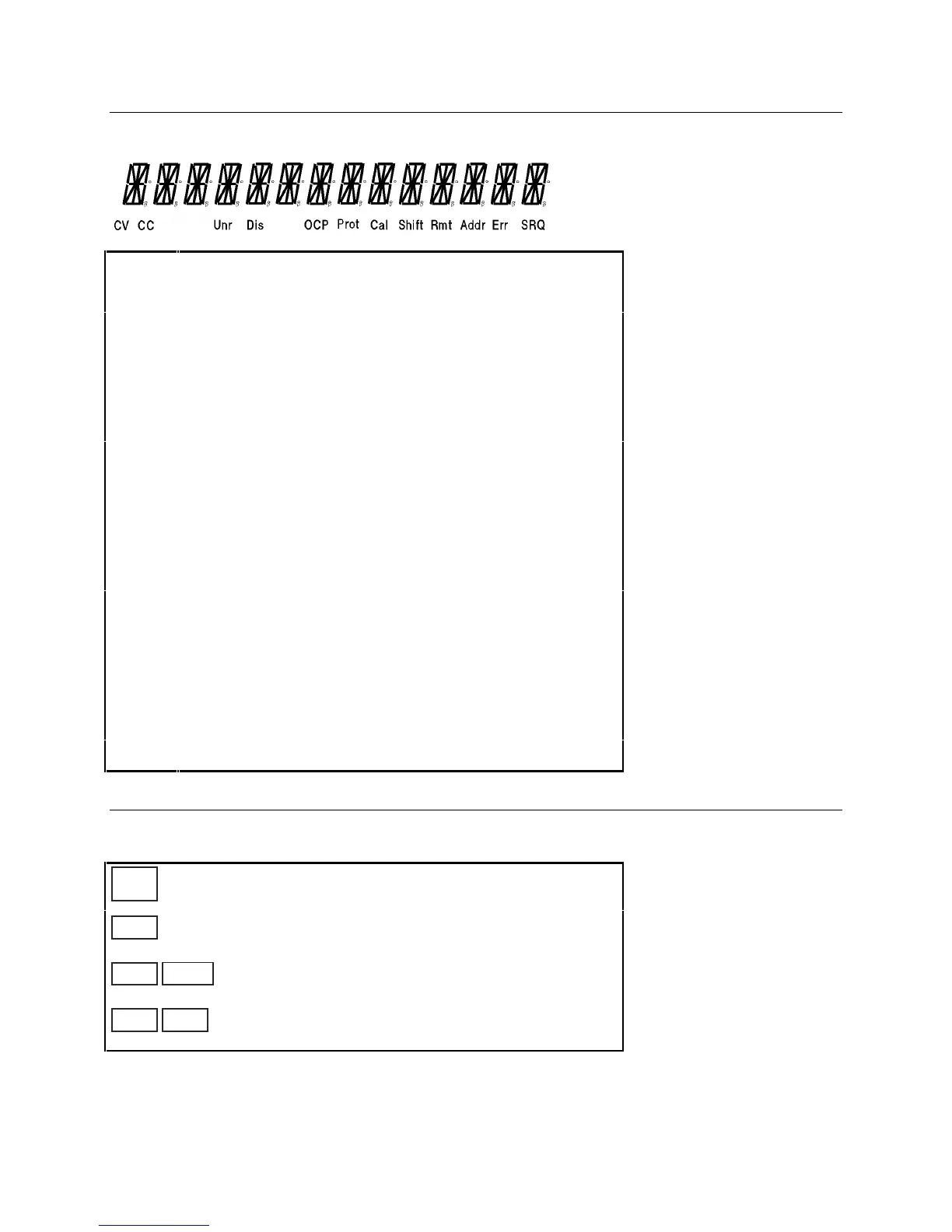1 – Quick Reference
12
Front Panel Annunciators
CV
The output is operating in constant voltage mode.
CC
The output is operating in constant current mode.
Unr
The output is unregulated.
Dis
The output is OFF. Press the Output On/Off key to turn the
output on.
OCP
The over-current protection state is ON. Press the OCP key to
turn over-current protection off.
Prot
Indicates that the output has been disabled by one of the
protection features. Press the Prot Clear key to clear the
protection condition.
Cal
Calibration mode is ON. Scroll to the Cal Off command and
press the Enter key to exit the calibration mode.
Shift
The Shift key has been pressed.
Rmt
The selected Remote programming interface (either GPIB or
RS-232) is active. Press the Local key to return the unit to
front panel control.
Addr
The interface is addressed to talk or listen.
Err
There is an error in the SCPI error queue. Press the Error key
to view the error code.
SRQ
The interface is requesting service.
Immediate Action Keys
A toggle switch that turns the output of the dc source on
or off.
Activates front panel control when the unit is in remote
mode (unless a Lockout command is in effect).
Resets the protection circuit and allows the unit to
return to its last programmed state.
A toggle switch that enables or disables overcurrent
protection.
Output
On/Off
Local
Prot ClrShift
OCPShift
