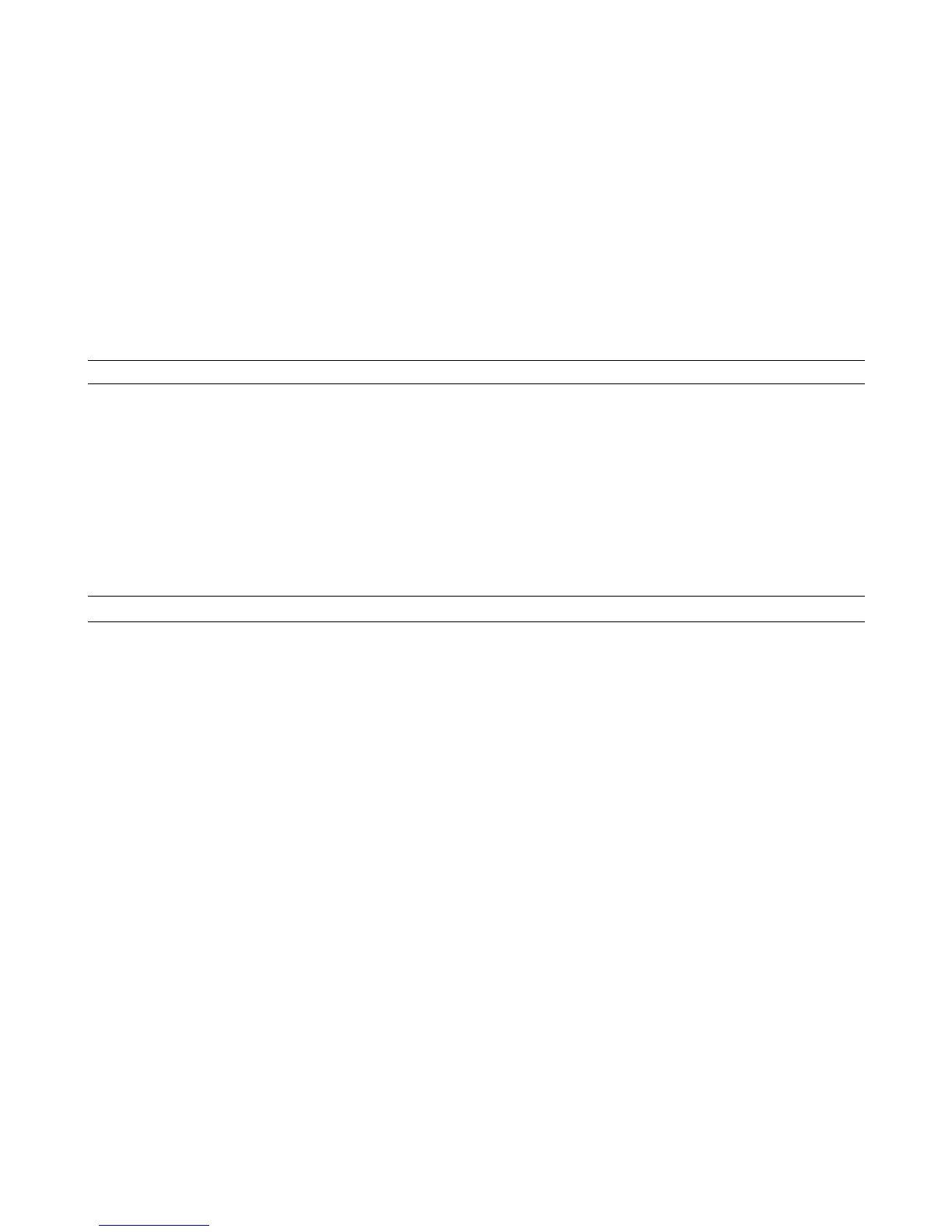72 Troubleshooting
1. Remove two screws securing the board to the Output Subchassis.
2. Slide the A5 board upward and free of the two standoff mounts and the plug-in connection A5J510/A6J900 with the A6
Output Board.
3. Remove board from the output subchassis.
A6 Output Filter Board
1. Remove the A5 Control Board as described in that procedure.
2. On the Output Filter Board, remove the nut securing the lead from choke L900.
3. Remove the bolt that secures the Output Filter Board + OUT out bus bar to the heat sink.
4. Remove the screws that secure the Output Filter Board downprogrammer MOSFETs (Q901/Q902) to the heat sink.
(Use size T-10 TORX screwdriver.)
Note Apply a thermal compound before you reconnect Q901/Q902 to the heat sink.
5. Remove three screws that secure the Output Filter Board to the Output Subchassis.
6. Slide the Output Filter Board forward to release it from stand offs (5) and lift the board out of the subchassis.
A7 Snubber Board and D900 Output Rectifier
1. Remove two bolts securing the leads from the Snubber Board and transformer T900 to output rectifiers D900, mounted
on the heat sink assembly.
2. Remove screw securing the Snubber Board to the heat sink and remove the board.
3. Remove two bolts securing D900 to the heat sink and remove D900.
Note When replacing D900, follow the procedure given in Figure 3-19.
T900 Output Power Transformer/L900 Output Choke
1. Remove the bolt and nut that connect transformer T900 and choke L900 leads together (two from T900 and one from
L900). (The bolt is accessible through a hole in the Output Subchassis).
2. Remove T900 or L900 by removing the four screws that secure each component to the Output Subchassis.
AC Input Filter
1. Remove the Top Cover and the RFI Shield as described in their respective procedures.
2. Remove the A2 board as described under, "Rear Panel and/or A2 GPIB or Isolator Board" earlier.
3. Disconnect the ac line and neutral output lines going to the A4 AC Input Board (load) side of the filter.
4. Remove four screws securing the Input Filter to the chassis and lift the filter out of chassis. (When you replace the
filter, connect the "load" side to the AC Input Board.
