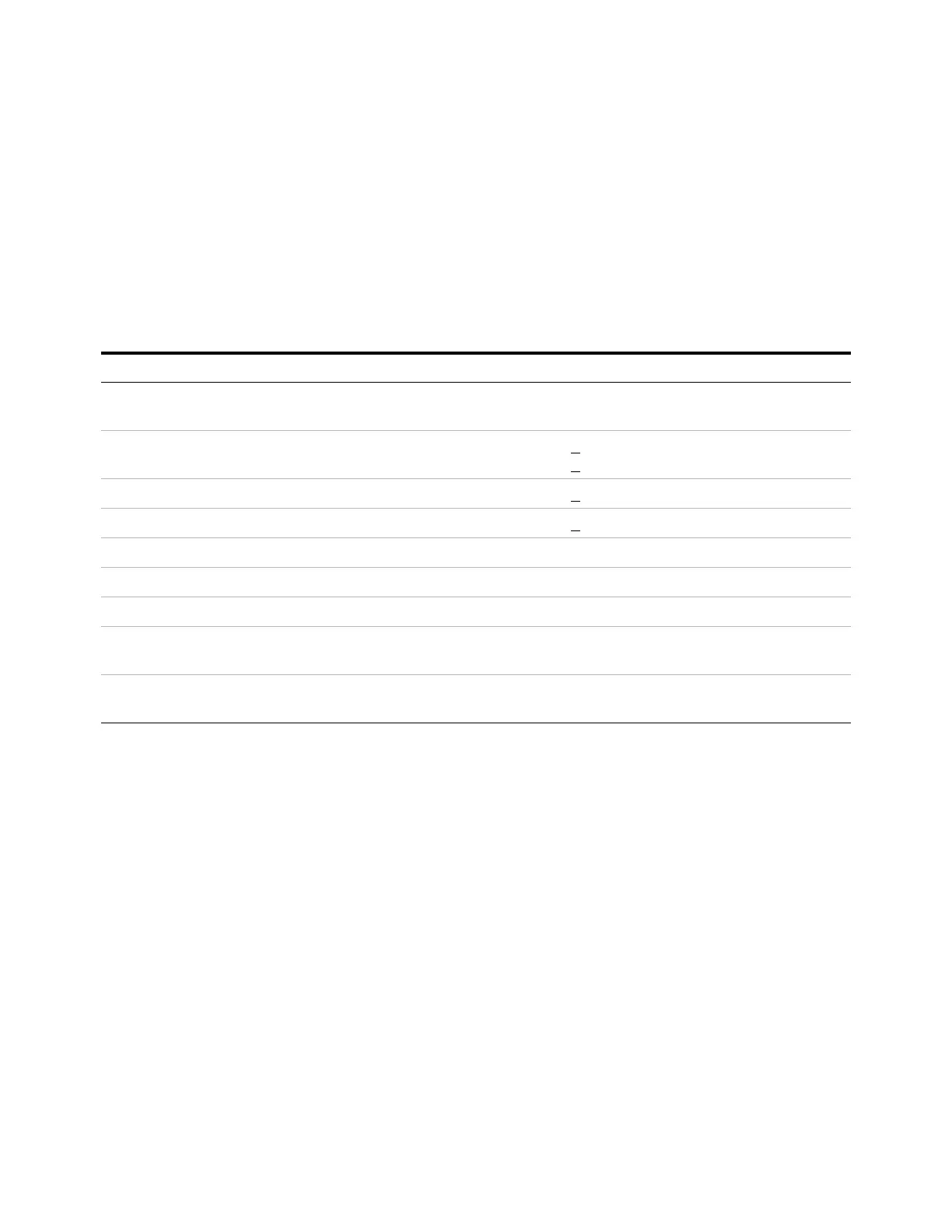8 7820A GC Site Preparation Guide
1 7820A GC Site Preparation
Computer Requirements
A computer is required for 7820A GC installation and
operation. The computer must meet the minimum requirements
to run the Agilent Instrument Utility. Table 1 lists these
requirements for version B.01.01 of the Instrument Utility.
Agilent also provides a free utility that can verify if your
computer meets the requirements for a selected Agilent
software product. To download the tool, go to the Agilent web
site at www.agilent.com/chem, then search for “PC Utility.”
Table 1 Computer requirements
Minimum Recommended
Processor 1.5 GHz Pentium® 4 Pentium D or higher, Intel® Dual-Core
3.4 GHz or higher
RAM 1 GB >
2 GB (Windows XP Pro)
>
4 GB (Windows Vista® Business)
Hard disk 40 GB >
160 GB
Video 1024 x 768 resolution, 16K colors >
1280 x 800 resolution, 16K colors
Removable media ATAPI DVD drive ATAPI DVD drive
Mouse Microsoft® Windows® compatible Microsoft Windows compatible
LAN 10/100 baseT 10/100 baseT
Operating system Windows XP Pro, Service Pack 3 Windows XP Pro, Service Pack 3 or
Windows Vista Business, Service Pack 1
Printer Operating system printer using PCL 5e or
PCL 6
Operating system printer using PCL 5e or
PCL 6
