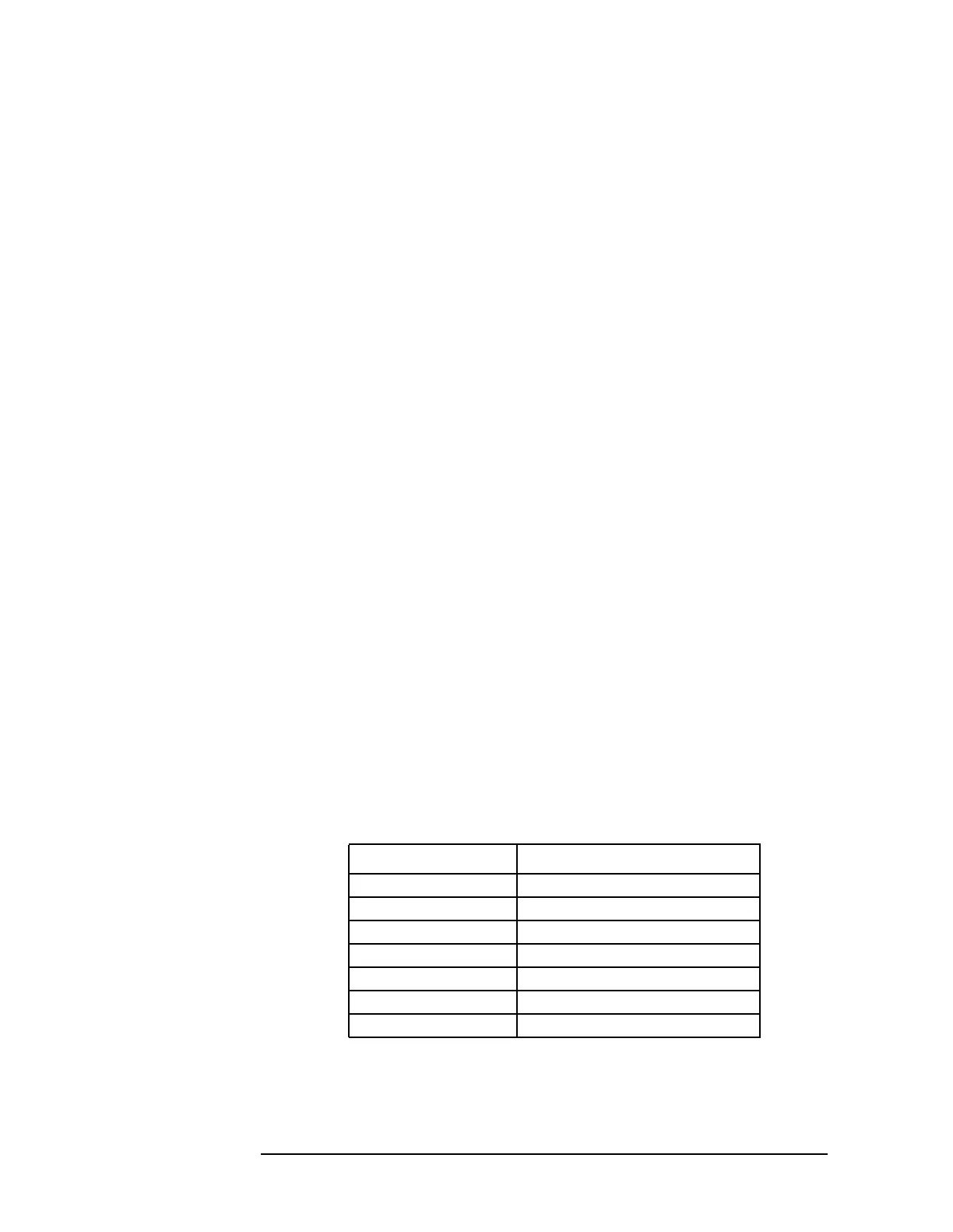384 Chapter8
ADC/Interface Section
Keyboard/RPG Problems
5. Press LINE to turn spectrum analyzer off and disconnect A1A1W1
from A3J602. Jumper A3U608 pin 12 (RPG_COUNT1) to U608 pin
14 (+5 Vdc). Jumper U401 pin 2 (RPG_COUNT1) to U511 pin
11 (HDPKD_CLK). This provides a 7.8 kHz square wave to the
RPG_COUNT input of the RPG Interface.
6. Press
LINE to turn spectrum analyzer on.
7. Check A3U608 pin 9 for narrow, low-going pulses approximately
every 90 ms.
8. Check A3U608 pin 13 (LRPG_RESET) for narrow, low-going pulses
approximately every 90 ms.
9. Check A3U612 pin 5 for narrow, low-going pulses approximately
every 90 ms.
10.Check U608 pin 5 (HRPG_IRQ) for narrow, high-going pulses
approximately every 90 ms.
11.If HRPG_IRQ is correct but LRPG_RESET is incorrect, check U505
pin 13 (LKBD/RPG_IRQ) for narrow, low-going pulses approximately
every 90 ms.
12.If HRPG_IRQ and LKBD/RPG_IRQ are correct but LRPG_RESET is
incorrect, suspect a failure on the A2 controller assembly.
13.Check U610 pin 3 for a 7.8 kHz square wave. Check U606 pin
2 (HRPG_RESET) for narrow, high-going pulses approximately
every 90 ms. Refer to Table 8-4 on page 384 and check the
frequencies at divide-by-16 counter A3U606.
14.If all the checks above are correct but the spectrum analyzer does
not respond to the RPG, suspect a problem in either the A1A2 RPG
or the A1A1 Keyboard.
15.Press
LINE to turn spectrum analyzer off.
16.Reconnect A1A1W1 to A3J602 and remove all jumpers.
Table 8-4 Counter Frequencies
A3U606 pin # Nominal Frequency (Hz)
3 3900
4 1950
5 975
6 488
11 244
10 122
961
