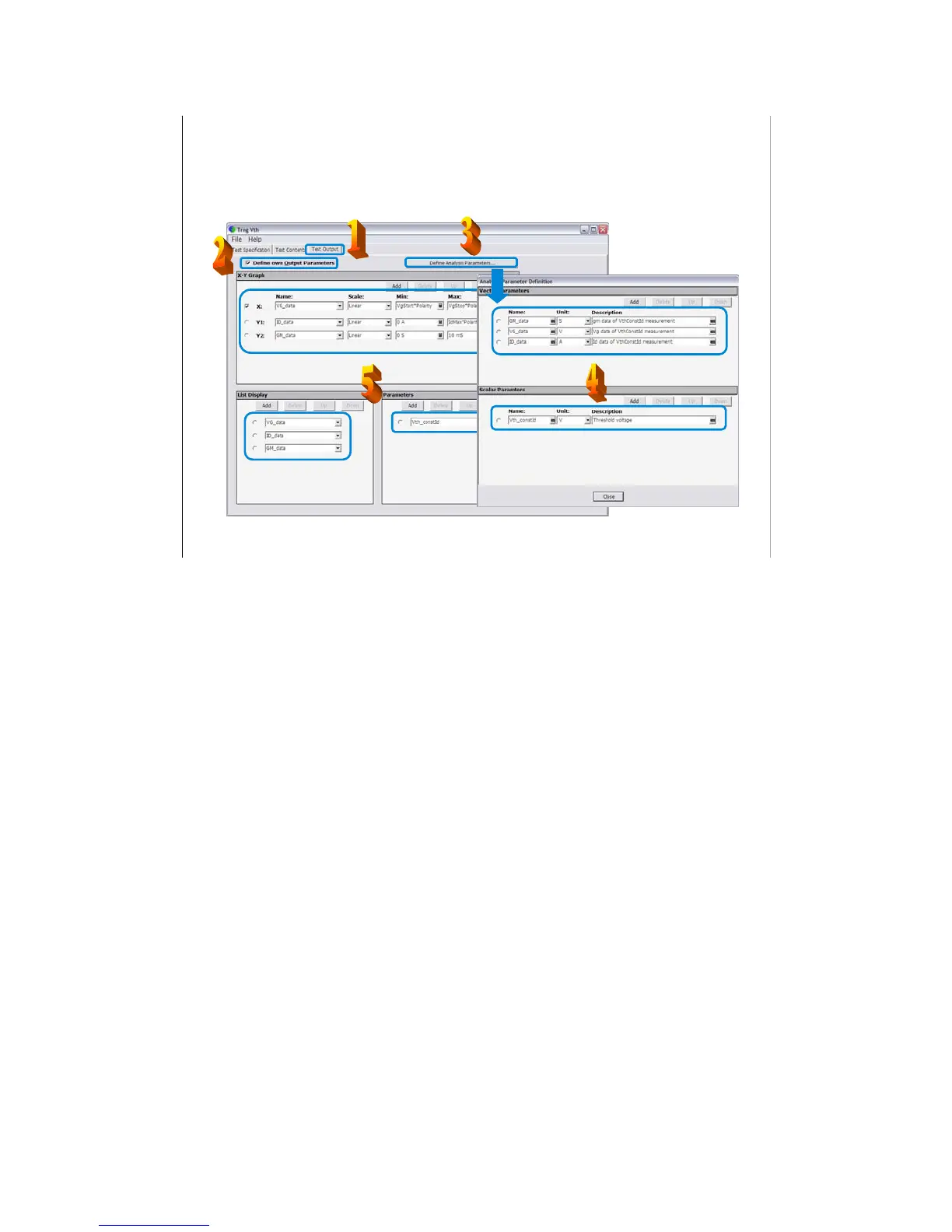Module 9
Modifying Application Test Definitions
9-10
To Modify Test Definition
Test Definition editor
Define Test Output and Analysis Parameters
This example defines the Test Output and the Analysis Parameters.
1. Display the Test Output screen.
2. Check the Define own Output Parameters.
3. Click the Define Analysis Parameters button.
4. Define the analysis parameters (ex. GM_data, VG_data, ID_data, and Vth_constID).
5. Define the X-Y Graph, List Display, and Parameters.
Note
External variables must be defined before making the matching table shown in the previous page. In
this example, the following parameters can be the external variables.
Parameters defined in the Test Specification
Variables defined in the Local Variable Definition
Variables defined in the Analysis Parameter Definition (this example)
Note
If this test definition is used in the other test definition, the analysis parameters can be referred
outside this test definition. This means that the analysis parameters can be the Measurement data in
the External Variable Setup as shown in the previous page.
