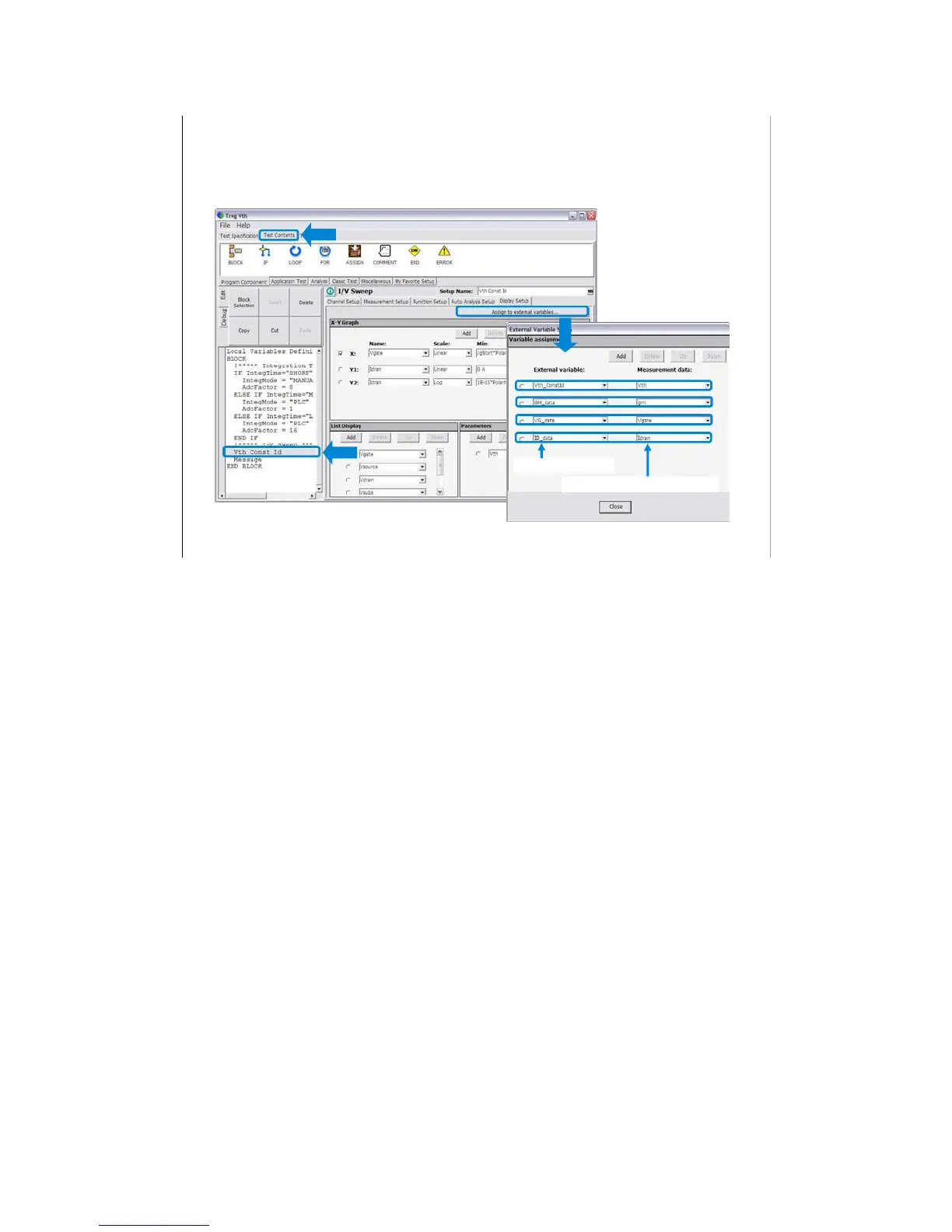Module 9
Modifying Application Test Definitions
9-9
To Modify Test Definition
Change display setup and define external variables
Test Definition editor
External variable
Test setup internal variable
External variables must
be defined before making
the matching table.
On the Display Setup tab screen, you can change the graph scale Min/Max values or add/delete the
list parameters.
This example makes the matching table between the External variables and the Measurement data.
The measurement data can be referred outside the test setup via the external variable.
Where, the measurement data means the variables used in the test setup. And the external variables
means the parameters defined in the Test Specification, the Local Variable Definition, or the Test
Output’s Analysis Parameter Definition.
This example sets the matching table as follows.
Vth_constId external variable: Vth internal variable
GM_data external variable: gm internal variable
VG_data external variable: Vgate internal variable
ID_data external variable: Idrain internal variable
External variables must be defined before making the matching table. In this example, the variables
are defined in the Analysis Parameter Definition. See the next page.
