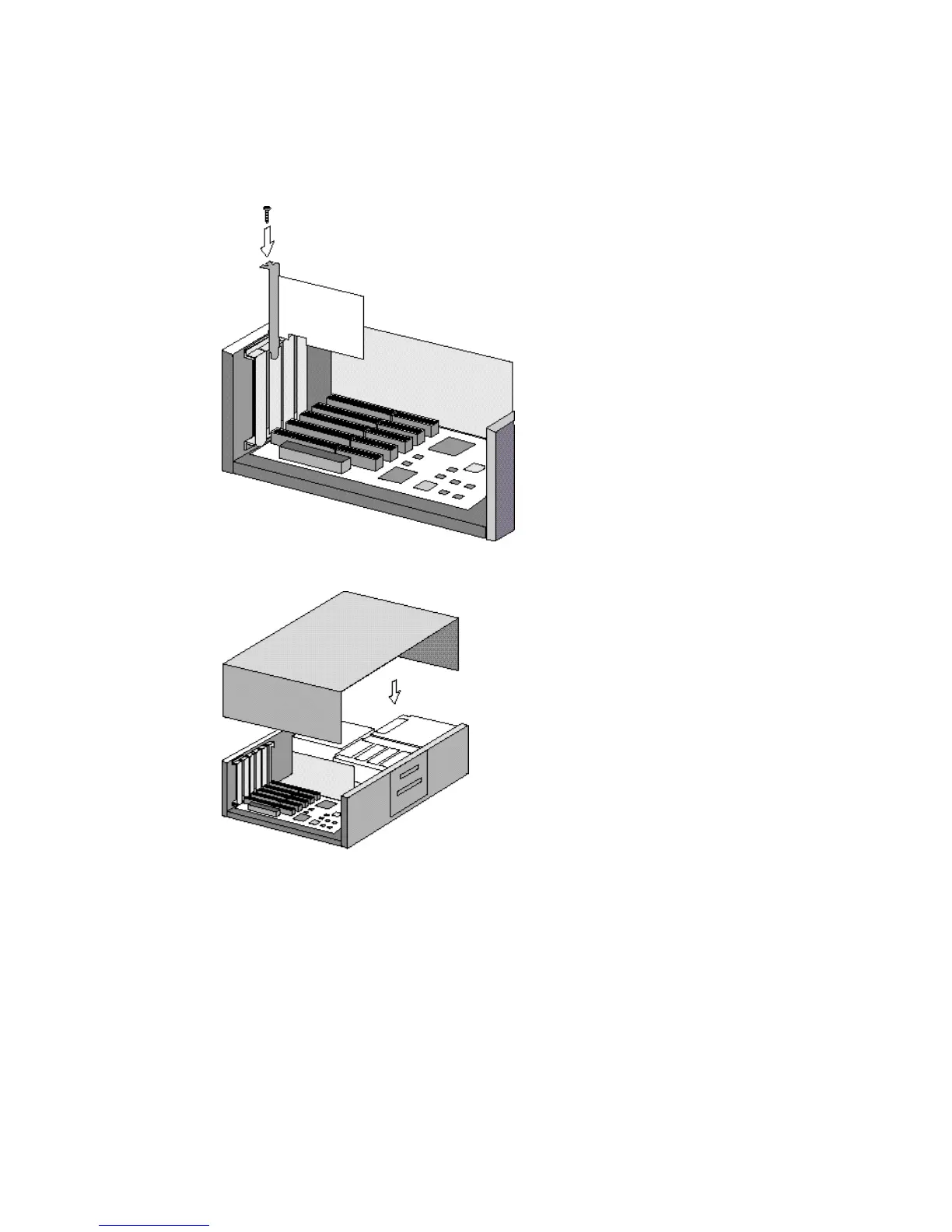Installation
22 Cary 100/300/4000/5000/6000i/7000 Spectrophotometers User’s Guide
7 Replace the computer cover.
8 Connect the cable between the instrument and the computer (one
end plugs into the interface board in the computer, and the other
plugs into the socket in the rear of the instrument).
9 Connect the computer to the mains power
10 Turn on the computer.
Locate the PC keyboard and mouse for ergonomically correct access.