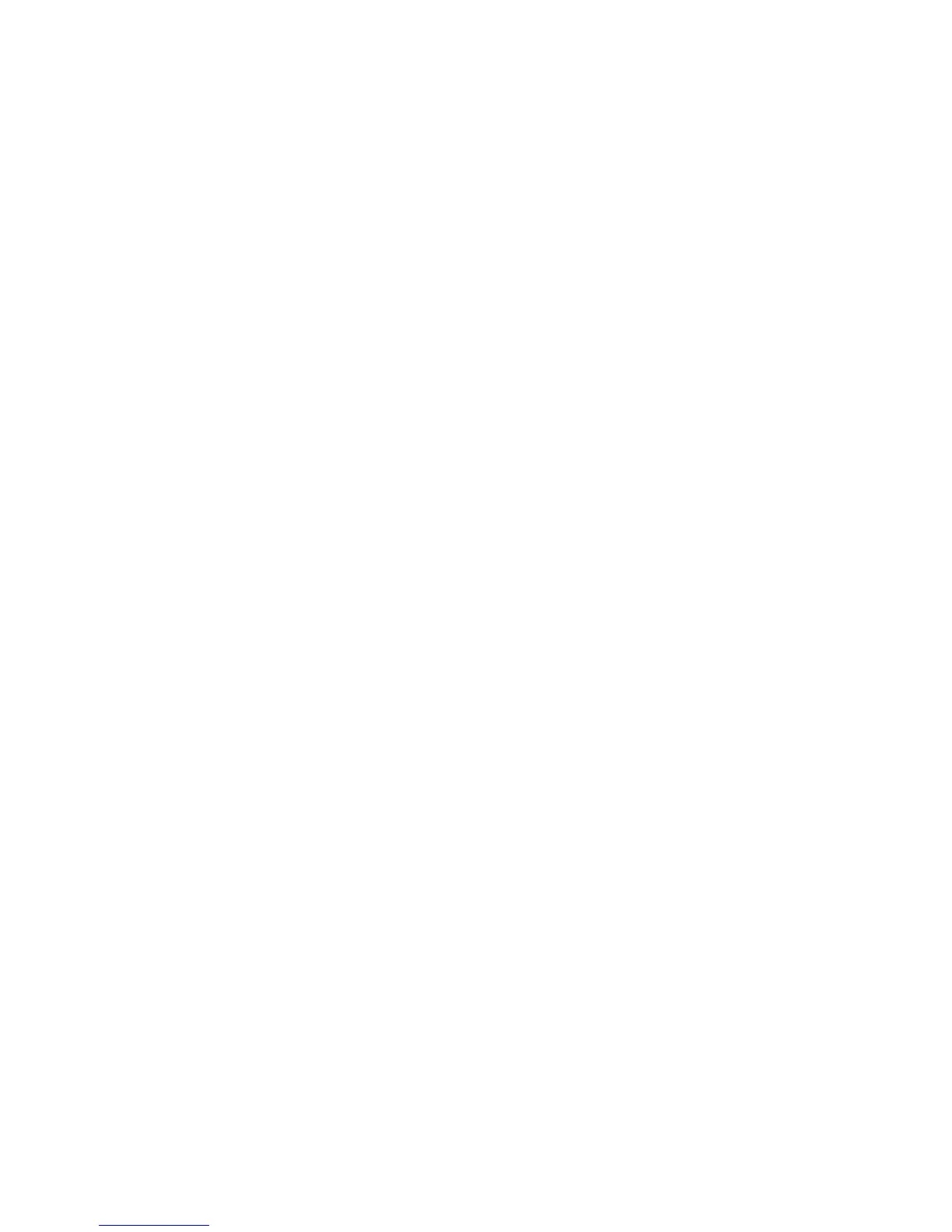Installation
24 Cary 100/300/4000/5000/6000i/7000 Spectrophotometers User’s Guide
Consult the manuals supplied with your printer and computer for
their power requirements.
Connection
The mains power connection is located at the rear of the instrument.
Before connecting the instrument to the power supply, ensure both
the instrument and the power supply are turned OFF, and that the
voltage selector switches on the instrument rear panel (Cary 100/300
only) are set to the correct mains power supply voltage (refer to the
table on the rear panel of the instrument).
You should also check the fuses before connecting the instrument to
the mains power supply to make sure they are the correct type and
rating for your location. There are two operator accessible fuses
located at the rear of the instrument. See Page 41 for instructions on
how to check the fuses.
To connect the instrument to the mains power supply, plug the mains
power cord into the back of the instrument and the free end of the
power cord into the mains power supply, and then switch on the
mains power supply.
Turning on the system
Before turning on the instrument, ensure that:
You have connected the components of the system to one
another, checked the setting of the voltage taps and connected
the equipment to the power supply as described on Page 24.
The sample compartment is empty.
The sample compartment lid is closed.