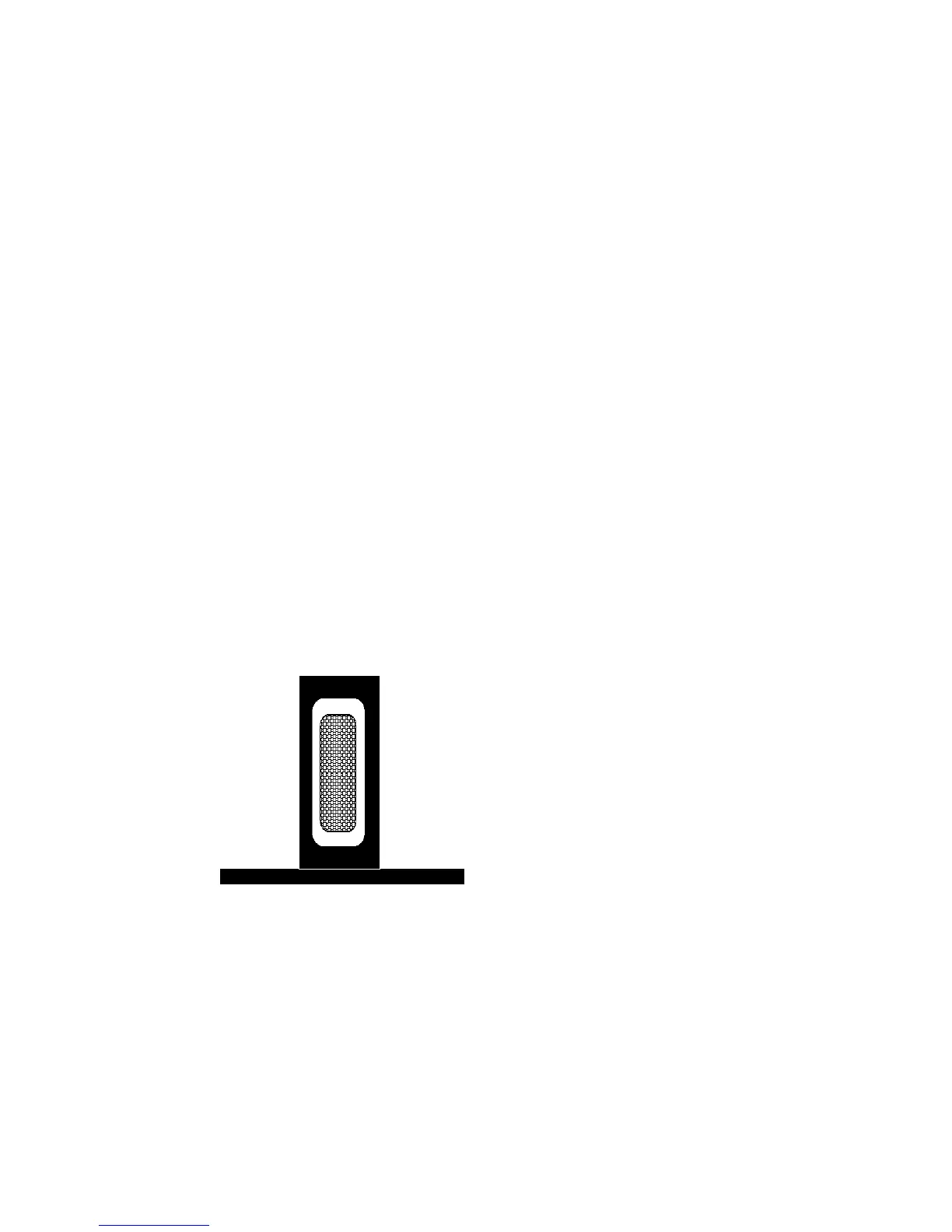Installation
28 Cary 100/300/4000/5000/6000i/7000 Spectrophotometers User’s Guide
4 Place a cell holder on the cell holder base (it will only fit one
way) and tighten the thumbscrew.
5 You can now install the base plate into the sample compartment
of the instrument (see Page 34).
6 Once the base plate is installed, the cell holder must be aligned in
the light beam (see the next section).
Aligning the single cell holder
Use this procedure for aligning the cell holders for all instruments.
To align the single cell holder:
1 Close the sample compartment lid. In the Cary Win UV software,
double-click the Cary WinUV folder on the computer desktop and
then double-click Align. Click the Cary tab and under
‘Instrument Parameters’, select Zero order. Click Apply.
2 Open the sample compartment lid and place a piece of white
paper in the light path and note where the light beam strikes the
cell holder. The beam should be centered on the aperture of the
cell holder.
Figure 4. Single cell holder aperture. The thatched area in the middle shows the
beam image