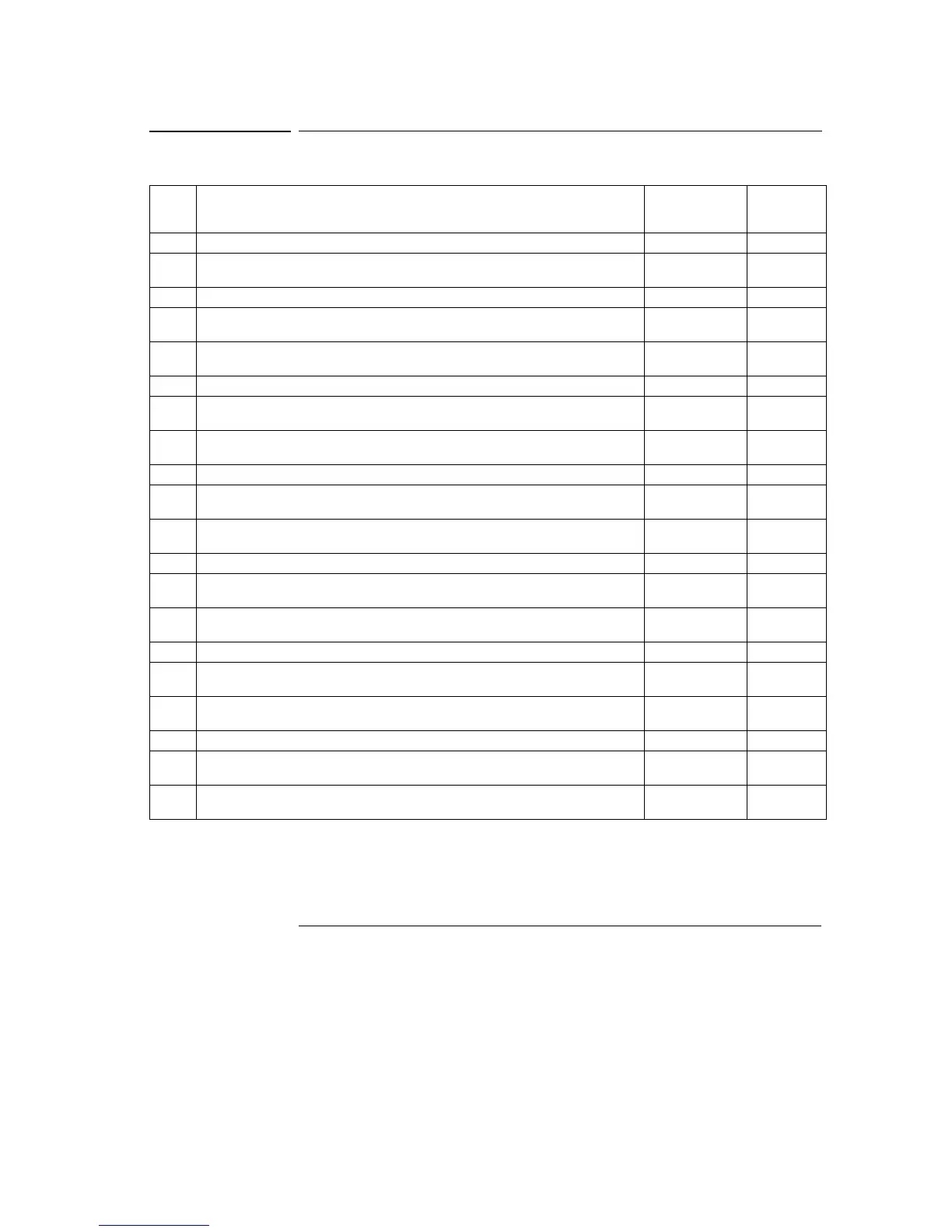Chapter 3 Calibration Procedures
Calibration Record for Agilent E3631A
72
Calibration Record for Agilent E3631A
Step Calibration Description
Measurement
Mode (DVM)
Supply
being
Adjusted
1 Unsecure the power supply (see page 62).
2
Turn on "CAL MODE"(simultaneously press "Calibrate" and "Power" keys) until
a beep is heard.
3 Move down menu to "CAL SETUP 1" (press "Calibrate" key). +6 supply
4
"V LO 0.1000 V" appears on the display (change the display to match the DVM
reading; then press ``Calibrate'' key).
V +6 supply
5
"V HI +5.7000 V" appears on the display (change the display to match the DVM
reading; then press "Calibrate" key).
V +6 supply
6 "CAL SETUP 2" now appears on the display (press "Calibrate" key). +6 supply
7
"I LO 0.100 A" appears on the display (change the display to match the computed
current through 0.19 resistor; then press "Calibrate" key).
A +6 supply
8
"I HI +4.750 A" appears on the display (change the display to match the computed
current through 0.19 resistor; then press "Calibrate" key).
A +6 supply
9 "CAL SETUP 3" now appears on the display (press "Calibrate" key). +25 supply
10
"V LO 0.5000 V" appears on the display (change the display to match the DVM
reading; then press "Calibrate" key).
V +25 supply
11
"V HI +24.750 V" appears on the display (change the display to match the DVM
reading; then press ``Calibrate'' key).
V +25 supply
12 "CAL SETUP 4" now appears on the display (press "Calibrate" key). +25 supply
13
"I LO 0.100 A" appears on the display (change the display to match the computed
current through 0.19 resistor; then press "Calibrate" key).
A +25 supply
14
"I HI +0.950 A" appears on the display (change the display to match the computed
current through 0.19 resistor; then press "Calibrate" key).
A +25 supply
15 "CAL SETUP 5" now appears on the display (press "Calibrate" key). -25 supply
16
"V LO -0.5000 V" appears on the display (change the display to match the DVM
reading; then press "Calibrate" key).
V -25 supply
17
"V HI -24.750 V" appears on the display (change the display to match the DVM
reading; then press "Calibrate" key).
V -25 supply
18 "CAL SETUP 6" now appears on the display (press "Calibrate" key). -25 supply
19
"I LO 0.100 A" appears on the display (change the display to match the computed
current through 0.19 resistor; then press "Calibrate" key).
A -25 supply
20
"I HI +0.950 A" appears on the display (change the display to match the computed
current through 0.19 resistor; then press "Calibrate" key).
A -25 supply
