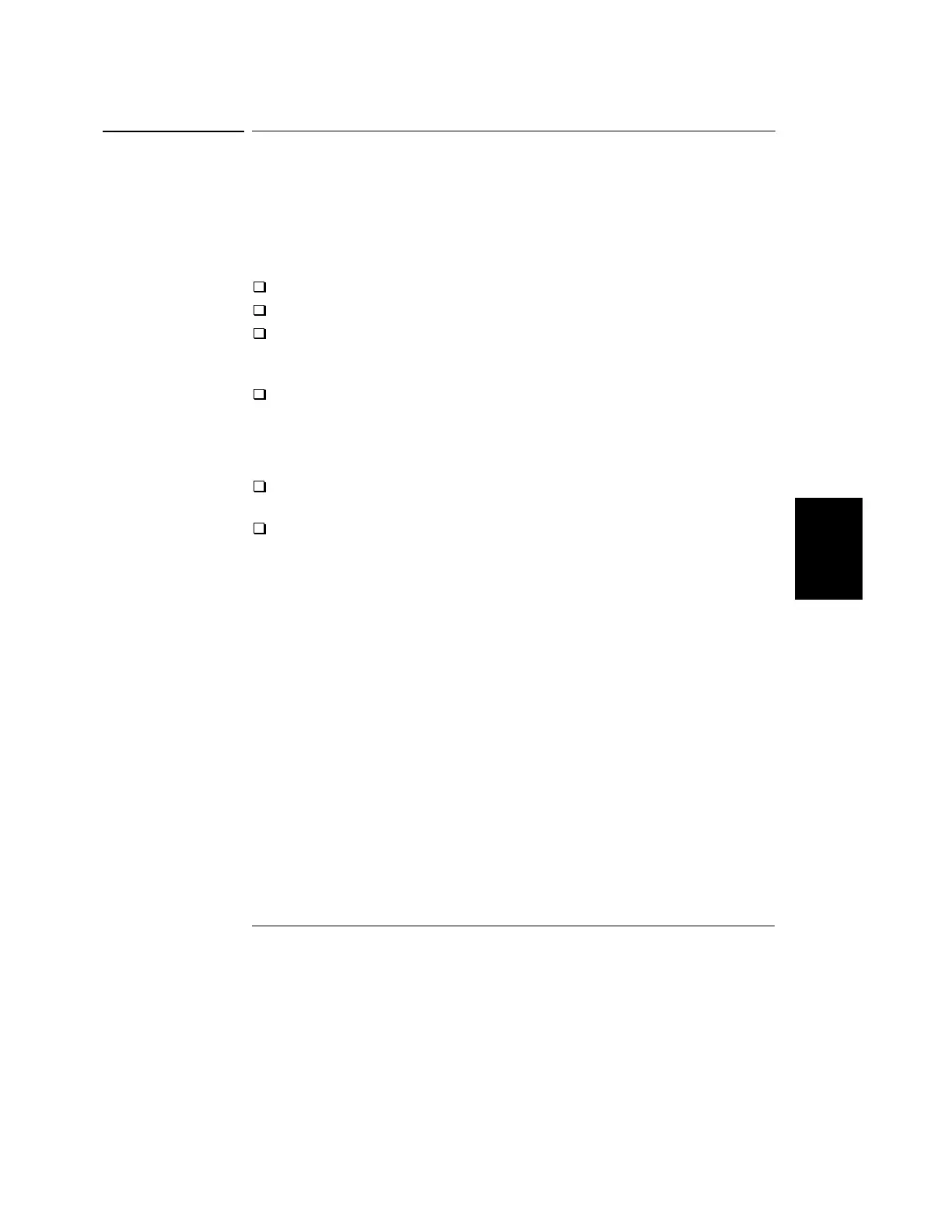Chapter 5 Service
Operating Checklist
91
5
Operating Checklist
Before returning your power supply to Agilent Technologies for service or
repair check the following items:
Is the Power Supply Inoperative?
Verify that the ac power cord is connected to the power supply.
Verify that the front-panel power switch is depressed.
Verify that the power-line fuse is installed:
Use the 4 AT, 250 V fuse for 100 or 115 Vac operation.
Use the 2.5 AT, 250 V fuse for 230 Vac operation.
Verify the power-line voltage setting.
See "To prepare the power supply for use" on page 23.
Does the Power Supply Fail Self-Test?
Verify that the correct power-line voltage is selected.
See "To prepare the power supply for use" on page 23.
Remove all load connections to the power supply.
Ensure that all terminal connections are removed while the self-test is
performed.
