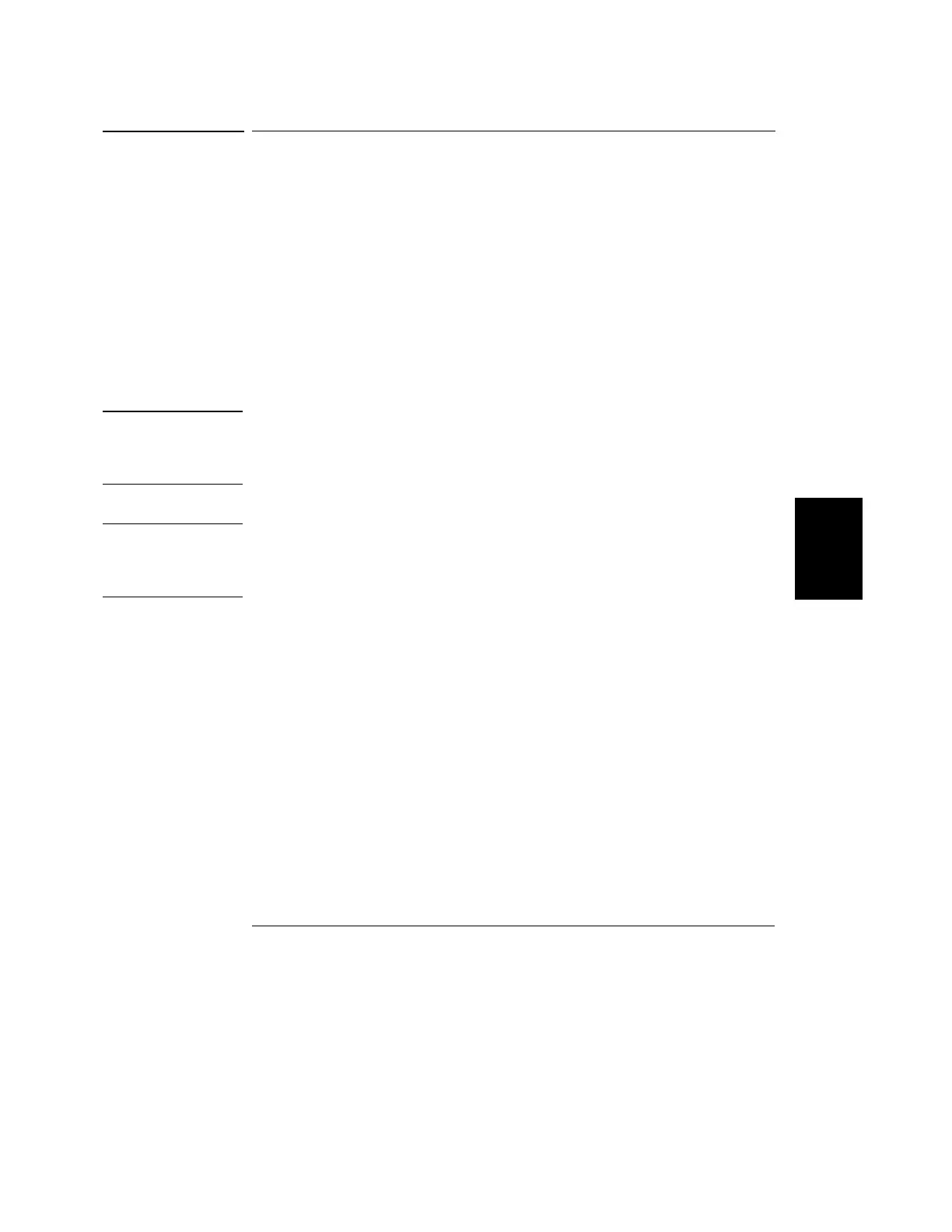Chapter 5 Service
To Disconnect the Output Using an External Relay
95
5
To Disconnect the Output Using an External Relay
When the output of the E3632A is turned off, it is implemented by setting the
output to 0 volts and 0.02 amps. This gives a zero output voltage without
actually disconnecting the output. To disconnect the output, an external relay
must be connected between the output and the load. A TTL signal of either low
true or high true is provided to control an external relay. This signal can only
be controlled with the remote command
OUTPut:RELay {OFF|ON}
. The TTL
output is available on the RS-232 connector pin 1 and pin 9.
When the
OUTPut:RELay
state is "ON", the TTL output of pin 1 is high (4.5 V)
and pin 9 is low (0.5 V). The levels are reversed when the
OUTPut:RELay
state
is "OFF".
Note
TTL output of pin 1 or pin 9 of the RS-232 connector is available only after
installing two jumpers inside the power supply. See below for more
information.
Note
Do not use the RS-232 interface if you have configured the power supply to
output relay control signals. Internal components on the RS-232 circuitry
may be damaged.
Installation Procedure
The assembly drawings and schematics are located in chapter 8, "Schematics".
1
Remove the front and rear bumpers and take off the cover (See the mechanical
disassembly drawing on page 119).
2
Install JP3 and JP4 located adjacent to the connector P5 (The JP3 and JP4 are
outlined with a circle in the component locator diagram on page 120). A bare
wire may be used.
3
Reassemble the power supply.
