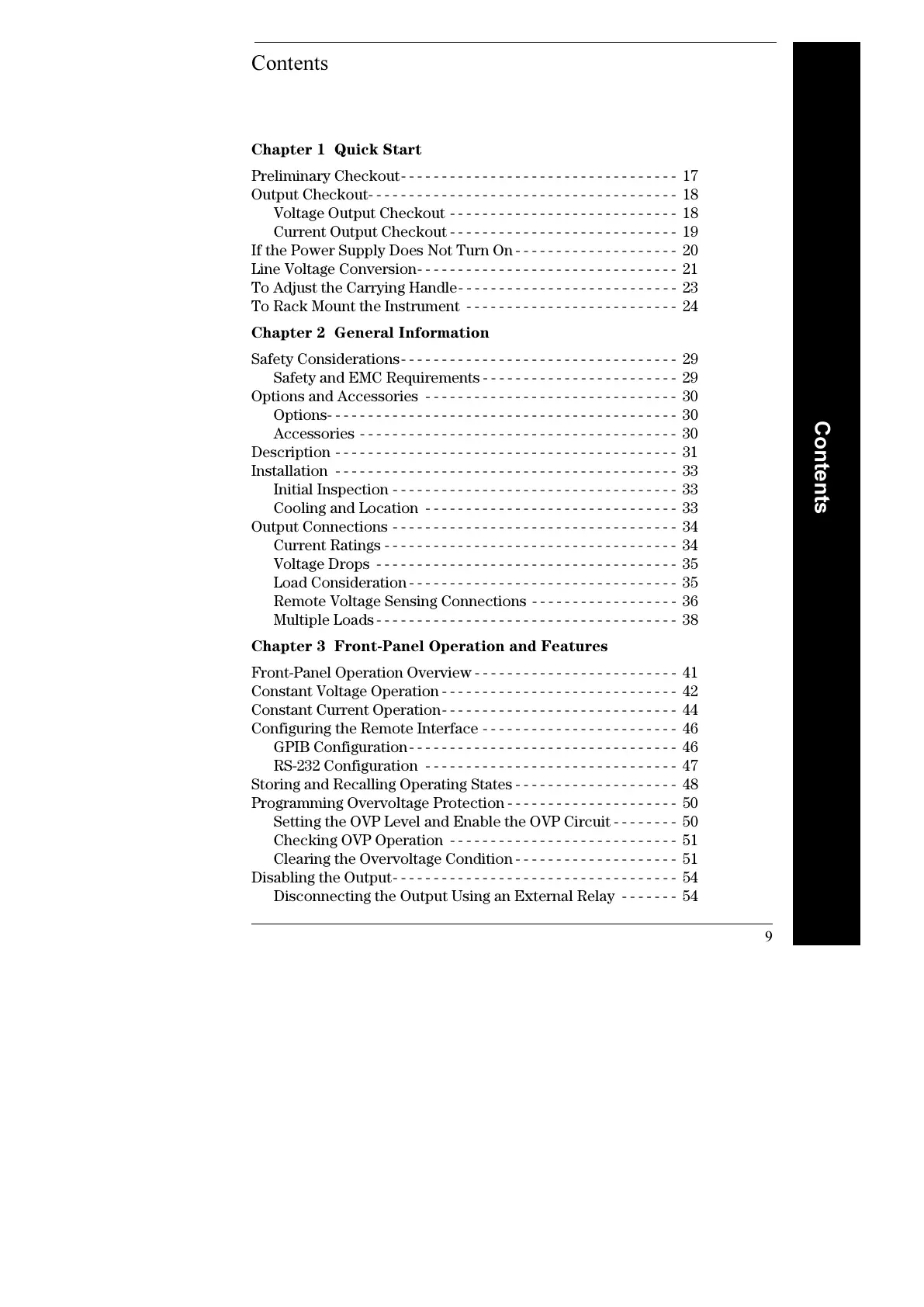9
Contents
Contents
Chapter 1 Quick Start
Preliminary Checkout- - - - - - - - - - - - - - - - - - - - - - - - - - - - - - - - - - 17
Output Checkout- - - - - - - - - - - - - - - - - - - - - - - - - - - - - - - - - - - - - - 18
Voltage Output Checkout - - - - - - - - - - - - - - - - - - - - - - - - - - - - 18
Current Output Checkout - - - - - - - - - - - - - - - - - - - - - - - - - - - - 19
If the Power Supply Does Not Turn On - - - - - - - - - - - - - - - - - - - - 20
Line Voltage Conversion- - - - - - - - - - - - - - - - - - - - - - - - - - - - - - - - 21
To Adjust the Carrying Handle- - - - - - - - - - - - - - - - - - - - - - - - - - - 23
To Rack Mount the Instrument - - - - - - - - - - - - - - - - - - - - - - - - - - 24
Chapter 2 General Information
Safety Considerations- - - - - - - - - - - - - - - - - - - - - - - - - - - - - - - - - - 29
Safety and EMC Requirements - - - - - - - - - - - - - - - - - - - - - - - - 29
Options and Accessories - - - - - - - - - - - - - - - - - - - - - - - - - - - - - - - 30
Options- - - - - - - - - - - - - - - - - - - - - - - - - - - - - - - - - - - - - - - - - - - 30
Accessories - - - - - - - - - - - - - - - - - - - - - - - - - - - - - - - - - - - - - - - 30
Description - - - - - - - - - - - - - - - - - - - - - - - - - - - - - - - - - - - - - - - - - - 31
Installation - - - - - - - - - - - - - - - - - - - - - - - - - - - - - - - - - - - - - - - - - - 33
Initial Inspection - - - - - - - - - - - - - - - - - - - - - - - - - - - - - - - - - - - 33
Cooling and Location - - - - - - - - - - - - - - - - - - - - - - - - - - - - - - - 33
Output Connections - - - - - - - - - - - - - - - - - - - - - - - - - - - - - - - - - - - 34
Current Ratings - - - - - - - - - - - - - - - - - - - - - - - - - - - - - - - - - - - - 34
Voltage Drops - - - - - - - - - - - - - - - - - - - - - - - - - - - - - - - - - - - - - 35
Load Consideration - - - - - - - - - - - - - - - - - - - - - - - - - - - - - - - - - 35
Remote Voltage Sensing Connections - - - - - - - - - - - - - - - - - - 36
Multiple Loads - - - - - - - - - - - - - - - - - - - - - - - - - - - - - - - - - - - - - 38
Chapter 3 Front-Panel Operation and Features
Front-Panel Operation Overview - - - - - - - - - - - - - - - - - - - - - - - - - 41
Constant Voltage Operation - - - - - - - - - - - - - - - - - - - - - - - - - - - - - 42
Constant Current Operation- - - - - - - - - - - - - - - - - - - - - - - - - - - - - 44
Configuring the Remote Interface - - - - - - - - - - - - - - - - - - - - - - - - 46
GPIB Configuration - - - - - - - - - - - - - - - - - - - - - - - - - - - - - - - - - 46
RS-232 Configuration - - - - - - - - - - - - - - - - - - - - - - - - - - - - - - - 47
Storing and Recalling Operating States - - - - - - - - - - - - - - - - - - - - 48
Programming Overvoltage Protection - - - - - - - - - - - - - - - - - - - - - 50
Setting the OVP Level and Enable the OVP Circuit - - - - - - - - 50
Checking OVP Operation - - - - - - - - - - - - - - - - - - - - - - - - - - - - 51
Clearing the Overvoltage Condition - - - - - - - - - - - - - - - - - - - - 51
Disabling the Output- - - - - - - - - - - - - - - - - - - - - - - - - - - - - - - - - - - 54
Disconnecting the Output Using an External Relay - - - - - - - 54