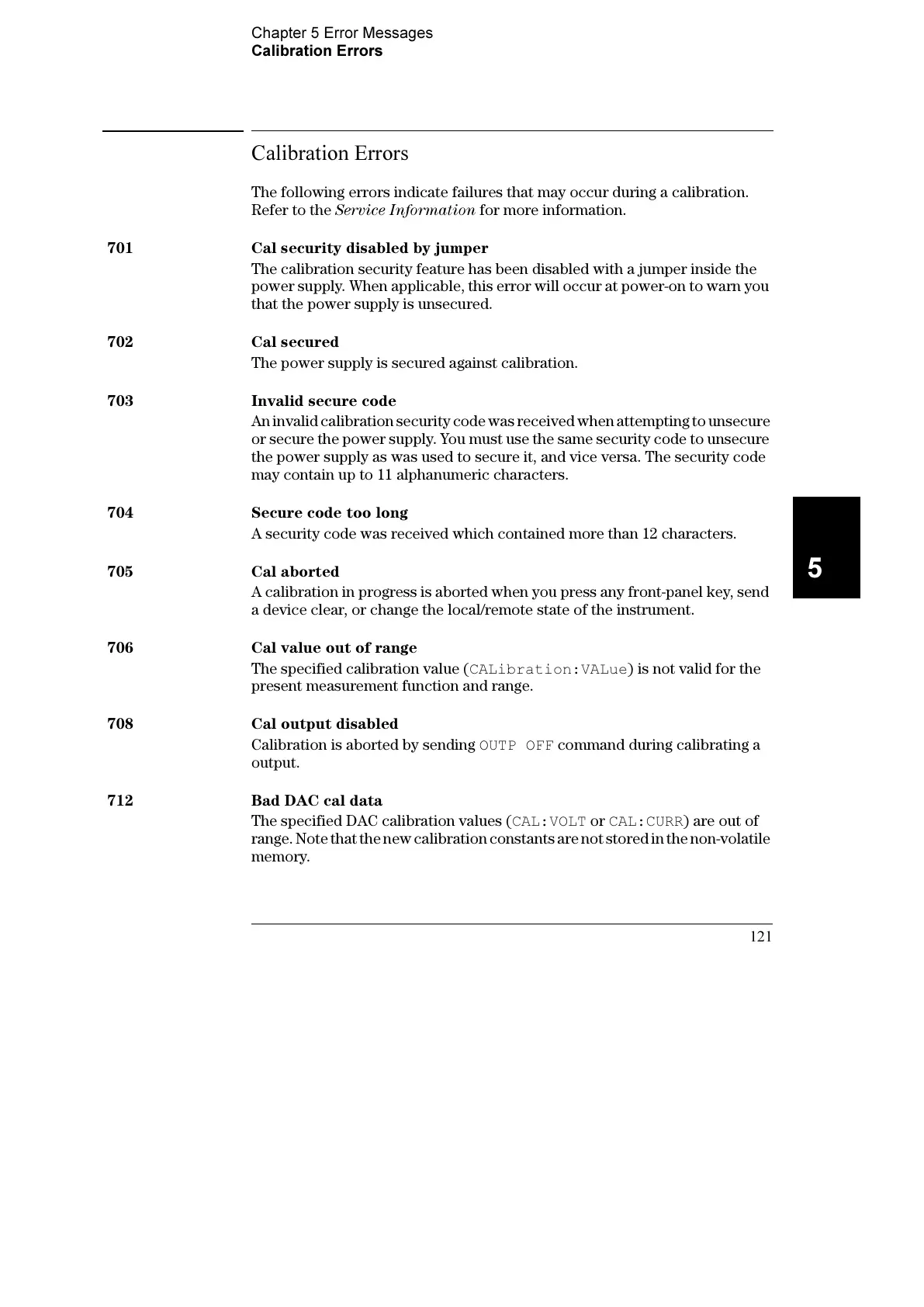Chapter 5 Error Messages
Calibration Errors
121
5
Calibration Errors
The following errors indicate failures that may occur during a calibration.
Refer to the Service Information for more information.
701 Cal security disabled by jumper
The calibration security feature has been disabled with a jumper inside the
power supply. When applicable, this error will occur at power-on to warn you
that the power supply is unsecured.
702 Cal secured
The power supply is secured against calibration.
703 Invalid secure code
An invalid calibration security code was received when attempting to unsecure
or secure the power supply. You must use the same security code to unsecure
the power supply as was used to secure it, and vice versa. The security code
may contain up to 11 alphanumeric characters.
704 Secure code too long
A security code was received which contained more than 12 characters.
705 Cal aborted
A calibration in progress is aborted when you press any front-panel key, send
a device clear, or change the local/remote state of the instrument.
706 Cal value out of range
The specified calibration value (
CALibration:VALue
) is not valid for the
present measurement function and range.
708 Cal output disabled
Calibration is aborted by sending
OUTP OFF
command during calibrating a
output.
712 Bad DAC cal data
The specified DAC calibration values (
CAL:VOLT
or
CAL:CURR
) are out of
range. Note that the new calibration constants are not stored in the non-volatile
memory.