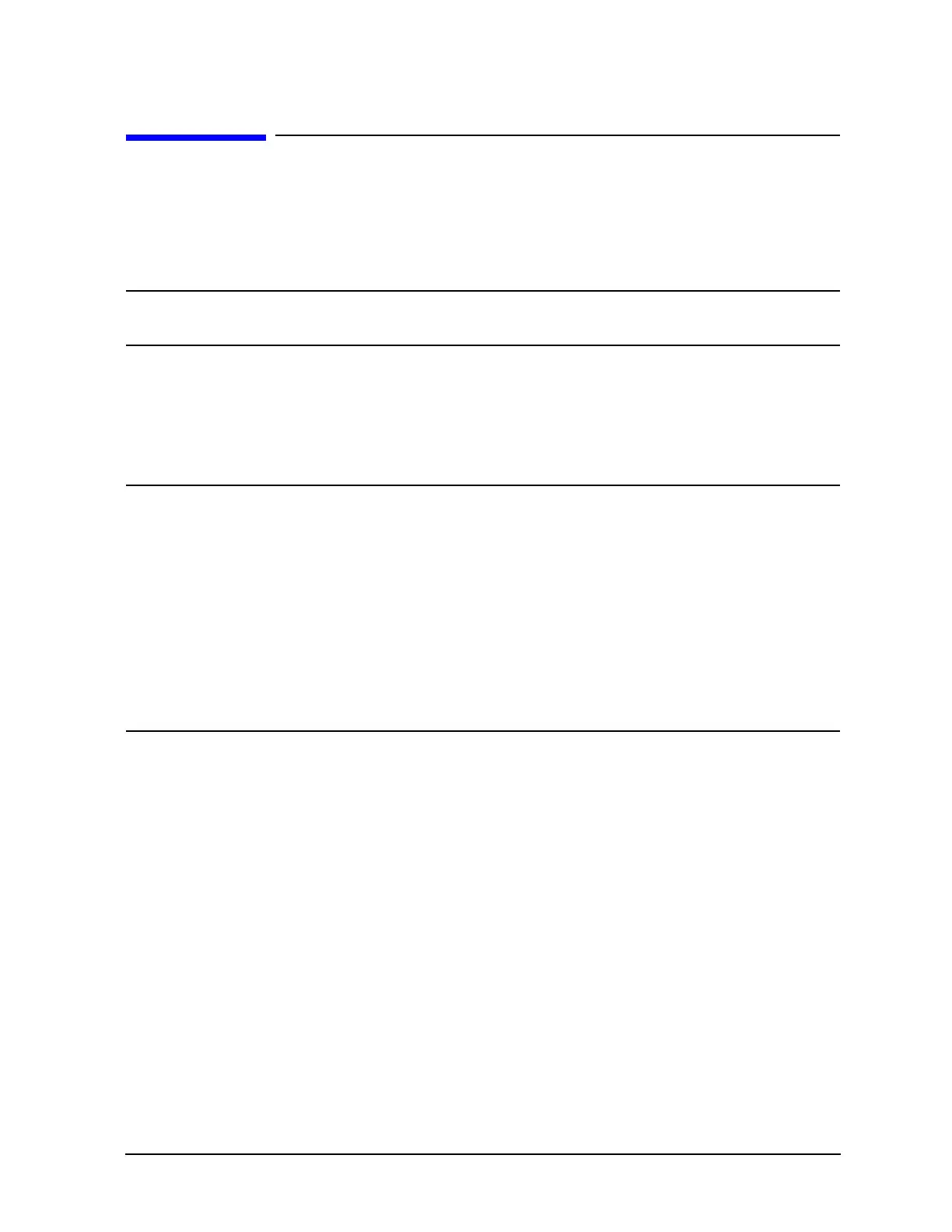Chapter 1 17
Installation and Setup
Running Internal Alignments
Running Internal Alignments
Each time the analyzer is powered on, the internal alignment routine runs automatically.
The analyzer was shipped from the factory with the Alignments mode set to
Auto,
Align All.
NOTE When the Alignment routine runs, you will hear the attenuator settings changing,
which generates noise. This is not an indication of trouble.
Manually Performing an Alignment
If the analyzer is an Agilent Technologies E4402B, E4403B, E4404B, E4405B, E4407B, or E4408B,
connect a BNC cable from the AMPTD REF OUT to INPUT 50 using an adapter. After a 5 minute
warm-up, press
System, Alignments, Align Now, All.
NOTE It is normal to hear clicking when the Auto Alignment function is on. During the
interval between sweeps, portions of the analyzer’s circuitry are realigned. Some
of the circuitry is controlled by relays. It is the rapid switching of these relays
between sweeps which causes the clicking sound. Under normal operation, these
relays will last over 50 years.
To eliminate the clicking sound, turn off the automatic alignment. (See the
Alignments key description in your User’s guide.”) With
Auto Align turned off,
however, the Align Now All function should be performed periodically. For more
information on how often to perform Align Now All when the Auto Alignment
function is off, refer to the appropriate “Specifications and Characteristics” chapter
in your specifications guide.
If
Auto Align, Off is selected, refer to the Specifications guide for the conditions required to maintain
calibration.
