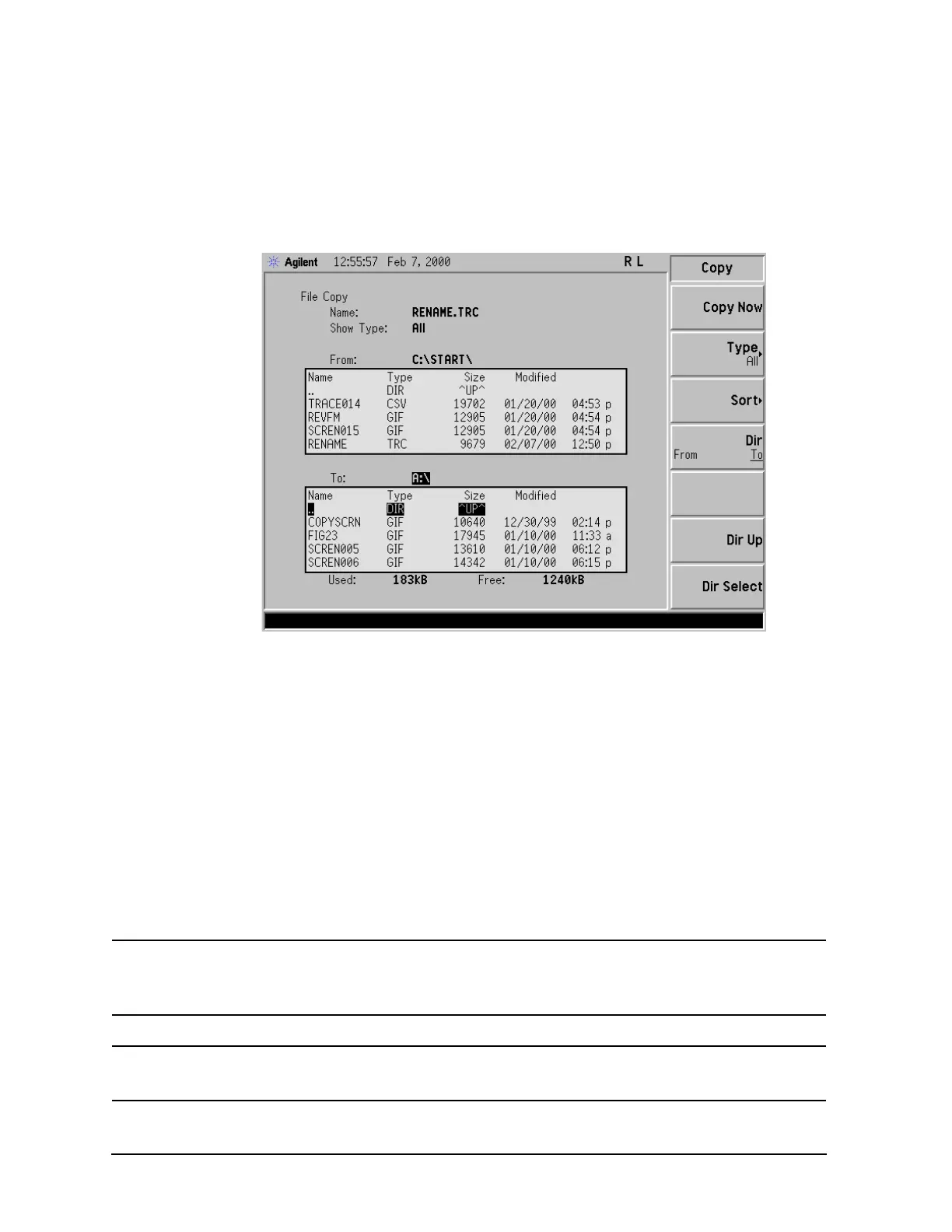62 Chapter 4
Viewing Catalogs and Saving Files
Saving a File
Copying a File
1. To access the Copy menu, press File, Copy. This menu function brings up 2 directory boxes as
described by the From: and To: fields located directly above the boxes. Refer to Figure 4-9.
Figure 4-9. Copy Menu
2. Put a formatted floppy in the A: drive.
3. Select the type of file you want to copy (setup, state, trace, limits, screens, or corrections). In this
example you are copying a trace file from the C: drive to the A: drive; press, Type, Trace.
4. Press
Dir (in the key menu) to underline From:. Notice the From: field (just above the top directory
box) highlights the location from which you will be copying. Using the navigation keys (
Dir Up,
Direct select, step keys, or front panel knob), locate the C:\START\ directory.
5. Scroll to highlight the file displayed in the directory box from which you wish to copy. In this
example, you will need to highlight the file RENAME.
6. Press
Dir (in the key menu) to underline To:. The To: field (just above the bottom directory box) is
highlighting the location to which you will be copying. Using the navigation keys as described above,
highlight the A:\ drive.
NOTE When pressing Dir (To), the file chosen in the From: location is no longer highlighted,
however the Name: field above the From directory box displays the chosen file; in this
example: RENAME.TRC.
NOTE Highlighting a filename in the To: directory box has no significance. The file cannot be
placed inside another file.
