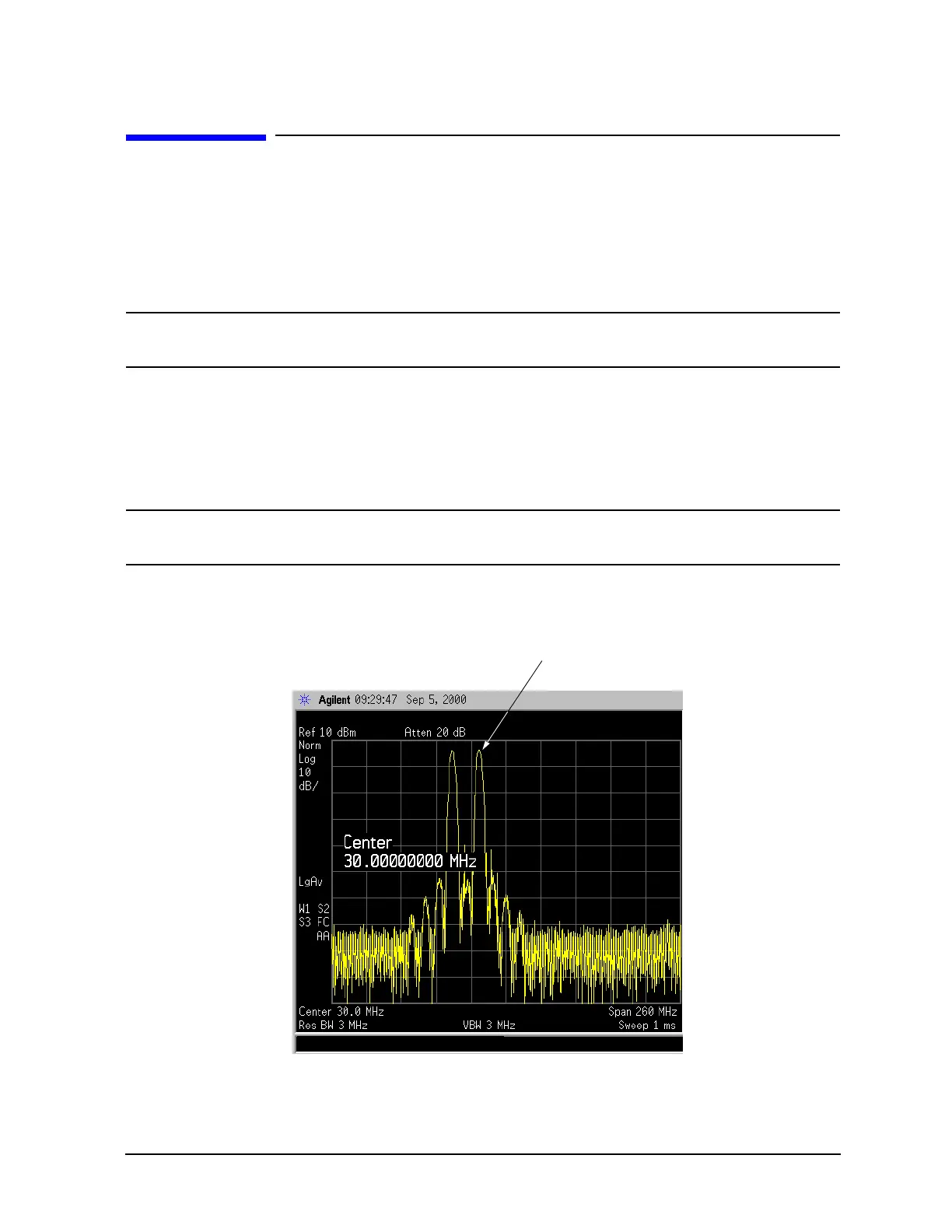Chapter 3 43
Making a Basic Measurement
Viewing a Signal
Viewing a Signal
1. Press Preset. If the softkeys Factory Preset and User Preset appear, select Factory Preset.
2. Connect the analyzer’s rear panel 10 MHz REF OUT to the front-panel input.
Setting Reference Level and Center Frequency
NOTE The display examples in this section are made using various analyzer models, you
may see some variations depending upon your analyzer.
3. Set the reference level to 10 dBm: Press
AMPLITUDE, 10, dBm.
4. Set the center frequency to 30 MHz: Press
FREQUENCY, Center Freq, 30, MHz.
The 10 MHz reference signal spectrum appears on the display, as shown in Figure 3-1.
NOTE The display examples in this book are made using various analyzer models, you
may see some variations depending upon your analyzer.
Figure 3-1 10 MHz Internal Reference Signal and Associated Spectrum
