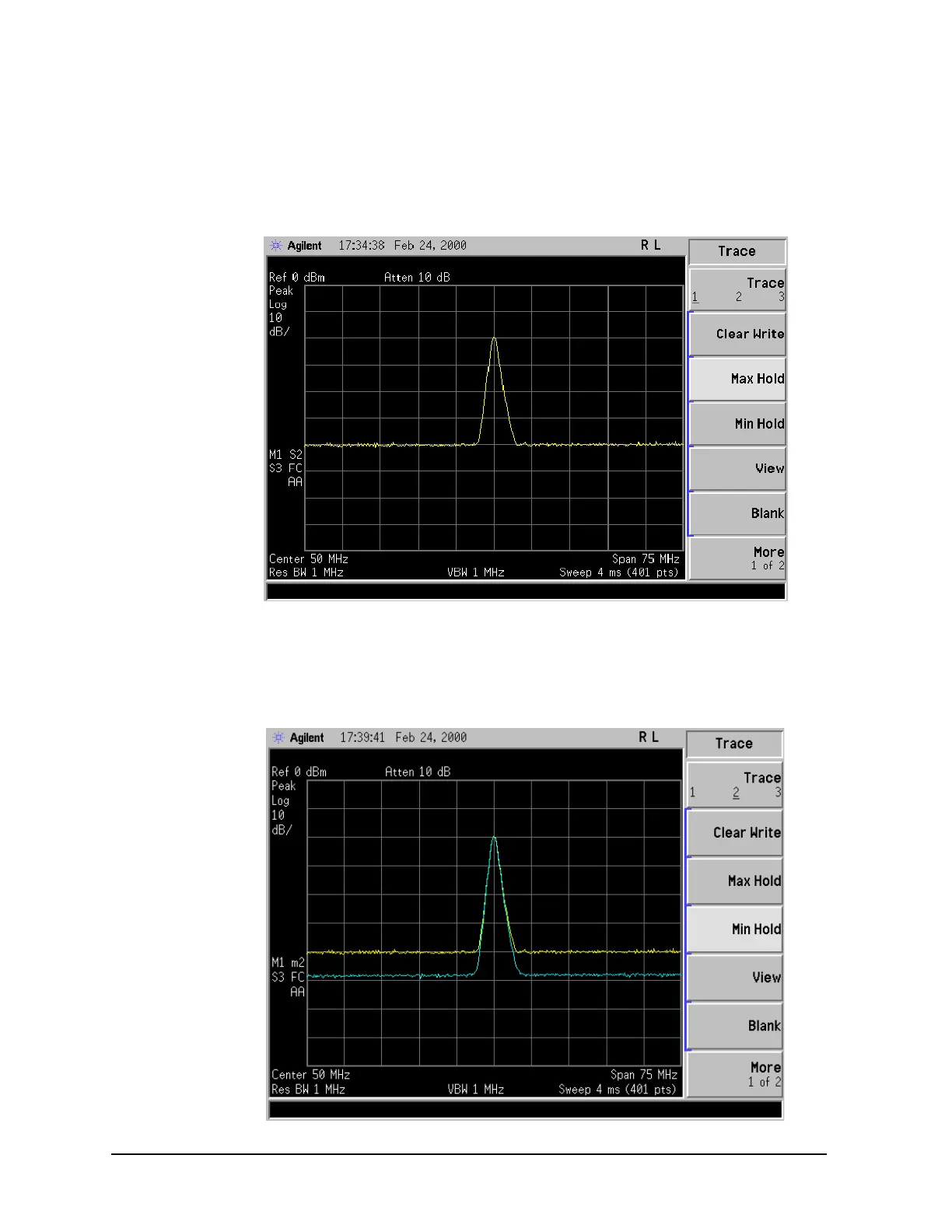56 Chapter 4
Viewing Catalogs and Saving Files
Saving a File
5. View trace 1 and put it into maximum hold by pressing View/Trace, Max Hold. (Trace 1 should
already by underlined, but if not, press
Trace 1 2 3 until 1 is underlined and then press Max Hold.)
Your analyzer display should look similar to Figure 4-3.
Figure 4-3. Viewing Trace 1
6. Activate trace 2 and put it into minimum hold by pressing
Trace (2), Min Hold. Your analyzer display
should look similar to Figure 4-4.
Figure 4-4. Viewing Traces 1 and 2
