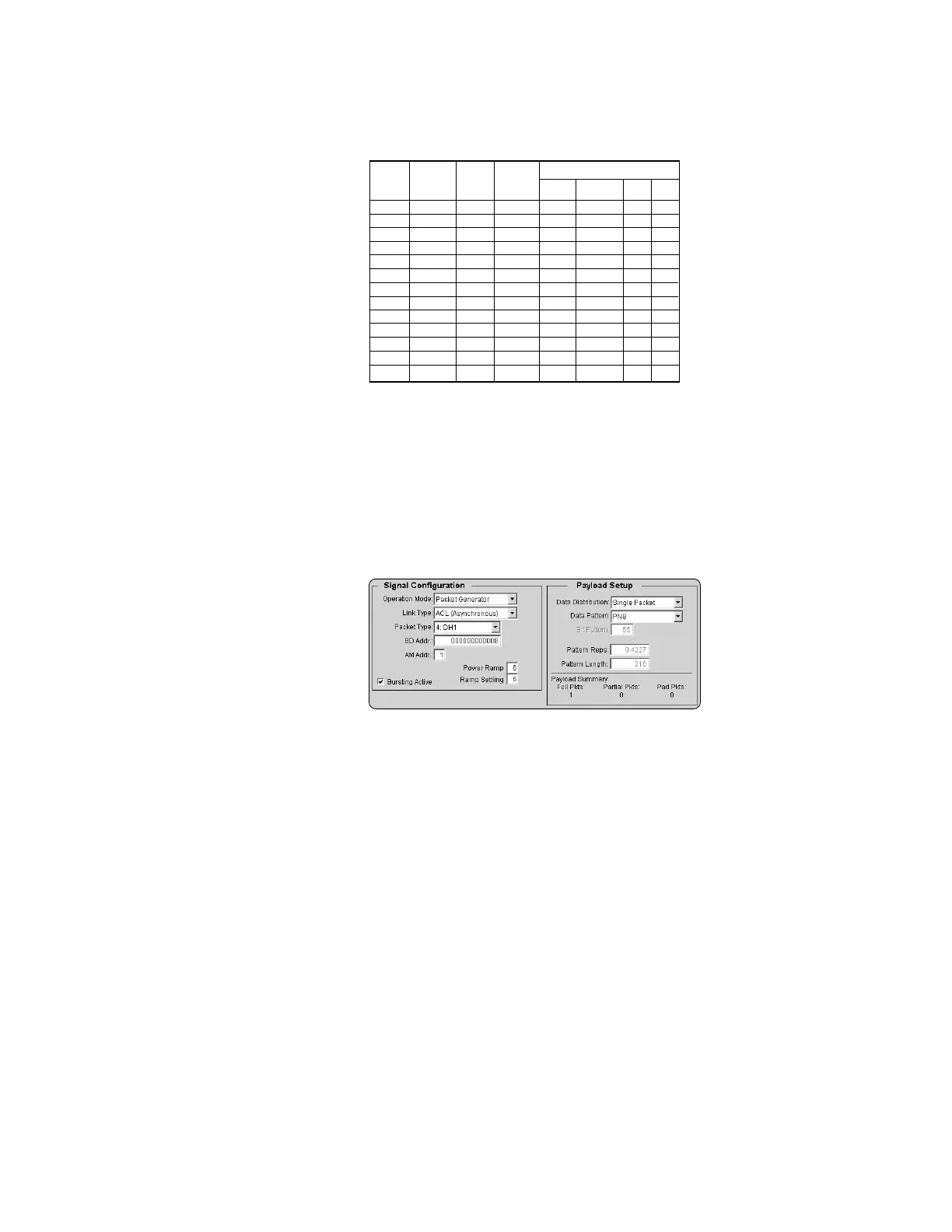10
www.agilent.com/find/esg
Table 2. Basic structure of the packets supported by Signal Studio for Bluetooth.
The Payload Setup menu offers a variety of custom payload data configurations for
single and multi packet sequences. First select whether the data pattern is to be
distributed into a single packet or over a multiple packet sequence using the Data
Distribution pull-down menu.
Configuring a single packet
When Single Packet is selected, Figure 7, the software creates a waveform that consists
of one Bluetooth packet. When downloaded to the ESG, the waveform is repeatedly
played back resulting in a packet sequence comprised of identical packets.
Figure 7. Example single packet setup.
The payload field, for the selected packet type, is filled to capacity with the data type
selected in the data pattern pull-down menu. If PN data patterns are selected, the
PN sequence is truncated after the maximum amount of user data has been placed
in the packet.
User File
If User File is selected as the data pattern, the number of bits, shown in the Pattern
Length field, equals the number of bits in the user data file, up to the number of
bits allowed for that packet type. Any remaining bits in the user data file beyond the
maximum amount will be truncated.
The Pattern Length and Pattern Reps fields are automatically updated as different packet
types and data sequences are selected. However, these fields cannot be modified when
Single Packet has been selected from the Data Distribution pull-down menu.
Configuring a multiple packet sequence
When Multi Packet is selected, Figure 8, the software creates a waveform that consists
of a multiple packet sequence. A data pattern is distributed into the payload portion of
each packet in the sequence. Once downloaded to the instrument, the signal generator
repeatedly plays back the entire packet sequence. The net result is the ability to configure
longer data sequences for analysis.
Creating Signals
Packet
Access Header Payload
Payload summary
code field field field
Header User data
FEC CRC
(bytes) (bytes)
DH1
•••
1 0 to 27 no yes
DH3
•••
2 0 to 183 no yes
DH5
•••
2 0 to 339 no yes
DM1
•••
1 0 to 17 2/3 yes
DM3
•••
2 0 to 121 2/3 yes
DM5
•••
2 0 to 224 2/3 yes
AUX1
•••
1 0 to 29 no no
HV1
•••
n/a 10 1/3 no
HV2
•••
n/a 20 2/3 no
HV3
•••
n/a 30 no no
NULL
••
POLL
••
ID
•
