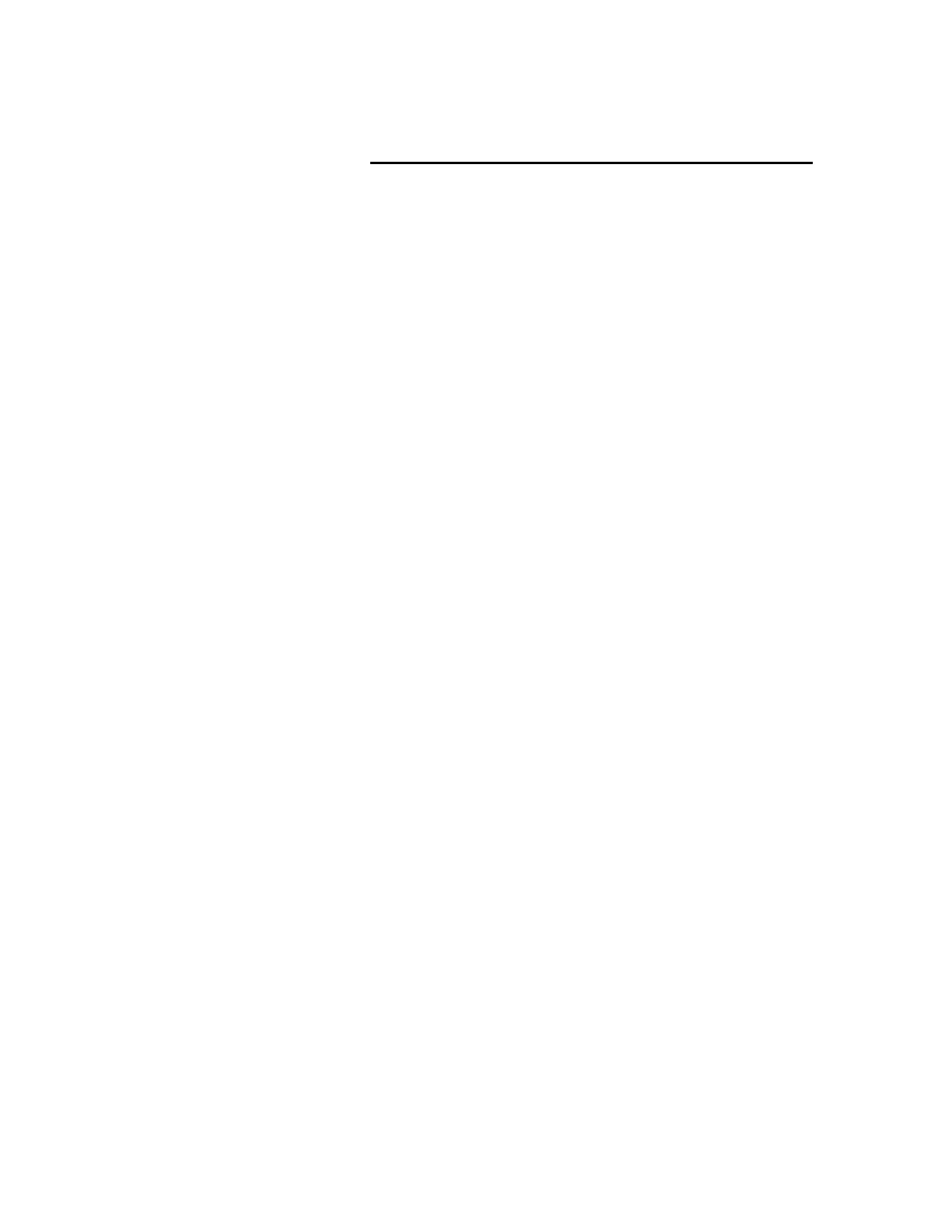46
www.agilent.com/find/esg
An example MATLAB
®
program to generate and save a user data file is shown below.
%************************************ Userdata File Example************************
% Set some constant parameters
numBytes = 16;
bitsPerByte = 8;
% Construct a bit stream
databits = ones(1,numBytes*bitsPerByte); % Sets entire stream to 1's
databits(11:2:29) = 0; % Set some alternating bits to 0's
databits(51:70) = 0; % Set a block of bits to 0's
% Convert from an array of bits to an array of bytes
databytes = ones(bitsPerByte, length(databits)/bitsPerByte); % Make array 8 x N/8
databytes(:) = databits; % Each column is 1 byte = 8 bits
c = [128 64 32 16 8 4 2 1]; % Weight according to bit position
data = c*databytes; % Change to decimal
fid = fopen('Userdata','w'); % Open a file named Userdata
fwrite(fid, data, 'uint8'); % Write the data to the file
fclose(fid); % Close the file
%***********************************************************************************
Appendix
