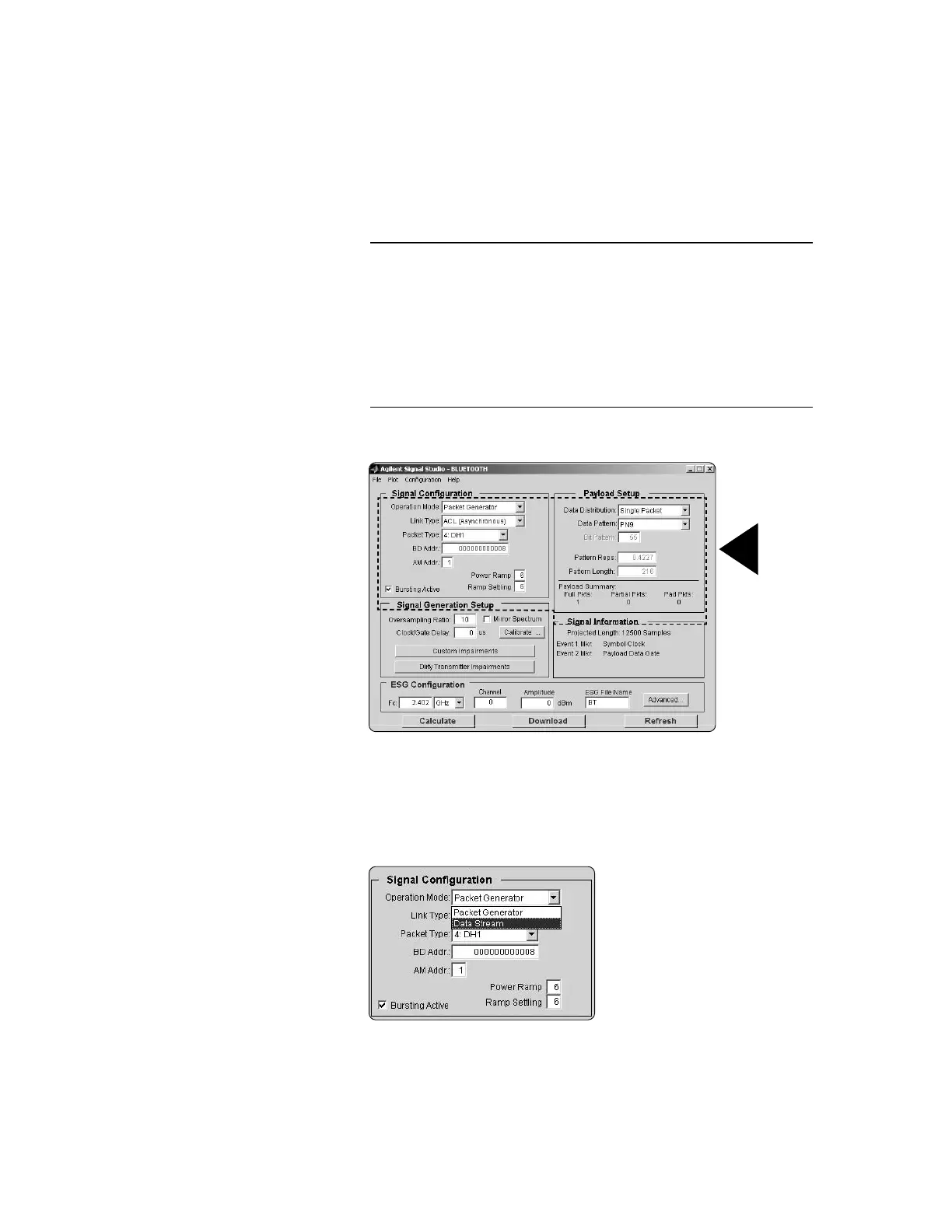6
www.agilent.com/find/esg
The Signal Studio software must be installed in a host computer prior to creating
Bluetooth test signals. Before attempting to download waveforms to the instrument,
verify that the host PC is communicating with the ESG. For additional information on
connecting to the signal generator, refer to the E4438C Signal Studio Installation Guide,
available on the website: www.agilent.com/find/signalstudio.
This section describes how to configure and download Bluetooth signals to the ESG
using the Signal Studio software. There are four basic steps:
Step 1 - Configure the Bluetooth signal
Step 2 - Set up the signal generation parameters
Step 3 - Configure the ESG
Step 4 - Calculate and download
Step 1 Configure the Bluetooth signal
Figure 3. Signal Configuration and Payload Setup menus.
The Signal Configuration and Payload Setup menus provide an intuitive interface for
constructing Bluetooth modulated data streams and fully coded Bluetooth packets,
Figure 3. To distinguish the type of signal select a mode from the Operation Mode
pull-down menu, provided in the Signal Configuration menu, Figure 4. Two modes
of operation are available to choose from: Data Stream and Packet Generator.
Figure 4. Operation Mode pull-down menu.
Connecting to the ESG
Creating Signals
