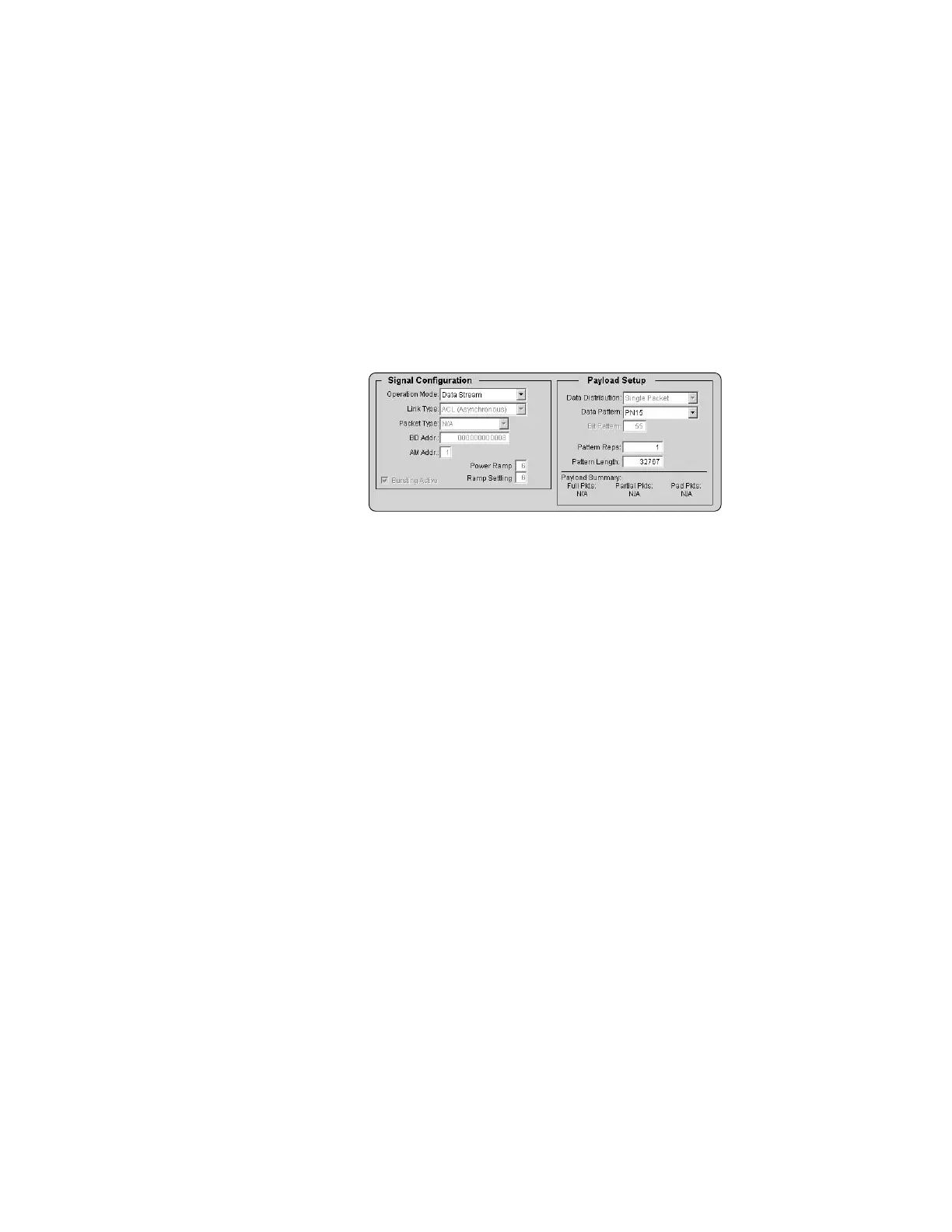7
www.agilent.com/find/esg
Data stream mode
When operating in data stream mode, a waveform comprised of a continuous non-bursted
stream of data can be configured. This type of waveform is typically used as an inter-
ference signal or a basic test signal that doesn’t require decoding to perform BER
analysis. The signal configuration and Payload Setup menu parameters used to configure
Bluetooth packet structures (link type, packet type, device address, etc.) are disabled in
data stream operating mode. Only fields necessary to configure a non-bursted raw data
stream can be modified.
To configure the data stream, select the desired data pattern in the Payload Setup menu.
The length of the data stream can be defined by either setting the number of bits in the
length field or setting the number of times the pattern is repeated in Repetitions field.
Figure 5. Setup for continuous PN15 Bluetooth modulated interference signal.
For example, to configure a continuous PN15 Bluetooth modulated interference signal,
select PN15 in the data pattern pull-down menu and enter 1 in the pattern repetition
field, Figure 5. Alternatively, 32767 could have been entered into the length field. When
the repetitions field is modified, the length field is automatically updated, and vice versa.
When downloaded to the ESG, the baseband generator will continuously repeat this data
pattern during waveform playback.
Creating Signals
